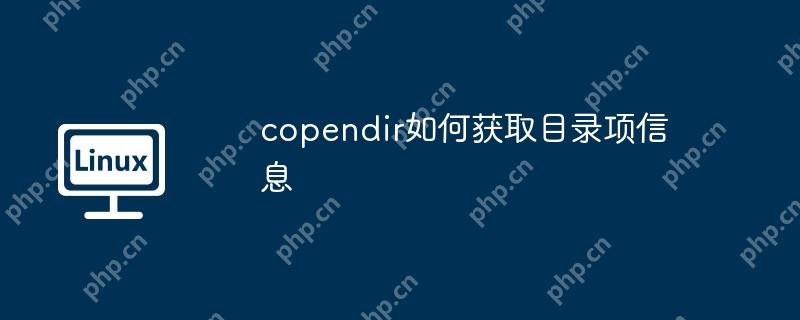
为了获取目录项信息,我们可以利用 opendir 函数来开启一个目录流,然后借助 readdir 函数逐一读取目录中的条目。以下是具体的操作流程:
引入必要头文件:
<code> #include <dirent.h> #include <stdio.h> #include <stdlib.h></stdlib.h></stdio.h></dirent.h></code>
初始化目录流: 调用 opendir 函数打开指定路径的目录,成功则返回一个 DIR 类型的指针;若失败,则返回 NULL 并提示错误。
<code> DIR *dir = opendir("/path/to/directory");
if (dir == NULL) {
perror("opendir");
exit(EXIT_FAILURE);
}</code>读取目录项: 使用 readdir 函数从目录流中提取每一个条目。该函数会返回一个指向 struct dirent 的指针,其中包含了目录项的具体信息。当没有更多条目时,readdir 将返回 NULL。
<code> struct dirent *entry;
while ((entry = readdir(dir)) != NULL) {
printf("名称: %s\n", entry->d_name);
// 可进一步访问其他属性,例如 d_type, d_ino 等
}</code>结束目录流: 在完成所有目录项的读取之后,调用 closedir 函数关闭目录流,确保资源得到正确释放。
<code> closedir(dir);</code>
下面给出一个完整例子,演示了如何运用 opendir 和 readdir 来列出指定目录下的所有文件与子目录名称:
<code>#include <dirent.h>
#include <stdio.h>
#include <stdlib.h>
<p>int main() {
DIR *dir = opendir("/path/to/directory");
if (dir == NULL) {
perror("opendir 失败");
return EXIT_FAILURE;
}</p><pre class="brush:php;toolbar:false;"><code>struct dirent *entry;
printf("目录内容如下:\n");
while ((entry = readdir(dir)) != NULL) {
printf("%s\n", entry->d_name);
}
if (closedir(dir) != 0) {
perror("closedir 失败");
return EXIT_FAILURE;
}
return EXIT_SUCCESS;</code>} </stdlib.h></stdio.h></dirent.h>
struct dirent 结构体一般具有如下字段:
示例结构定义如下:
<code>struct dirent {
ino_t d_ino; /<em> Inode number </em>/
off_t d_off; /<em> Offset to the next dirent </em>/
unsigned short d_reclen; /<em> Length of this dirent </em>/
char d_name[]; /<em> Null-terminated name </em>/
};</code>遵循上述方法及建议,您便能够高效地利用 opendir 和相关工具来检索和操作目录项信息。
以上就是copendir如何获取目录项信息的详细内容,更多请关注php中文网其它相关文章!

每个人都需要一台速度更快、更稳定的 PC。随着时间的推移,垃圾文件、旧注册表数据和不必要的后台进程会占用资源并降低性能。幸运的是,许多工具可以让 Windows 保持平稳运行。

Copyright 2014-2025 https://www.php.cn/ All Rights Reserved | php.cn | 湘ICP备2023035733号