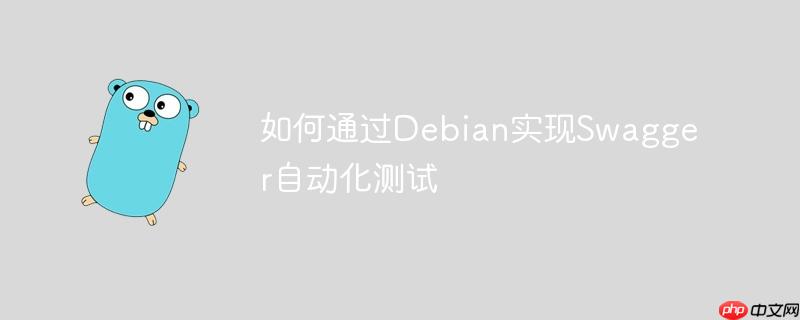
在Debian系统上实现Swagger自动化测试可以按照以下步骤操作:
1. 安装Swagger
确保Debian系统的软件包列表是最新的,接着安装Swagger。具体命令如下:
sudo apt update sudo apt install -y curl curl -L https://github.com/swagger-api/swagger-ui/archive/master.zip -o swagger-ui.zip unzip swagger-ui.zip sudo mv swagger-ui/* /usr/share/nginx/html/ sudo rm -rf swagger-ui.zip
2. 配置Swagger
在你的Spring Boot项目里,将springfox-boot-starter依赖添加到pom.xml文件中:
io.springfox springfox-boot-starter 3.0.0
随后,在application.yml文件里设置Swagger:
springfox:
documentation:
swagger-ui:
enabled: true3. 启动项目并浏览Swagger UI
启动Spring Boot项目后,在浏览器中访问http://localhost:8080/swagger-ui/,应该可以看到Swagger自动生成的文档页面。
4. 利用Swagger UI进行测试
在Swagger UI界面上,所有API接口都会显示出来。选择任一接口,填入所需参数,点击“Try it out”按钮即可在浏览器中直接测试此接口。
5. 使用脚本进行快速扫描
也可以运用swagger-hacker.py脚本执行快速的接口扫描。先从GitHub下载该脚本,再以如下命令执行:
python .\swagger-hack2.0.py -u https://xxxx/swagger/v1/swagger.json
此脚本会对API进行快速扫描,并生成测试记录。
6. 集成持续集成工具(如Jenkins)
在Jenkins中创建一个新的任务,配置任务的构建步骤,运行自动化测试脚本。例如:
pytest /path/to/your/test_api.py
通过以上步骤,你就能在Debian系统上借助Swagger完成自动化测试,进而提升开发与测试效率。






























