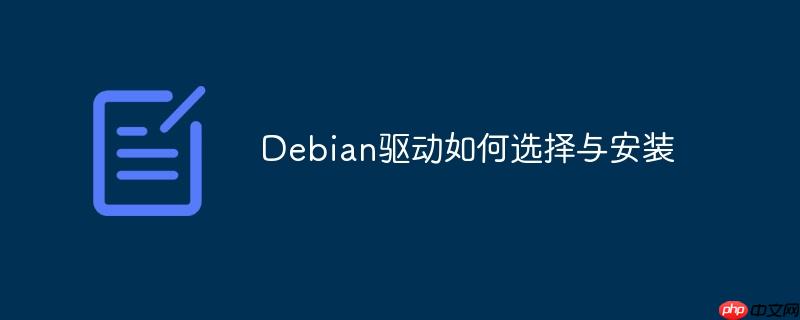
在Debian系统中选择与安装驱动程序通常包括以下几个步骤:
对于Debian/Ubuntu系统,推荐采用 apt-get 命令来安装驱动程序。
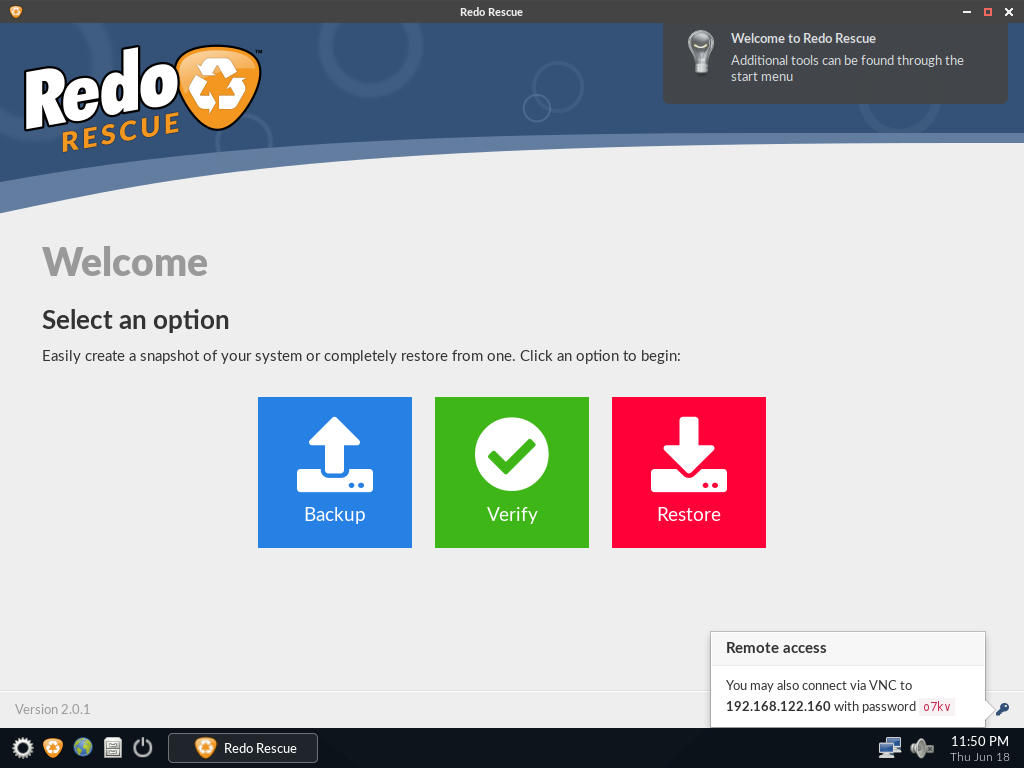
Redo Rescue备份和恢复可以在几分钟内备份和恢复整个系统,使用点-and-click界面,任何人都可以使用。裸机恢复到一个新的、空白的驱动器上,几分钟内即可启动和运行。支持保存和恢复到本地磁盘或共享网络驱动器。选择性地恢复分区并将其重新映射到目标驱动器上的不同位置。附带其他工具用于分区编辑、网页浏览等。从live CD/USB运行,无需安装。网站:http://redorescue.com论坛:https://sourceforge.net/p/redobackup/discussion/GitH
 6
6

首先,更新系统的包信息:``` sudo apt update
接着,利用以下命令安装驱动程序:``` sudo apt install package-name
<p>在 package-name 中替换为您打算安装的驱动程序包的名字。
sudo apt install build-essential linux-headers-$(uname -r)<div class="code" style="position:relative; padding:0px; margin:0px;"><pre class="brush:php;toolbar:false;"><code></code></pre>登录后复制</div>
cd r8101-1.039.00<div class="code" style="position:relative; padding:0px; margin:0px;"><pre class="brush:php;toolbar:false;"><code></code></pre>登录后复制</div>
如果在安装期间遇到难题,可以查阅相关官方文档或在社区论坛寻求帮助。
以上就是Debian驱动如何选择与安装的详细内容,更多请关注php中文网其它相关文章!

Copyright 2014-2025 https://www.php.cn/ All Rights Reserved | php.cn | 湘ICP备2023035733号