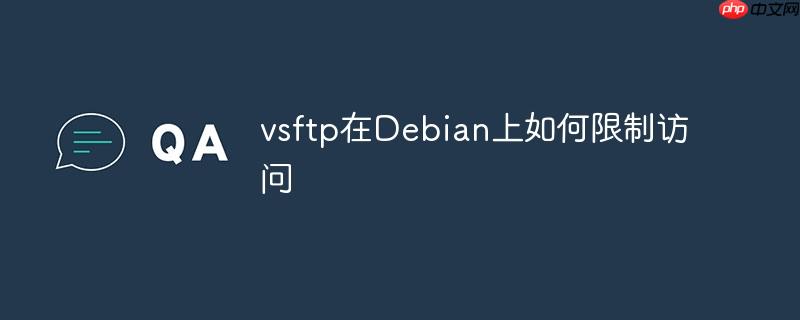
在Debian系统中,通过使用vsftpd(Very Secure FTP Daemon),可以轻松实现对FTP访问的控制。
sudo apt-get update sudo apt-get install vsftpd
sudo cp /etc/vsftpd.conf /etc/vsftpd.conf.orig
sudo nano /etc/vsftpd.conf
local_enable=YES write_enable=YES chroot_local_user=YES allow_writeable_chroot=YES
anonymous_enable=NO
# 允许IP地址为192.168.1.1的客户端连接 tcp_wrappers=YES hosts_allow=192.168.1.1
userlist_enable=YES userlist_file=/etc/vsftpd.userlist userlist_deny=NO
sudo nano /etc/vsftpd.userlist
在此文件中输入被允许访问的用户名,每行一个。

Modoer 是一款以本地分享,多功能的点评网站管理系统。采用 PHP+MYSQL 开发设计,开放全部源代码。因具有非凡的访问速度和卓越的负载能力而深受国内外朋友的喜爱,不局限于商铺类点评,真正实现了多类型的点评,可以让您的网站点评任何事与物,同时增加产品模块,也更好的网站产品在网站上展示。Modoer点评系统 2.5 Build 20110710更新列表1.同步 旗舰版系统框架2.增加 限制图片
 2
2

sudo systemctl restart vsftpd
至此,vsftpd将按照您的设定进行访问限制。请注意,根据实际需求可能需要进一步调整相关设置,并在正式应用前进行充分测试。
以上就是vsftp在Debian上如何限制访问的详细内容,更多请关注php中文网其它相关文章!

每个人都需要一台速度更快、更稳定的 PC。随着时间的推移,垃圾文件、旧注册表数据和不必要的后台进程会占用资源并降低性能。幸运的是,许多工具可以让 Windows 保持平稳运行。

Copyright 2014-2025 https://www.php.cn/ All Rights Reserved | php.cn | 湘ICP备2023035733号