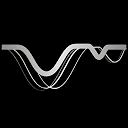在云环境中进行开发时,我们经常需要使用各种API密钥、数据库密码等敏感信息。如果直接将这些信息硬编码到代码中,或者存储在配置文件中,会存在很大的安全风险。一旦代码或配置文件泄露,密钥也会随之泄露,导致严重的后果。为了解决这个问题,Google Cloud 提供了 Secret Manager 服务,它允许我们将敏感信息安全地存储在云端,并通过 API 进行访问。
而 google/cloud-secret-manager 是一个用于 php 的 secret manager 客户端库,它提供了一套简单易用的 api,方便我们在 php 应用中安全地访问和管理密钥。
首先,你需要使用 Composer 安装这个库:
composer require google/cloud-secret-manager
安装完成后,你需要进行身份验证,确保你的应用有权限访问 Secret Manager。Google Cloud 提供了多种身份验证方式,你可以参考官方文档选择适合你的方式。
接下来,就可以使用 google/cloud-secret-manager 提供的 API 来创建、访问和管理密钥了。例如,以下代码演示了如何创建一个密钥:
require 'vendor/autoload.php';
use Google\Cloud\SecretManager\V1\Replication;
use Google\Cloud\SecretManager\V1\Replication\Automatic;
use Google\Cloud\SecretManager\V1\Secret;
use Google\Cloud\SecretManager\V1\SecretManagerServiceClient;
$client = new SecretManagerServiceClient();
$secret = $client->createSecret(
SecretManagerServiceClient::projectName('[MY_PROJECT_ID]'),
'[MY_SECRET_ID]',
new Secret([
'replication' => new Replication([
'automatic' => new Automatic()
])
])
);
printf(
'Created secret: %s' . PHP_EOL,
$secret->getName()
);google/cloud-secret-manager 的优势在于:
- 安全性高:密钥存储在云端,并受到 Google Cloud 的安全保护,降低了密钥泄露的风险。
- 易于使用:提供了简单易用的 API,方便在 PHP 应用中进行集成。
- 版本控制:Secret Manager 支持密钥的版本控制,方便回滚和审计。
- 访问控制:可以精细地控制密钥的访问权限,确保只有授权的用户或服务才能访问。
在实际应用中,你可以将数据库密码、API 密钥等敏感信息存储在 Secret Manager 中,并在你的 PHP 应用中使用 google/cloud-secret-manager 客户端库来访问这些密钥。这样可以有效地保护你的密钥,提高应用的安全性。