java中操作ftp的解决方案是使用apache commons net库。1.首先在maven或gradle项目中引入commons-net依赖;2.通过ftpclient类实现连接、上传、下载和删除文件等操作;3.建立连接时需指定服务器地址、端口、用户名和密码,并设置二进制传输模式及被动模式;4.处理连接超时时,可设置setconnecttimeout和setdatatimeout延长等待时间;5.若遇中文乱码,应统一设置控制连接编码为utf-8,并在文件读写时保持编码一致;6.操作完成后务必登出并断开连接以释放资源。整个流程包括初始化客户端、打开连接、执行操作、关闭连接,适用于常见ftp交互场景。
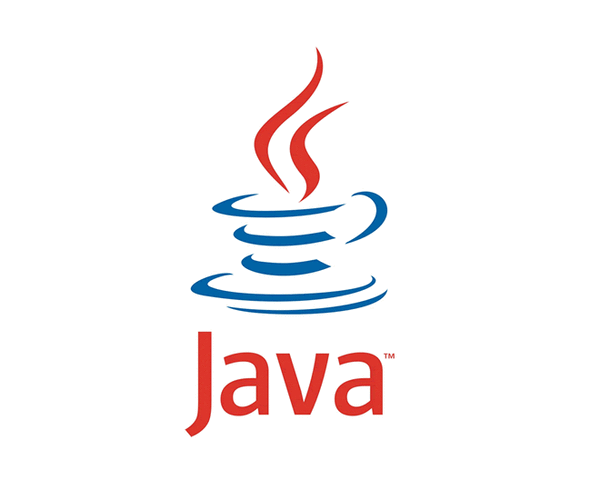
Java 中操作 FTP,简单来说就是利用一些库来实现文件的上传、下载、删除等操作。核心在于建立连接、进行操作、关闭连接。这过程并不复杂,但需要注意一些细节,比如编码问题、连接超时等等。

Java 中操作 FTP 主要依赖 Apache Commons Net 库。这个库提供了丰富的 FTP 客户端 API,使得我们可以方便地与 FTP 服务器进行交互。

引入 Apache Commons Net 依赖
立即学习“Java免费学习笔记(深入)”;

首先,在你的 Maven 或 Gradle 项目中添加 Apache Commons Net 的依赖。
Maven:
<dependency>
<groupId>commons-net</groupId>
<artifactId>commons-net</artifactId>
<version>3.9.0</version>
</dependency>Gradle:
implementation 'commons-net:commons-net:3.9.0'
FTP 客户端基本操作
下面是一个简单的 FTP 客户端示例,展示了如何连接 FTP 服务器、上传文件、下载文件和关闭连接。
import org.apache.commons.net.ftp.FTP;
import org.apache.commons.net.ftp.FTPClient;
import org.apache.commons.net.ftp.FTPReply;
import java.io.*;
public class FTPClientExample {
private String server;
private int port;
private String user;
private String password;
private FTPClient ftpClient;
public FTPClientExample(String server, int port, String user, String password) {
this.server = server;
this.port = port;
this.user = user;
this.password = password;
this.ftpClient = new FTPClient();
}
public void open() throws IOException {
ftpClient.connect(server, port);
int replyCode = ftpClient.getReplyCode();
if (!FTPReply.isPositiveCompletion(replyCode)) {
disconnect();
throw new IOException("FTP server refused connection.");
}
boolean success = ftpClient.login(user, password);
if (!success) {
disconnect();
throw new IOException("Could not login to the server");
}
ftpClient.setFileType(FTP.BINARY_FILE_TYPE); // 设置传输模式为二进制
ftpClient.enterLocalPassiveMode(); // 设置被动模式
}
public void uploadFile(String localFilePath, String remoteFilePath) throws IOException {
try (InputStream inputStream = new FileInputStream(localFilePath)) {
System.out.println("Start uploading file");
boolean done = ftpClient.storeFile(remoteFilePath, inputStream);
if (done) {
System.out.println("The file is uploaded successfully.");
} else {
System.err.println("File upload failed: " + ftpClient.getReplyString());
}
} catch (IOException ex) {
System.out.println("Error: " + ex.getMessage());
ex.printStackTrace();
throw ex;
}
}
public void downloadFile(String remoteFilePath, String localFilePath) throws IOException {
try (OutputStream outputStream = new FileOutputStream(localFilePath)) {
System.out.println("Start downloading file");
boolean done = ftpClient.retrieveFile(remoteFilePath, outputStream);
if (done) {
System.out.println("The file is downloaded successfully.");
} else {
System.err.println("File download failed: " + ftpClient.getReplyString());
}
} catch (IOException ex) {
System.out.println("Error: " + ex.getMessage());
ex.printStackTrace();
throw ex;
}
}
public void disconnect() {
if (ftpClient.isConnected()) {
try {
ftpClient.logout();
ftpClient.disconnect();
} catch (IOException ex) {
// Ignore errors on disconnect
}
}
}
public static void main(String[] args) {
String server = "your_ftp_server";
int port = 21;
String user = "your_user";
String password = "your_password";
FTPClientExample ftpClient = new FTPClientExample(server, port, user, password);
try {
ftpClient.open();
// Upload a file
String localFilePath = "path/to/local/file.txt";
String remoteFilePath = "/path/to/remote/file.txt";
ftpClient.uploadFile(localFilePath, remoteFilePath);
// Download a file
String remoteFilePathToDownload = "/path/to/remote/file.txt";
String localFilePathToDownload = "path/to/local/downloaded_file.txt";
ftpClient.downloadFile(remoteFilePathToDownload, localFilePathToDownload);
} catch (IOException ex) {
System.out.println("Error: " + ex.getMessage());
ex.printStackTrace();
} finally {
ftpClient.disconnect();
}
}
}这段代码展示了 FTP 客户端的基本流程:连接、登录、设置传输模式、上传/下载文件、登出、断开连接。
FTP 连接超时是常见的问题,可能是网络不稳定或者服务器响应慢导致的。处理方式包括设置连接超时时间和数据传输超时时间。
ftpClient.setConnectTimeout(30000); // 设置连接超时时间为 30 秒 ftpClient.setDataTimeout(60000); // 设置数据传输超时时间为 60 秒
如果仍然超时,可以尝试增加重试机制,或者检查网络连接和 FTP 服务器状态。
FTP 有主动模式(PORT)和被动模式(PASV)两种数据连接方式。
选择哪种模式取决于网络环境。如果客户端位于防火墙后,主动模式可能无法工作,因为服务器无法连接客户端的端口。这时,应该使用被动模式。ftpClient.enterLocalPassiveMode(); 这行代码就是设置客户端使用被动模式。
FTP 传输中的编码问题主要体现在文件名和文件内容上。默认情况下,FTP 使用 ASCII 编码,这可能导致中文文件名乱码。
解决方法是设置 FTP 客户端的编码方式为 UTF-8。
ftpClient.setControlEncoding("UTF-8");对于文件内容,确保上传和下载时使用相同的编码方式读取和写入文件。如果文件内容包含中文,建议使用 UTF-8 编码。
// 上传文件时
try (InputStream inputStream = new FileInputStream(localFilePath);
InputStreamReader reader = new InputStreamReader(inputStream, "UTF-8");
BufferedReader bufferedReader = new BufferedReader(reader)) {
// ...
}
// 下载文件时
try (OutputStream outputStream = new FileOutputStream(localFilePath);
OutputStreamWriter writer = new OutputStreamWriter(outputStream, "UTF-8");
BufferedWriter bufferedWriter = new BufferedWriter(writer)) {
// ...
}处理编码问题需要细心,确保各个环节的编码方式一致,才能避免乱码。
以上就是Java中FTP怎么操作 详解FTP客户端实现的详细内容,更多请关注php中文网其它相关文章!

每个人都需要一台速度更快、更稳定的 PC。随着时间的推移,垃圾文件、旧注册表数据和不必要的后台进程会占用资源并降低性能。幸运的是,许多工具可以让 Windows 保持平稳运行。

Copyright 2014-2025 https://www.php.cn/ All Rights Reserved | php.cn | 湘ICP备2023035733号