页面返回确认的实现主要有两种方式:1. 利用 window.onbeforeunload 事件;2. 使用浏览器的 history api。window.onbeforeunload 是最简单的方法,通过返回提示信息询问用户是否离开,但不同浏览器兼容性不同,部分浏览器可能忽略自定义提示;history api 则通过监听 popstate 事件并结合 pushstate 控制历史记录,允许更精细的控制页面离开行为。在 vue 中可通过混入封装相关逻辑,在组件挂载时添加事件监听并在销毁时移除;react 可使用 useeffect hook 实现类似功能,并根据状态 isdirty 控制是否触发提示;angular 则可利用 hostlistener 监听 beforeunload 事件,并结合 router 服务处理导航。为避免不必要的提示,应通过标志位(如 formisdirty)判断用户是否进行了修改操作;由于浏览器限制,onbeforeunload 弹窗样式无法完全自定义,若需高级定制,可考虑使用模态框模拟提示效果;某些浏览器可能不支持或限制 onbeforeunload 功能,因此建议测试不同浏览器兼容性并做相应调整。
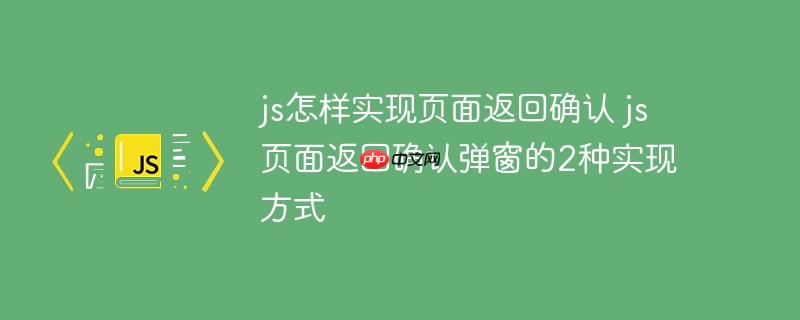
页面返回确认,简单说,就是在用户尝试离开当前页面时,弹出一个提示框,询问用户是否真的要离开。这个功能在很多场景下都很有用,比如用户正在填写一个表单,或者正在编辑一篇重要的文档,如果误操作导致页面跳转,可能会丢失未保存的数据。

实现页面返回确认,主要有两种方式:一种是利用 window.onbeforeunload 事件,另一种是使用浏览器的 history API。
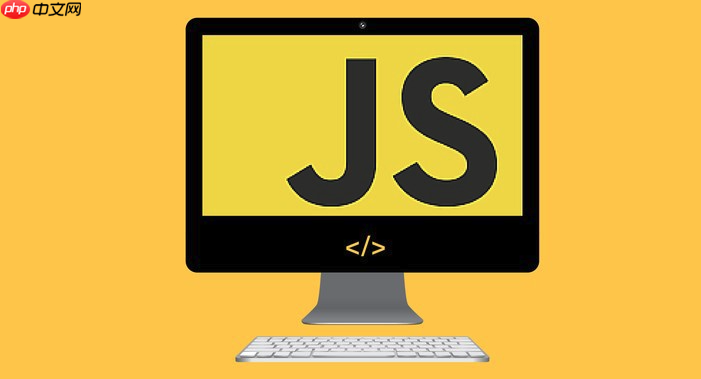
使用 window.onbeforeunload 事件

这是最常见也最简单的方法。window.onbeforeunload 事件会在页面即将卸载时触发,我们可以在这个事件的处理函数中返回一个字符串,这个字符串就会作为提示信息显示在弹窗中。
window.onbeforeunload = function(event) {
// 兼容不同浏览器
var confirmationMessage = "您确定要离开此页面吗?未保存的数据将会丢失!";
event.returnValue = confirmationMessage; // Gecko, Trident, Chrome 34+
return confirmationMessage; // Gecko, WebKit, Blink < Chrome 34
};注意点:
onbeforeunload 的处理方式略有不同。有些浏览器会忽略你设置的提示信息,只显示默认的提示语。event.returnValue 和 return 语句。使用 history API
history API 提供了更灵活的方式来控制浏览器的历史记录。我们可以监听 popstate 事件,这个事件会在用户点击浏览器的前进/后退按钮时触发。
window.addEventListener('popstate', function(event) {
// 阻止页面跳转
history.pushState(null, null, document.URL);
// 显示确认弹窗
if (confirm("您确定要离开此页面吗?未保存的数据将会丢失!")) {
// 用户确认离开,允许跳转
history.back();
} else {
// 用户取消离开,保持当前页面
}
});
// 初始化状态
history.pushState(null, null, document.URL);注意点:
history.pushState 初始化一个状态。popstate 事件只会在用户点击浏览器的前进/后退按钮时触发,不会在用户直接输入 URL 或点击链接时触发。在Vue项目中,你可以将上述方法封装成一个混入 (mixin),方便在多个组件中使用。
// confirm-leave.js
export default {
mounted() {
this.confirmLeaveSetup();
},
beforeDestroy() {
this.confirmLeaveTeardown();
},
methods: {
confirmLeaveSetup() {
window.addEventListener('beforeunload', this.beforeunloadHandler);
window.addEventListener('popstate', this.popstateHandler);
history.pushState(null, null, document.URL); // 初始化状态
},
confirmLeaveTeardown() {
window.removeEventListener('beforeunload', this.beforeunloadHandler);
window.removeEventListener('popstate', this.popstateHandler);
},
beforeunloadHandler(event) {
if (this.shouldConfirmLeave()) { // 根据你的逻辑判断是否需要提示
const confirmationMessage = "您确定要离开此页面吗?未保存的数据将会丢失!";
event.returnValue = confirmationMessage;
return confirmationMessage;
}
},
popstateHandler(event) {
if (this.shouldConfirmLeave()) {
history.pushState(null, null, document.URL); // 阻止跳转
if (!confirm("您确定要离开此页面吗?未保存的数据将会丢失!")) {
// 用户取消离开
return;
} else {
history.back(); // 允许跳转
}
} else {
history.back(); // 允许跳转
}
},
shouldConfirmLeave() {
// 在这里实现你的逻辑,判断是否需要提示用户
// 例如:
return this.formIsDirty; // formIsDirty 是一个组件内部的 data 属性,表示表单是否被修改过
}
}
};然后在你的 Vue 组件中引入并使用这个混入:
import confirmLeave from './confirm-leave.js';
export default {
mixins: [confirmLeave],
data() {
return {
formIsDirty: false,
// ... 其他数据
};
},
// ... 其他组件选项
watch: {
formData: { // 假设 formData 是你的表单数据
handler() {
this.formIsDirty = true; // 当表单数据发生变化时,设置 formIsDirty 为 true
},
deep: true
}
}
};在 React 中,你可以使用 useEffect Hook 来实现类似的功能。
import React, { useState, useEffect } from 'react';
function MyComponent() {
const [isDirty, setIsDirty] = useState(false);
useEffect(() => {
const beforeUnloadHandler = (event) => {
if (isDirty) {
event.preventDefault();
event.returnValue = "您确定要离开此页面吗?未保存的数据将会丢失!";
return "您确定要离开此页面吗?未保存的数据将会丢失!";
}
};
const popstateHandler = () => {
if (isDirty) {
window.history.pushState(null, null, document.URL); // 阻止跳转
if (!window.confirm("您确定要离开此页面吗?未保存的数据将会丢失!")) {
// 用户取消离开
return;
} else {
window.history.back(); // 允许跳转
}
} else {
window.history.back(); // 允许跳转
}
};
window.addEventListener('beforeunload', beforeUnloadHandler);
window.addEventListener('popstate', popstateHandler);
window.history.pushState(null, null, document.URL); // 初始化状态
return () => {
window.removeEventListener('beforeunload', beforeUnloadHandler);
window.removeEventListener('popstate', popstateHandler);
};
}, [isDirty]); // 依赖 isDirty,当 isDirty 变化时,重新注册事件监听器
// ... 组件逻辑
return (
<div>
{/* ... 组件内容 */}
<input type="text" onChange={() => setIsDirty(true)} /> {/* 模拟表单输入 */}
</div>
);
}
export default MyComponent;在 Angular 中,你可以使用 HostListener 装饰器来监听 window:beforeunload 事件,并使用 Router 服务来处理 popstate 事件。
import { Component, HostListener } from '@angular/core';
import { Router } from '@angular/router';
@Component({
selector: 'app-my-component',
templateUrl: './my-component.component.html',
styleUrls: ['./my-component.component.css']
})
export class MyComponentComponent {
isDirty: boolean = false;
constructor(private router: Router) {
// 监听 popstate 事件
this.router.events.subscribe((event) => {
if (event.constructor.name === "NavigationStart") {
if (this.isDirty && !window.confirm("您确定要离开此页面吗?未保存的数据将会丢失!")) {
this.router.navigate([this.router.url]); // 阻止跳转,重新导航到当前页面
}
}
});
window.history.pushState(null, null, window.location.href); // 初始化状态
}
@HostListener('window:beforeunload', ['$event'])
beforeUnloadHandler(event: BeforeUnloadEvent) {
if (this.isDirty) {
event.preventDefault();
event.returnValue = "您确定要离开此页面吗?未保存的数据将会丢失!";
return "您确定要离开此页面吗?未保存的数据将会丢失!";
}
}
// ... 组件逻辑
onInputChange() {
this.isDirty = true;
}
}避免不必要的提示,关键在于精确判断用户是否真的需要被提醒。这通常需要结合具体的业务逻辑来实现。比如,你可以设置一个标志位,只有在用户修改了表单数据,或者进行了某些重要的操作后,才将标志位设置为 true。在 onbeforeunload 事件处理函数中,只有当标志位为 true 时,才显示确认弹窗。
很遗憾,浏览器出于安全考虑,不允许完全自定义 onbeforeunload 弹窗的样式。你只能修改提示信息的内容,而不能改变弹窗的整体外观。如果你需要更高级的自定义,可以考虑使用模态框 (modal) 来模拟确认弹窗。但这需要你自行处理页面跳转的逻辑。
这可能是因为浏览器对 onbeforeunload 事件的限制。现代浏览器为了防止恶意弹窗,可能会忽略自定义提示信息,或者直接禁用该功能。此外,一些浏览器扩展程序也可能会干扰 onbeforeunload 事件的处理。建议你测试你的代码在不同浏览器上的兼容性,并根据实际情况进行调整。
以上就是js怎样实现页面返回确认 js页面返回确认弹窗的2种实现方式的详细内容,更多请关注php中文网其它相关文章!

每个人都需要一台速度更快、更稳定的 PC。随着时间的推移,垃圾文件、旧注册表数据和不必要的后台进程会占用资源并降低性能。幸运的是,许多工具可以让 Windows 保持平稳运行。

Copyright 2014-2025 https://www.php.cn/ All Rights Reserved | php.cn | 湘ICP备2023035733号