通过shiro教程1,我们了解到仅仅在ini文件中定义数据源信息与实际开发环境存在较大的不兼容性,因此我们希望能够自定义realm。
实现自定义Realm的步骤如下:
/**
* 自定义的Realm
* @author dengp
*/
public class MyRealm extends AuthorizingRealm {
<pre class="brush:php;toolbar:false;"><code>/**
* 认证方法
* @param token 就是我们在测试代码中定义的UsernamePasswordToken对象
* 有我们保存的需要验证的账号密码信息
*/
@Override
protected AuthenticationInfo doGetAuthenticationInfo(AuthenticationToken token) throws AuthenticationException {
// 获取账号信息
String principal = (String) token.getPrincipal();
// 正常逻辑此处应该根据账号去数据库中查询,此处我们默认账号为 root 密码123456
// 验证账号
if(!"root".equals(principal)){
// 账号错误
return null;
}
String pwd = "123456";
// 验证密码
AuthenticationInfo info = new SimpleAuthenticationInfo(principal, pwd, "myrealm");
return info;
}
/**
* 授权方法
*/
@Override
protected AuthorizationInfo doGetAuthorizationInfo(PrincipalCollection principals) {
// TODO Auto-generated method stub
return null;
}}

[main]</p><h1>自定义 realm</h1><p>customRealm=com.dpb.realm.MyRealm</p><h1>将realm设置到securityManager</h1><p>securityManager.realms=$customRealm
@Test
public void test() {
// 1.获取SecurityManager工厂对象
Factory<SecurityManager> factory = new IniSecurityManagerFactory("classpath:shiro.ini");</p><pre class="brush:php;toolbar:false;"><code>// 2.通过Factory对象获取SecurityManager对象
SecurityManager securityManager = factory.getInstance();
// 3.将SecurityManager对象添加到当前运行环境中
SecurityUtils.setSecurityManager(securityManager);
// 4.获取Subject对象
Subject subject = SecurityUtils.getSubject();
AuthenticationToken token = new UsernamePasswordToken("root1", "12345");
// 登录操作
try {
subject.login(token);
} catch (UnknownAccountException e) {
System.out.println("账号出错...");
} catch(IncorrectCredentialsException e){
System.out.println("密码出错...");
}
// 获取登录的状态
System.out.println(subject.isAuthenticated());}

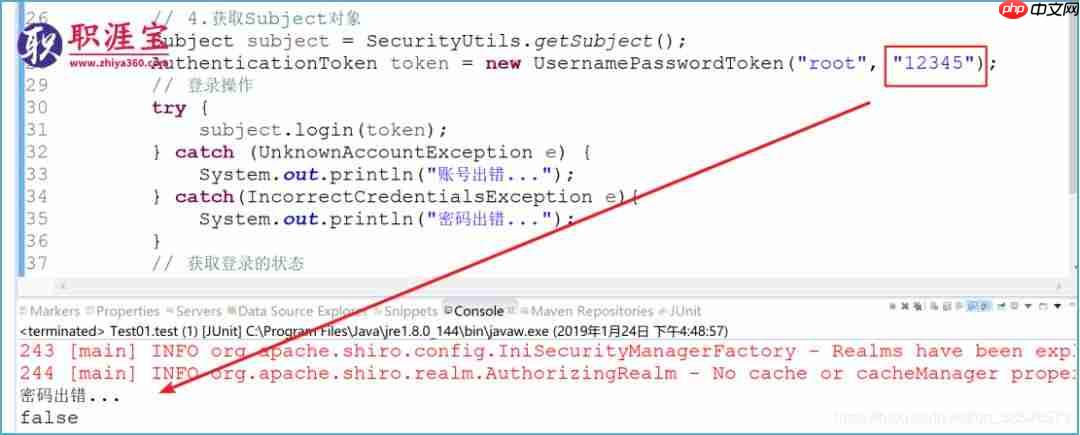
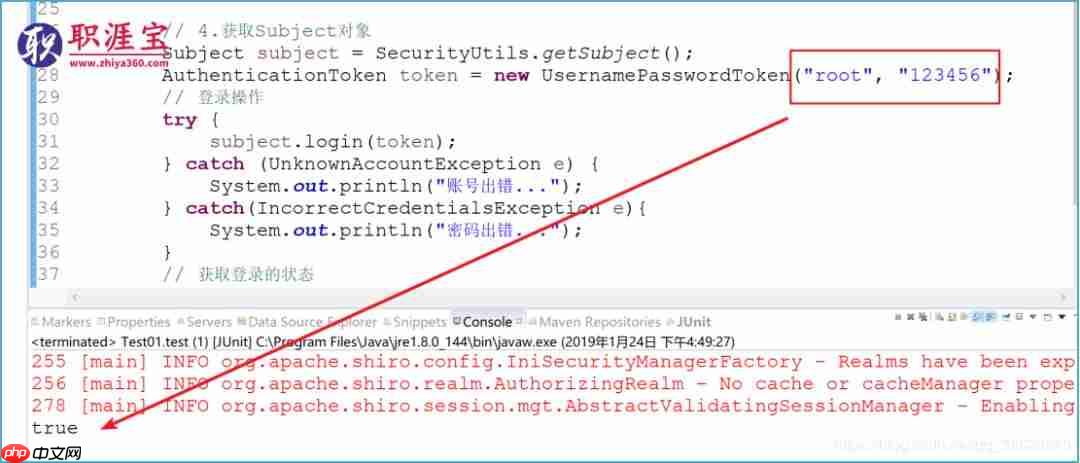
原理分析:
在上个教程中,我们完整地分析了认证的流程,发现认证过程的核心代码是:
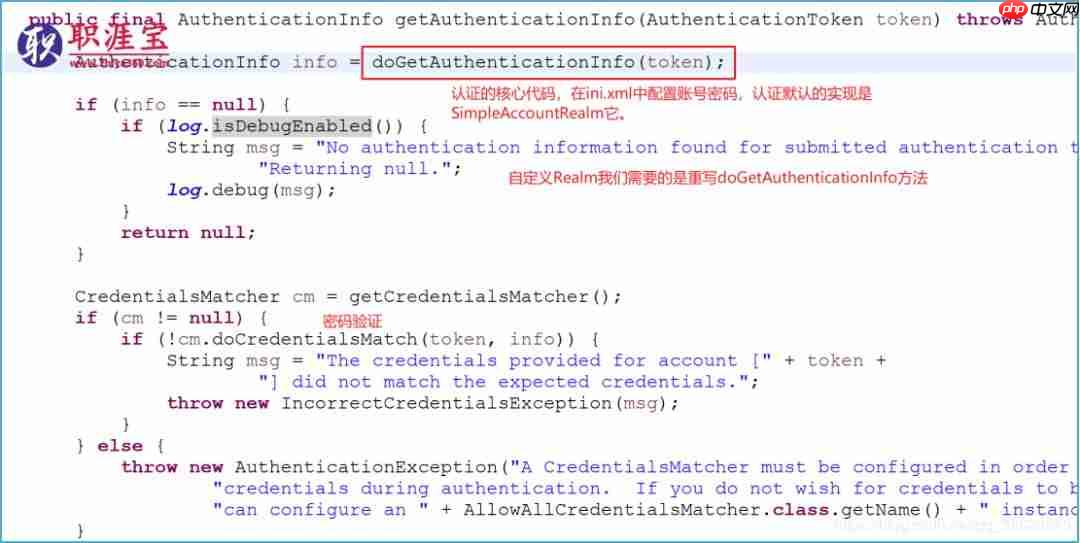
核心方法是doGetAuthenticationInfo(token),在Realm的结构中:
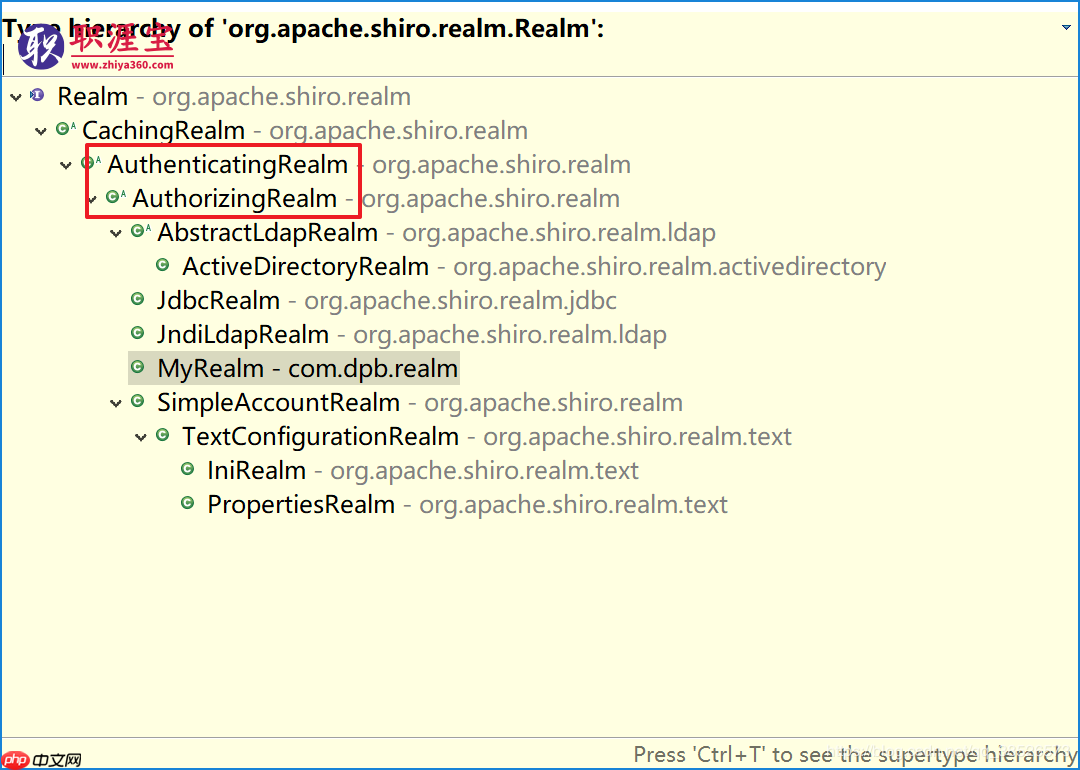
AuthorizingRealm和AuthenticatingRealm都提供了doGetAuthenticationInfo(token)的抽象方法。但是AuthenticatingRealm中需要重写的抽象方法太多,而AuthorizingRealm只需要重写两个方法,且这两个方法都是我们需要使用的。因此选择继承AuthorizingRealm。
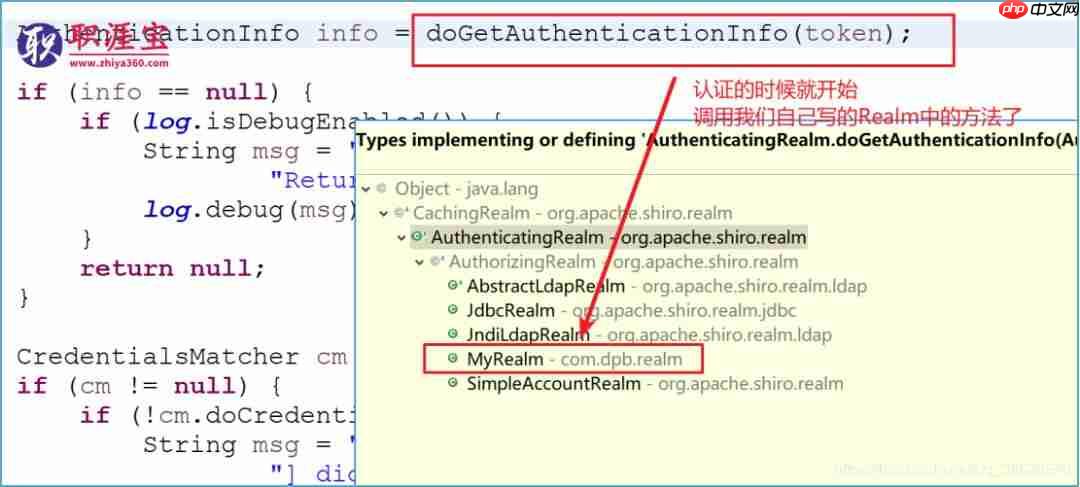
注意:自定义Realm中只完成了账号的认证。密码认证还是在AuthenticatingRealm中完成的,只是我们在自定义Realm中完成了密码的设置。

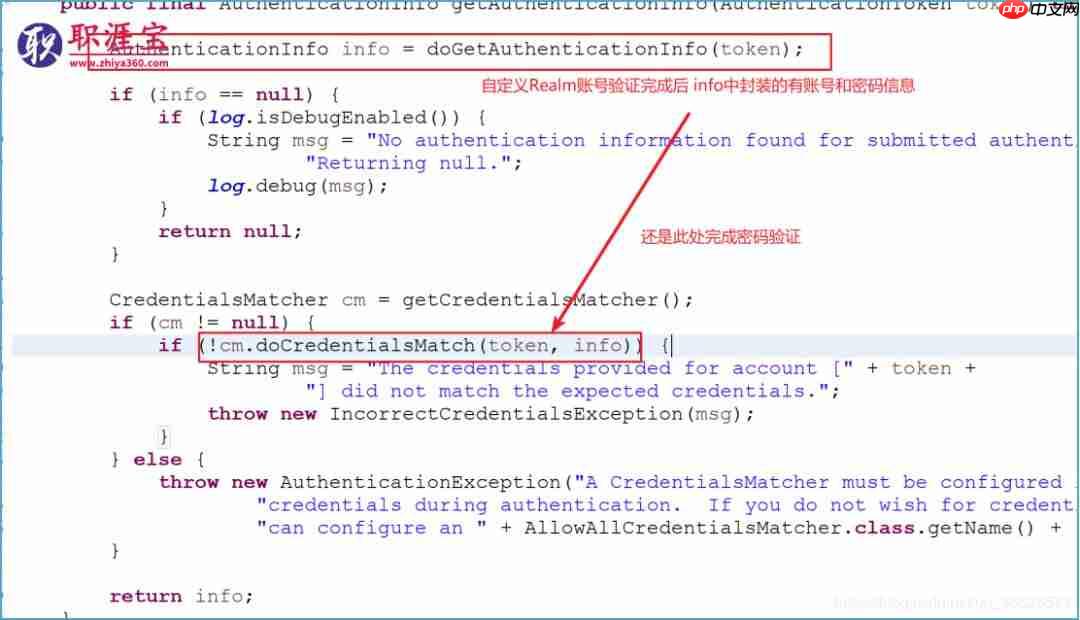
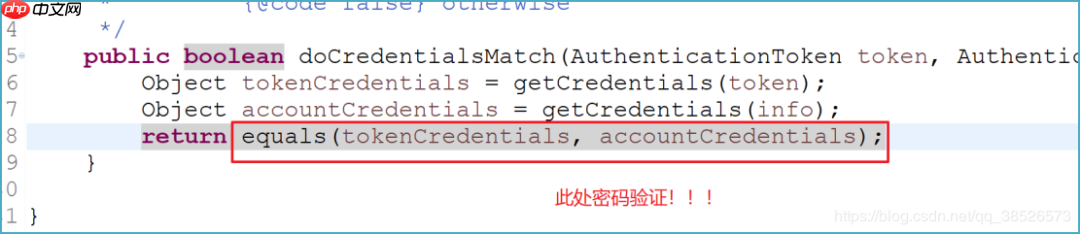
以上就是shiro教程2(自定义Realm)的详细内容,更多请关注php中文网其它相关文章!

每个人都需要一台速度更快、更稳定的 PC。随着时间的推移,垃圾文件、旧注册表数据和不必要的后台进程会占用资源并降低性能。幸运的是,许多工具可以让 Windows 保持平稳运行。




Copyright 2014-2025 https://www.php.cn/ All Rights Reserved | php.cn | 湘ICP备2023035733号