apache commons工具库能显著提升java开发效率,其核心答案及详细描述如下:1.引入方式是通过maven或gradle添加依赖,如使用commons lang需在pom.xml中添加对应dependency;2.字符串处理使用stringutils类,提供isempty、isblank、join等方法简化操作;3.io操作使用fileutils类,支持文件内容读取与写入;4.集合处理使用collectionutils类,提供isempty等实用方法判断集合状态;5.选择合适库应根据项目需求,如字符串处理用commons lang,文件操作用commons io;6.版本兼容性建议使用最新稳定版,升级前需测试确保无冲突;7.避免依赖冲突可通过maven的dependencymanagement统一版本或使用shade插件隔离依赖。
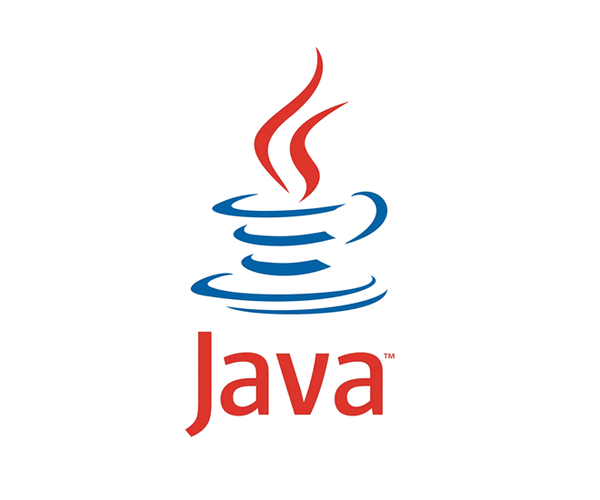
使用Apache Commons工具库,可以极大地简化和加速Java开发,它提供了大量实用的组件,覆盖了字符串处理、IO操作、集合处理等多个方面。

引入Apache Commons工具库,最常见的方式是通过Maven或Gradle等构建工具,在pom.xml或build.gradle文件中添加相应的依赖。例如,要使用Commons Lang库,你需要在Maven中添加如下依赖:

<dependency>
<groupId>org.apache.commons</groupId>
<artifactId>commons-lang3</artifactId>
<version>3.12.0</version>
</dependency>字符串操作:StringUtils
立即学习“Java免费学习笔记(深入)”;
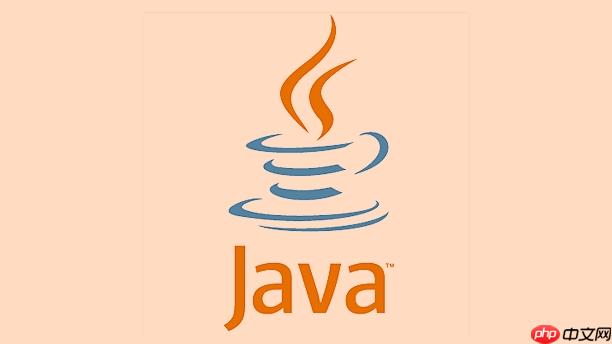
Commons Lang库中的StringUtils类提供了大量的静态方法,用于处理字符串。比如,判断字符串是否为空,可以使用StringUtils.isEmpty()或StringUtils.isBlank()。后者还会检查字符串是否只包含空白字符。
import org.apache.commons.lang3.StringUtils;
public class StringUtilsExample {
public static void main(String[] args) {
String str1 = null;
String str2 = "";
String str3 = " ";
String str4 = "hello";
System.out.println("str1 is empty: " + StringUtils.isEmpty(str1)); // true
System.out.println("str2 is empty: " + StringUtils.isEmpty(str2)); // true
System.out.println("str3 is blank: " + StringUtils.isBlank(str3)); // true
System.out.println("str4 is empty: " + StringUtils.isEmpty(str4)); // false
}
}还可以使用StringUtils.join()方法将数组或集合中的元素连接成一个字符串,指定分隔符:
String[] array = {"apple", "banana", "orange"};
String joinedString = StringUtils.join(array, ", "); // "apple, banana, orange"IO操作:FileUtils
Commons IO库中的FileUtils类简化了文件和目录的操作。例如,读取文件内容到字符串:
import org.apache.commons.io.FileUtils;
import java.io.File;
import java.io.IOException;
public class FileUtilsExample {
public static void main(String[] args) throws IOException {
File file = new File("example.txt");
String content = FileUtils.readFileToString(file, "UTF-8");
System.out.println(content);
}
}写入字符串到文件:
FileUtils.writeStringToFile(file, "Hello, world!", "UTF-8");
集合操作:CollectionUtils
Commons Collections库中的CollectionUtils类提供了很多实用的集合操作方法。 例如,判断集合是否为空:
import org.apache.commons.collections4.CollectionUtils;
import java.util.ArrayList;
import java.util.List;
public class CollectionUtilsExample {
public static void main(String[] args) {
List<String> list1 = new ArrayList<>();
List<String> list2 = new ArrayList<>();
list2.add("item");
System.out.println("list1 is empty: " + CollectionUtils.isEmpty(list1)); // true
System.out.println("list2 is empty: " + CollectionUtils.isEmpty(list2)); // false
}
}其他库的使用
Apache Commons 还有很多其他库,比如 Commons Codec 用于编解码操作,Commons BeanUtils 用于操作JavaBean等等。 选择合适的库,能避免重复造轮子,提高开发效率。
如何选择合适的Apache Commons库?
选择哪个库,完全取决于你的项目需求。 如果你需要进行大量的字符串处理,那么Commons Lang是首选。 如果你的项目涉及频繁的文件操作,那么Commons IO会很有帮助。 关键在于理解每个库提供的功能,并根据实际情况进行选择。 有时,你会发现需要组合使用多个库才能完成特定的任务。
Apache Commons库的版本兼容性问题?
版本兼容性是一个需要注意的问题。 通常,建议使用最新稳定版本的Apache Commons库,因为它们通常包含最新的Bug修复和性能优化。 但是,如果你的项目依赖于某些旧版本的库,并且升级可能会导致兼容性问题,那么最好保持使用旧版本。 在升级Apache Commons库之前,务必仔细阅读其发布说明,了解可能存在的兼容性问题。 一种比较稳妥的做法是,先在一个测试环境中进行升级,确保一切正常后再应用到生产环境。
如何避免Apache Commons库的冲突?
当你的项目依赖于多个第三方库,并且这些库都依赖于不同版本的Apache Commons库时,可能会发生冲突。 解决冲突的一种常见方法是使用Maven或Gradle的依赖管理功能,明确指定你希望使用的Apache Commons库的版本。 例如,在Maven中,你可以使用<dependencymanagement></dependencymanagement>标签来集中管理依赖的版本。 另一种方法是使用Maven Shade插件或Gradle Shadow插件,将Apache Commons库打包到你的项目中,避免与其他库的依赖冲突。 这两种方法各有优缺点,需要根据实际情况进行选择。
以上就是Java中如何用Apache Commons工具库的详细内容,更多请关注php中文网其它相关文章!

每个人都需要一台速度更快、更稳定的 PC。随着时间的推移,垃圾文件、旧注册表数据和不必要的后台进程会占用资源并降低性能。幸运的是,许多工具可以让 Windows 保持平稳运行。

Copyright 2014-2025 https://www.php.cn/ All Rights Reserved | php.cn | 湘ICP备2023035733号