使用golang操作redis的关键步骤包括安装库、连接redis、执行常见操作、使用事务与pipeline、处理错误及优化连接池。1. 安装go-redis/redis/v8库并导入;2. 使用redis.newclient连接redis服务器,并通过ping验证连接;3. 使用set、get等方法进行键值操作,注意处理redis.nil错误;4. 通过subscribe和publish实现发布/订阅消息通道;5. 使用txpipeline创建事务,确保多个命令的原子性;6. 配置连接池参数(如poolsize、idletimeout)提升性能;7. 每次操作后检查错误,确保程序健壮性;8. 使用context管理超时与取消操作;9. 利用pipeline批量发送命令减少网络延迟;10. 使用lua脚本执行复杂原子操作,避免竞态条件。
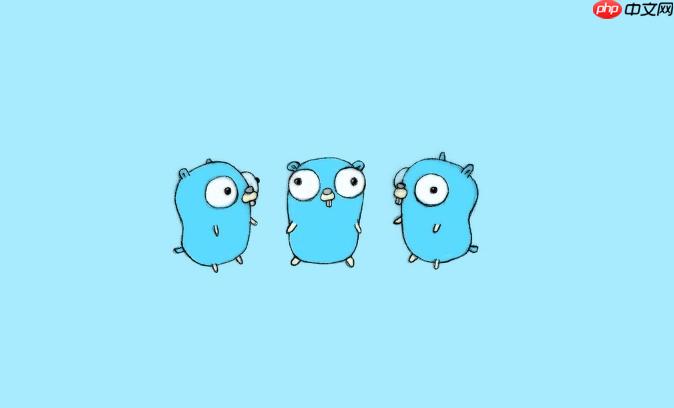
要操作Redis,Golang提供了多种库,最常用的是github.com/go-redis/redis/v8。它功能强大,易于使用,而且性能也不错。本文将介绍如何使用这个库进行常见的Redis操作。

安装和连接Redis

首先,你需要安装go-redis/redis/v8库。
立即学习“go语言免费学习笔记(深入)”;
go get github.com/go-redis/redis/v8
然后,在你的Go代码中,你可以这样连接到Redis:

package main
import (
"context"
"fmt"
"github.com/go-redis/redis/v8"
)
var ctx = context.Background()
func main() {
rdb := redis.NewClient(&redis.Options{
Addr: "localhost:6379",
Password: "", // no password set
DB: 0, // use default DB
})
pong, err := rdb.Ping(ctx).Result()
if err != nil {
panic(err)
}
fmt.Println(pong, "连接成功")
}这段代码创建了一个Redis客户端,并尝试ping Redis服务器,如果一切正常,它会打印 "PONG 连接成功"。
Redis常见操作示例
err := rdb.Set(ctx, "key", "value", 0).Err()
if err != nil {
panic(err)
}
val, err := rdb.Get(ctx, "key").Result()
if err != nil {
panic(err)
}
fmt.Println("key", val)
val2, err := rdb.Get(ctx, "key2").Result()
if err == redis.Nil {
fmt.Println("key2 does not exist")
} else if err != nil {
panic(err)
} else {
fmt.Println("key2", val2)
}这里,我们首先使用Set方法设置一个键值对,然后使用Get方法获取这个值。注意,如果键不存在,Get方法会返回redis.Nil错误。
Redis的发布/订阅功能允许你创建一个发布者和多个订阅者之间的消息通道。
// 发布者
func publish(rdb *redis.Client, channel string, message string) {
err := rdb.Publish(ctx, channel, message).Err()
if err != nil {
panic(err)
}
}
// 订阅者
func subscribe(rdb *redis.Client, channel string) {
pubsub := rdb.Subscribe(ctx, channel)
defer pubsub.Close()
ch := pubsub.Channel()
for msg := range ch {
fmt.Println("收到消息:", msg.Channel, msg.Payload)
}
}
func main() {
// ... (连接Redis的代码)
go subscribe(rdb, "mychannel")
publish(rdb, "mychannel", "hello world")
// 为了让订阅者有时间接收消息,这里简单地sleep一下
time.Sleep(time.Second)
}
这段代码创建了一个发布者和一个订阅者。发布者向mychannel通道发送一条消息,订阅者接收并打印这条消息。
Redis事务允许你将多个命令打包成一个原子操作。
pipe := rdb.TxPipeline()
incr := pipe.Incr(ctx, "counter")
pipe.Expire(ctx, "counter", time.Hour)
_, err := pipe.Exec(ctx)
if err != nil {
panic(err)
}
fmt.Println("counter", incr.Val())这里,我们使用TxPipeline创建一个事务管道,然后使用Incr命令增加一个计数器,并使用Expire命令设置计数器的过期时间。最后,我们使用Exec方法执行这个事务。
Golang Redis连接池管理
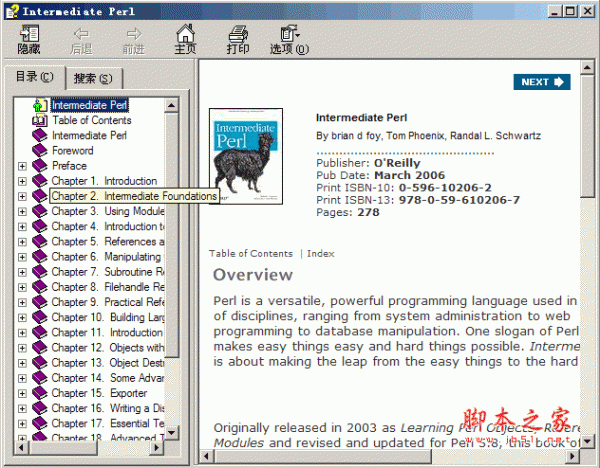
从一个Perl爱好者到一个Perl程序员。《Intermediate Perl》将教您如何把Perl作为编程语言来使用,而不仅只是作为一种脚本语言。 Perl是一种灵活多变、功能强大的编程语言,可以应用在从系统管理到网络编程再到数据库操作等很多方面。人们常说Perl让容易的事情变简单、让困难的事情变得可行。《Intermediate Perl》正是关于如何将技能从处理简单任务跃升到胜任困难任务的书籍。 本书提供对Perl中级编程优雅而仔细的介绍。由畅销的《学习Perl》作者所著,本书提供了《学习P
 0
0

连接池是提高Redis操作性能的关键。go-redis/redis/v8库已经内置了连接池管理,你只需要在创建客户端时设置合适的参数即可。
rdb := redis.NewClient(&redis.Options{
Addr: "localhost:6379",
Password: "",
DB: 0,
PoolSize: 10, // 连接池大小
MinIdleConns: 5, // 最小空闲连接数
MaxConnAge: time.Hour * 2, // 连接最大存活时间
IdleTimeout: time.Minute * 30, // 空闲连接超时时间
})PoolSize设置连接池的大小,MinIdleConns设置最小空闲连接数,MaxConnAge设置连接最大存活时间,IdleTimeout设置空闲连接超时时间。根据你的应用场景调整这些参数,可以显著提高Redis操作的性能。
如何处理Redis连接错误
处理Redis连接错误是健壮应用的重要组成部分。
rdb := redis.NewClient(&redis.Options{
Addr: "localhost:6379",
Password: "",
DB: 0,
})
_, err := rdb.Ping(ctx).Result()
if err != nil {
fmt.Println("Redis连接失败:", err)
// 重试连接,或者记录错误并退出
}
// 在后续操作中,也要检查错误
val, err := rdb.Get(ctx, "key").Result()
if err == redis.Nil {
fmt.Println("Key不存在")
} else if err != nil {
fmt.Println("获取Key失败:", err)
} else {
fmt.Println("Key:", val)
}在连接Redis时,以及在每次执行Redis操作后,都要检查错误。如果发生错误,你可以选择重试连接,或者记录错误并退出。
使用Golang操作Redis的注意事项
context.Context来控制Redis操作的超时和取消。Redis Pipeline优化
Redis Pipeline 允许一次发送多个命令到 Redis 服务器,减少了网络往返时间,从而提高了性能。
func pipelineExample(rdb *redis.Client) {
pipe := rdb.Pipeline()
for i := 0; i < 100; i++ {
pipe.Set(ctx, fmt.Sprintf("key:%d", i), i, 0)
}
_, err := pipe.Exec(ctx)
if err != nil {
panic(err)
}
}这个例子展示了如何使用 Pipeline 一次性设置 100 个键值对。Pipeline 可以显著提高批量操作的性能。
Redis Lua脚本执行
Redis 允许执行 Lua 脚本,这可以用于执行复杂的原子操作。
func luaScriptExample(rdb *redis.Client) {
script := redis.NewScript(`
local val = redis.call('GET', KEYS[1])
if val then
return val
else
return 'Key not found'
end
`)
result, err := script.Run(ctx, rdb, []string{"mykey"}).Result()
if err != nil {
panic(err)
}
fmt.Println("Lua script result:", result)
}这个例子展示了如何使用 Lua 脚本获取一个键的值,如果键不存在,则返回 "Key not found"。使用 Lua 脚本可以执行复杂的原子操作,避免竞态条件。
以上就是Golang如何操作Redis数据库 Golang Redis教程的详细内容,更多请关注php中文网其它相关文章!

每个人都需要一台速度更快、更稳定的 PC。随着时间的推移,垃圾文件、旧注册表数据和不必要的后台进程会占用资源并降低性能。幸运的是,许多工具可以让 Windows 保持平稳运行。

Copyright 2014-2025 https://www.php.cn/ All Rights Reserved | php.cn | 湘ICP备2023035733号