php实现文件自动压缩主要通过ziparchive扩展或系统命令如gzip完成。1. 使用ziparchive类可递归遍历目录并添加文件至zip包,适用于多文件及目录压缩;2. 对于大文件,采用分块读取结合addfromstring方法避免内存溢出;3. 单个文件可用gzencode()或shell_exec调用gzip压缩;4. 定时压缩可通过linux的cron或windows任务计划执行php脚本实现;5. 性能优化包括选择合适压缩级别、流式处理、多线程、缓存及磁盘i/o优化;6. 错误处理需检查函数返回值、记录日志、提供用户提示并设置重试机制以增强程序健壮性。
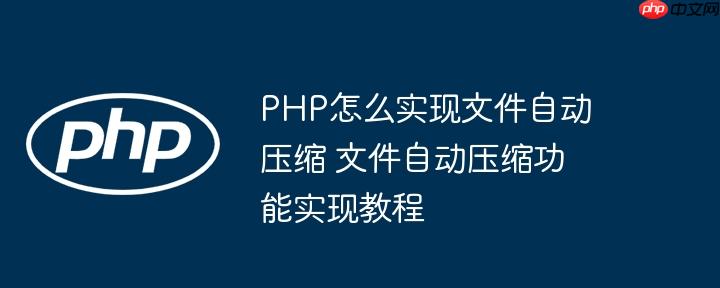
PHP实现文件自动压缩,核心在于利用PHP提供的压缩扩展,比如ZipArchive,或者调用系统命令如gzip。选择哪种方式取决于你的具体需求,例如是否需要支持多种压缩格式,以及对服务器资源的考虑。

使用ZipArchive类是最常见的方式,因为它提供了丰富的功能,并且是PHP内置的扩展。首先,确保你的PHP环境已经启用了zip扩展。如果没有,你需要通过包管理器安装它,比如在Ubuntu上可以使用sudo apt-get install php-zip。

接下来,你可以使用以下代码来实现文件自动压缩:
立即学习“PHP免费学习笔记(深入)”;
<?php
/**
* 自动压缩文件或目录到ZIP文件
*
* @param string $sourcePath 要压缩的文件或目录路径
* @param string $zipFilePath 压缩后的ZIP文件路径
* @return bool 成功返回true,失败返回false
*/
function zipFiles($sourcePath, $zipFilePath) {
$zip = new ZipArchive();
if ($zip->open($zipFilePath, ZipArchive::CREATE) !== TRUE) {
return false; // 打开ZIP文件失败
}
$sourcePath = rtrim($sourcePath, '/'); // 移除路径末尾的斜杠
if (is_dir($sourcePath)) {
// 如果是目录,则递归添加文件
$files = new RecursiveIteratorIterator(
new RecursiveDirectoryIterator($sourcePath),
RecursiveIteratorIterator::LEAVES_ONLY
);
foreach ($files as $name => $file) {
// 忽略点文件和目录
if ($file->isDir()) continue;
$filePath = $file->getRealPath();
$relativePath = substr($filePath, strlen($sourcePath) + 1);
$zip->addFile($filePath, $relativePath);
}
} else if (is_file($sourcePath)) {
// 如果是单个文件,则直接添加
$zip->addFile($sourcePath, basename($sourcePath));
} else {
return false; // 源路径既不是文件也不是目录
}
$zip->close();
return file_exists($zipFilePath); // 检查ZIP文件是否成功创建
}
// 示例用法
$source = '/path/to/your/file_or_directory';
$destination = '/path/to/your/archive.zip';
if (zipFiles($source, $destination)) {
echo "文件压缩成功!";
} else {
echo "文件压缩失败。";
}
?>这段代码首先创建了一个ZipArchive对象,然后打开(或创建)指定的ZIP文件。如果源路径是一个目录,它会递归地遍历目录中的所有文件,并将它们添加到ZIP文件中。如果源路径是一个文件,它会直接将该文件添加到ZIP文件中。最后,关闭ZIP文件并检查是否成功创建。

处理大文件压缩时,内存消耗是一个关键问题。默认情况下,ZipArchive会将整个文件加载到内存中,这对于大文件来说是不可行的。为了解决这个问题,你可以使用ZipArchive::addFromString()方法,结合分块读取文件内容,逐步添加到ZIP文件中。
例如:
<?php
function zipLargeFile($sourceFile, $zipFilePath) {
$zip = new ZipArchive();
if ($zip->open($zipFilePath, ZipArchive::CREATE) !== TRUE) {
return false;
}
$handle = fopen($sourceFile, 'rb');
if ($handle === false) {
$zip->close();
return false;
}
$zip->addEmptyDir('temp'); // 创建一个临时目录,用于存放文件内容
$zip->addFromString('temp/' . basename($sourceFile), ''); // 添加一个空文件
$chunkSize = 1024 * 1024; // 1MB的块大小
$offset = 0;
while (!feof($handle)) {
$chunk = fread($handle, $chunkSize);
if ($chunk === false) {
fclose($handle);
$zip->close();
return false;
}
$zip->addFromString('temp/' . basename($sourceFile), file_get_contents('zip://' . realpath($zipFilePath) . '#temp/' . basename($sourceFile)) . $chunk);
$offset += strlen($chunk);
}
fclose($handle);
$zip->deleteName('temp/' . basename($sourceFile));
$zip->renameName('temp', basename($sourceFile));
$zip->close();
return file_exists($zipFilePath);
}
// 示例用法
$source = '/path/to/your/large_file.txt';
$destination = '/path/to/your/archive.zip';
if (zipLargeFile($source, $destination)) {
echo "大文件压缩成功!";
} else {
echo "大文件压缩失败。";
}
?>这段代码首先打开源文件,然后分块读取文件内容,并使用ZipArchive::addFromString()方法将每个块添加到ZIP文件中。这种方式避免了将整个文件加载到内存中,从而可以处理更大的文件。注意,这种方法效率较低,特别是当文件非常大时,需要根据实际情况进行优化。
除了ZipArchive,你还可以使用gzip来压缩文件。gzip通常用于压缩单个文件,而不是整个目录。你可以使用PHP的gzencode()函数或者shell_exec()函数来调用系统命令。
使用gzencode()函数:
<?php
function gzipFile($sourceFile, $destinationFile) {
$content = file_get_contents($sourceFile);
if ($content === false) {
return false;
}
$compressed = gzencode($content, 9); // 9是最佳压缩级别
if ($compressed === false) {
return false;
}
if (file_put_contents($destinationFile, $compressed) === false) {
return false;
}
return file_exists($destinationFile);
}
// 示例用法
$source = '/path/to/your/file.txt';
$destination = '/path/to/your/file.txt.gz';
if (gzipFile($source, $destination)) {
echo "文件gzip压缩成功!";
} else {
echo "文件gzip压缩失败。";
}
?>使用shell_exec()函数:
<?php
function gzipFileShell($sourceFile, $destinationFile) {
$command = "gzip -c " . escapeshellarg($sourceFile) . " > " . escapeshellarg($destinationFile);
$output = shell_exec($command);
return file_exists($destinationFile);
}
// 示例用法
$source = '/path/to/your/file.txt';
$destination = '/path/to/your/file.txt.gz';
if (gzipFileShell($source, $destination)) {
echo "文件gzip压缩成功!";
} else {
echo "文件gzip压缩失败。";
}
?>使用shell_exec()函数需要注意安全性问题,务必使用escapeshellarg()函数来转义参数,防止命令注入。
要实现定时自动压缩文件,你可以使用操作系统的定时任务工具,比如Linux上的cron或者Windows上的任务计划程序。
以Linux为例,你可以编辑crontab文件,添加一个定时任务:
crontab -e
然后在文件中添加一行,指定PHP脚本的执行时间和路径:
0 0 * * * /usr/bin/php /path/to/your/compress.php
这行代码表示每天凌晨0点执行compress.php脚本。你需要根据你的实际需求修改执行时间和脚本路径。compress.php脚本可以使用前面提到的ZipArchive或者gzip方法来实现文件压缩。
优化PHP文件压缩的性能可以从以下几个方面入手:
gzencode()函数的第二个参数是压缩级别,范围是0-9,9是最佳压缩级别,但也是最慢的。根据你的需求选择合适的压缩级别,可以在压缩率和速度之间找到平衡。pcntl扩展来实现多线程压缩,从而提高压缩速度。bzip2通常比gzip有更高的压缩率,但速度也更慢。在压缩过程中,可能会出现各种错误,例如文件不存在、权限不足、磁盘空间不足等等。为了更好地处理这些错误,你应该:
try-catch块来捕获异常,并记录错误信息。ZipArchive::open()、gzencode()、file_put_contents()等函数的返回值,判断是否执行成功。通过以上措施,你可以更好地处理压缩过程中的错误,提高程序的健壮性。
以上就是PHP怎么实现文件自动压缩 文件自动压缩功能实现教程的详细内容,更多请关注php中文网其它相关文章!

PHP怎么学习?PHP怎么入门?PHP在哪学?PHP怎么学才快?不用担心,这里为大家提供了PHP速学教程(入门到精通),有需要的小伙伴保存下载就能学习啦!

Copyright 2014-2025 https://www.php.cn/ All Rights Reserved | php.cn | 湘ICP备2023035733号