goroutine泄漏是指启动的goroutine无法退出,导致内存占用增加甚至程序崩溃。解决该问题的核心是确保每个goroutine都能优雅退出。1. 使用context.context传递取消信号,监听ctx.done()实现退出;2. 利用sync.waitgroup等待所有goroutine完成任务;3. 使用带缓冲的channel避免阻塞;4. 设置超时机制防止操作无限等待;5. 通过runtime包监控goroutine数量检测泄漏;6. 常见原因包括阻塞的channel操作、死锁、无限循环和未关闭的channel;7. 避免泄漏需设计清晰的退出机制、减少共享状态并使用工具监控;8. 其他方式如select+default或令牌桶控制执行速率。最终要明确goroutine生命周期并确保其能退出。

Goroutine泄漏,简单来说,就是你启动了一个goroutine,但它永远不会结束。在Golang中,这可不是小问题,因为每个goroutine都会占用内存,泄漏多了,程序就崩了。我们需要一套优雅的方法来应对。
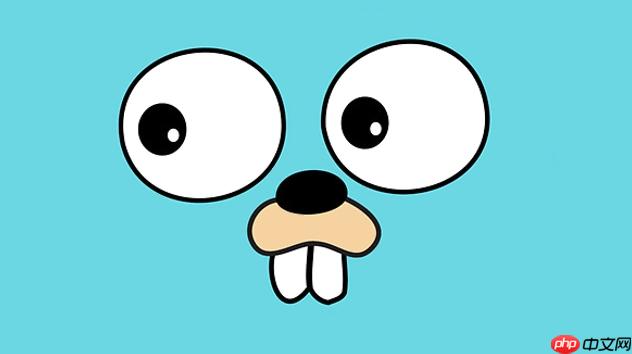
解决方案

处理goroutine泄漏的核心在于:确保每一个启动的goroutine最终都能退出。这听起来简单,但实际操作中,各种并发场景会让事情变得复杂。以下是一些常用的策略:
立即学习“go语言免费学习笔记(深入)”;

-
使用
context.Context控制生命周期: 这是最推荐的方式。context.Context可以传递取消信号,让goroutine在不再需要时能够优雅地退出。package main import ( "context" "fmt" "time" ) func worker(ctx context.Context, id int, jobs <-chan int, results chan<- int) { for { select { case job, ok := <-jobs: if !ok { fmt.Printf("Worker %d: Received all jobs, exiting\n", id) return } fmt.Printf("Worker %d: Processing job %d\n", id, job) time.Sleep(time.Second) // Simulate work results <- job * 2 case <-ctx.Done(): fmt.Printf("Worker %d: Context cancelled, exiting\n", id) return } } } func main() { ctx, cancel := context.WithCancel(context.Background()) defer cancel() // Ensure resources are released numJobs := 5 jobs := make(chan int, numJobs) results := make(chan int, numJobs) // Start workers numWorkers := 3 for i := 1; i <= numWorkers; i++ { go worker(ctx, i, jobs, results) } // Send jobs for i := 1; i <= numJobs; i++ { jobs <- i } close(jobs) // Signal no more jobs // Collect results for i := 1; i <= numJobs; i++ { result := <-results fmt.Printf("Result: %d\n", result) } close(results) // Signal no more results // Simulate some time passing before exiting time.Sleep(3 * time.Second) fmt.Println("All done!") }在这个例子中,
workergoroutine 会监听ctx.Done()channel。当主程序调用cancel()时,ctx.Done()会被关闭,worker就能收到信号并退出。 -
使用
sync.WaitGroup等待goroutine完成: 如果需要等待一组goroutine完成任务,sync.WaitGroup是个好选择。package main import ( "fmt" "sync" "time" ) func doWork(id int, wg *sync.WaitGroup) { defer wg.Done() // Decrement counter when goroutine completes fmt.Printf("Worker %d starting\n", id) time.Sleep(time.Second) // Simulate work fmt.Printf("Worker %d done\n", id) } func main() { var wg sync.WaitGroup numWorkers := 3 wg.Add(numWorkers) // Increment counter for each goroutine for i := 1; i <= numWorkers; i++ { go doWork(i, &wg) } wg.Wait() // Wait for all goroutines to complete fmt.Println("All workers done!") }每个goroutine启动时,
wg.Add(1)增加计数器。goroutine完成后,wg.Done()减少计数器。主程序调用wg.Wait()阻塞,直到计数器变为零,表示所有goroutine都已完成。 -
使用带缓冲的channel: 避免无缓冲channel导致的goroutine阻塞。如果发送操作没有接收者,goroutine会一直阻塞,导致泄漏。带缓冲的channel可以在一定程度上缓解这个问题。
package main import ( "fmt" "time" ) func main() { ch := make(chan int, 2) // Buffered channel go func() { ch <- 1 ch <- 2 fmt.Println("Sent both values") // close(ch) // Uncommenting this line avoids potential deadlock }() time.Sleep(time.Second) // Give goroutine time to execute // If no receiver, the program will deadlock without the buffer fmt.Println("Receiving...") fmt.Println(<-ch) fmt.Println(<-ch) //fmt.Println(<-ch) // Uncommenting this line causes deadlock if channel is not closed fmt.Println("Done") }虽然带缓冲的channel可以避免一些阻塞,但仍然需要谨慎使用,确保最终所有数据都被消费,或者channel被正确关闭。
-
超时机制: 为可能阻塞的操作设置超时时间。如果操作在指定时间内没有完成,就放弃并退出goroutine。
package main import ( "fmt" "time" ) func main() { ch := make(chan int) go func() { select { case val := <-ch: fmt.Println("Received:", val) case <-time.After(2 * time.Second): fmt.Println("Timeout: No value received after 2 seconds") } }() time.Sleep(3 * time.Second) // Simulate no value being sent fmt.Println("Exiting") }time.After函数会在指定时间后向 channel 发送一个值。select语句同时监听 channel 和超时信号,如果超时信号先到达,就执行超时处理逻辑。
如何检测Goroutine泄漏?
Golang提供了 runtime 包,可以用来监控goroutine的数量。在程序运行过程中,定期检查goroutine的数量,如果发现数量持续增长,可能就存在泄漏。
package main
import (
"fmt"
"runtime"
"time"
)
func main() {
initialGoroutines := runtime.NumGoroutine()
fmt.Printf("Initial number of goroutines: %d\n", initialGoroutines)
// Simulate some goroutines being created and potentially leaking
for i := 0; i < 10; i++ {
go func() {
time.Sleep(time.Minute) // Simulate a long-running task
}()
}
time.Sleep(5 * time.Second) // Give time for goroutines to start
finalGoroutines := runtime.NumGoroutine()
fmt.Printf("Number of goroutines after creating potentially leaking ones: %d\n", finalGoroutines)
if finalGoroutines > initialGoroutines {
fmt.Println("Potential goroutine leak detected!")
} else {
fmt.Println("No obvious goroutine leak detected.")
}
}Goroutine泄漏的常见原因有哪些?
- 阻塞的Channel操作: 发送或接收操作永远无法完成。
- 死锁: 多个goroutine相互等待对方释放资源。
- 无限循环: goroutine进入无限循环,无法退出。
- 忘记关闭Channel: 导致接收者一直等待。
如何避免在复杂的并发场景下出现Goroutine泄漏?
在复杂的并发场景下,更需要谨慎地设计goroutine的生命周期。
- 设计清晰的退出机制: 为每个goroutine定义明确的退出条件,并确保在不再需要时能够触发这些条件。
-
使用Context传递取消信号: 将Context作为参数传递给goroutine,并在需要取消时调用
cancel()。 - 避免全局变量和共享状态: 尽量减少goroutine之间的共享状态,使用channel进行通信,避免竞态条件和死锁。
- 进行代码审查和测试: 定期进行代码审查,确保代码中没有潜在的goroutine泄漏问题。编写单元测试和集成测试,验证并发代码的正确性。
- 使用工具进行监控: 使用pprof等工具监控goroutine的数量和状态,及时发现和解决泄漏问题。
除了context,还有其他优雅的关闭goroutine的方式吗?
除了context,还有一些其他的策略,虽然不如context通用,但在特定场景下也很有用:
-
利用
select和default: 在goroutine中使用select语句,结合defaultcase,可以在没有数据可接收时执行一些清理操作,然后退出。package main import ( "fmt" "time" ) func main() { ch := make(chan int) done := make(chan bool) go func() { for { select { case val := <-ch: fmt.Println("Received:", val) default: fmt.Println("No value received, exiting...") done <- true return } } }() time.Sleep(2 * time.Second) close(ch) // Signal no more values will be sent <-done // Wait for goroutine to exit fmt.Println("Exiting main") }在这个例子中,当
ch被关闭后,会立即返回零值,但不会阻塞。defaultcase 会被执行,goroutine 退出。 -
使用令牌桶 (Token Bucket): 令牌桶算法可以用来控制goroutine的执行速率。当令牌用完时,goroutine可以退出。
package main import ( "fmt" "time" ) func main() { tokenBucket := make(chan struct{}, 5) // Bucket with capacity of 5 tokens done := make(chan bool) // Fill the bucket with initial tokens for i := 0; i < 5; i++ { tokenBucket <- struct{}{} } go func() { for { select { case <-tokenBucket: fmt.Println("Processing...") time.Sleep(time.Second) // Simulate work // Add token back if needed (for rate limiting) // tokenBucket <- struct{}{} default: fmt.Println("No tokens left, exiting...") done <- true return } } }() time.Sleep(3 * time.Second) close(tokenBucket) // Signal no more tokens will be added <-done // Wait for goroutine to exit fmt.Println("Exiting main") }这个例子中,当
tokenBucket中的令牌用完时,defaultcase 会被执行,goroutine 退出。
这些方法各有优缺点,选择哪种方式取决于具体的应用场景。核心原则是:清晰地定义goroutine的生命周期,并确保在不再需要时能够优雅地退出。






























