js实现图片浮雕效果的核心是像素处理。1.首先通过html的和
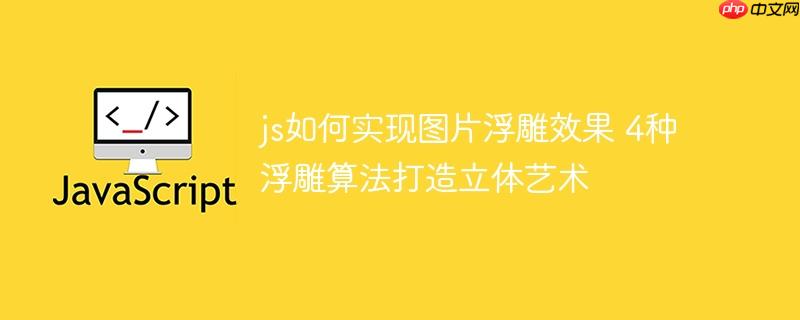
图片浮雕效果,简单来说,就是让图像看起来像浮雕一样,具有立体感。在JS中,我们可以通过像素级别的操作,模拟光照和阴影来实现。这里会介绍几种常见的浮雕算法,并附上代码示例,让你轻松打造立体艺术。

解决方案:

JS实现图片浮雕效果的核心在于对图像像素进行处理。我们需要获取图像的像素数据,然后根据浮雕算法修改像素值,最后将修改后的像素数据重新绘制到canvas上。

如何获取图像的像素数据?
首先,我们需要一个HTML的标签。然后,使用JS将图像绘制到canvas上,并获取canvas的图像数据。
@@##@@
这段代码首先获取了
元素,然后在图像加载完成后,将图像绘制到canvas上,并使用getImageData方法获取了图像的像素数据。imageData.data是一个Uint8ClampedArray类型的数组,包含了图像的像素信息,每四个元素代表一个像素的RGBA值。
浮雕算法一:简单的差值算法
这是最简单的浮雕算法之一。它通过计算当前像素与其相邻像素的差值,并加上一个固定的偏移量,来模拟浮雕效果。
function emboss(imageData, depth = 128) {
const data = imageData.data;
const width = imageData.width;
const height = imageData.height;
for (let i = 0; i < data.length; i += 4) {
const x = (i / 4) % width;
const y = Math.floor((i / 4) / width);
if (x === 0 || y === 0) continue; // 忽略边缘像素
const prevX = x - 1;
const prevY = y - 1;
const prevIndex = (prevY * width + prevX) * 4;
const diffR = data[i] - data[prevIndex];
const diffG = data[i + 1] - data[prevIndex + 1];
const diffB = data[i + 2] - data[prevIndex + 2];
data[i] = diffR + depth;
data[i + 1] = diffG + depth;
data[i + 2] = diffB + depth;
}
return imageData;
}这段代码遍历了图像的每一个像素,计算当前像素与其左上方像素的差值,并将差值加上一个深度值(depth),作为新的像素值。边缘像素因为没有左上方的像素,所以被忽略。
使用示例:
img.onload = function() {
canvas.width = img.width;
canvas.height = img.height;
ctx.drawImage(img, 0, 0, img.width, img.height);
let imageData = ctx.getImageData(0, 0, img.width, img.height);
imageData = emboss(imageData);
ctx.putImageData(imageData, 0, 0);
};浮雕算法二:灰度化差值算法
这个算法首先将图像灰度化,然后再进行差值计算。灰度化可以减少颜色对浮雕效果的影响,使效果更自然。
function embossGrayscale(imageData, depth = 128) {
const data = imageData.data;
const width = imageData.width;
const height = imageData.height;
for (let i = 0; i < data.length; i += 4) {
const x = (i / 4) % width;
const y = Math.floor((i / 4) / width);
if (x === 0 || y === 0) continue;
const prevX = x - 1;
const prevY = y - 1;
const prevIndex = (prevY * width + prevX) * 4;
// 灰度化
const gray = (0.299 * data[i] + 0.587 * data[i + 1] + 0.114 * data[i + 2]);
const prevGray = (0.299 * data[prevIndex] + 0.587 * data[prevIndex + 1] + 0.114 * data[prevIndex + 2]);
const diff = gray - prevGray;
data[i] = diff + depth;
data[i + 1] = diff + depth;
data[i + 2] = diff + depth;
}
return imageData;
}这段代码首先计算了当前像素和其左上方像素的灰度值,然后计算灰度值的差值,并将差值加上深度值,作为新的RGB值。
浮雕算法三:自定义方向差值算法
这个算法允许我们自定义光照方向,从而控制浮雕效果的方向。
function embossDirectional(imageData, angle = 45, depth = 128) {
const data = imageData.data;
const width = imageData.width;
const height = imageData.height;
const angleRad = angle * Math.PI / 180;
const dx = Math.cos(angleRad);
const dy = Math.sin(angleRad);
for (let i = 0; i < data.length; i += 4) {
const x = (i / 4) % width;
const y = Math.floor((i / 4) / width);
const offsetX = Math.round(dx);
const offsetY = Math.round(dy);
if (x + offsetX < 0 || x + offsetX >= width || y + offsetY < 0 || y + offsetY >= height) continue;
const neighborX = x + offsetX;
const neighborY = y + offsetY;
const neighborIndex = (neighborY * width + neighborX) * 4;
const gray = (0.299 * data[i] + 0.587 * data[i + 1] + 0.114 * data[i + 2]);
const neighborGray = (0.299 * data[neighborIndex] + 0.587 * data[neighborIndex + 1] + 0.114 * data[neighborIndex + 2]);
const diff = gray - neighborGray;
data[i] = diff + depth;
data[i + 1] = diff + depth;
data[i + 2] = diff + depth;
}
return imageData;
}这个算法通过angle参数指定光照方向,然后计算出水平和垂直方向的偏移量dx和dy。在计算像素差值时,使用这两个偏移量来找到相邻像素。
浮雕算法四:Sobel算子浮雕算法
Sobel算子是一种常用的图像边缘检测算法,也可以用来实现浮雕效果。它通过计算图像在水平和垂直方向上的梯度,来模拟光照和阴影。
function embossSobel(imageData, depth = 128) {
const data = imageData.data;
const width = imageData.width;
const height = imageData.height;
const kernelX = [
[-1, 0, 1],
[-2, 0, 2],
[-1, 0, 1]
];
const kernelY = [
[-1, -2, -1],
[0, 0, 0],
[1, 2, 1]
];
for (let i = 0; i < data.length; i += 4) {
const x = (i / 4) % width;
const y = Math.floor((i / 4) / width);
if (x === 0 || x >= width - 1 || y === 0 || y >= height - 1) continue;
let gradientX = 0;
let gradientY = 0;
for (let ky = -1; ky <= 1; ky++) {
for (let kx = -1; kx <= 1; kx++) {
const neighborX = x + kx;
const neighborY = y + ky;
const neighborIndex = (neighborY * width + neighborX) * 4;
const gray = (0.299 * data[neighborIndex] + 0.587 * data[neighborIndex + 1] + 0.114 * data[neighborIndex + 2]);
gradientX += gray * kernelX[ky + 1][kx + 1];
gradientY += gray * kernelY[ky + 1][kx + 1];
}
}
const diff = Math.sqrt(gradientX * gradientX + gradientY * gradientY);
data[i] = diff + depth;
data[i + 1] = diff + depth;
data[i + 2] = diff + depth;
}
return imageData;
}这个算法使用了两个3x3的卷积核(kernelX和kernelY)来计算图像在水平和垂直方向上的梯度。然后,将两个梯度的平方和开根号,得到最终的梯度值,作为新的像素值。
如何优化浮雕算法的性能?
浮雕算法涉及到大量的像素计算,因此性能优化非常重要。以下是一些优化技巧:
- 使用Web Workers: 将像素计算放在Web Worker中进行,可以避免阻塞主线程,提高用户体验。
- 减少循环次数: 尽量减少不必要的循环,例如,可以将灰度化操作放在一个单独的循环中进行。
- 使用Typed Arrays: Typed Arrays(如Uint8ClampedArray)是专门用于处理二进制数据的数组,性能比普通的JavaScript数组更高。
-
使用Canvas2D的
createImageData方法:createImageData方法可以创建一个空的ImageData对象,避免重复创建对象。
浮雕效果在实际项目中的应用场景有哪些?
浮雕效果可以用于各种图像处理和设计场景,例如:
- 网页设计: 可以为网页元素添加浮雕效果,增加视觉层次感。
- 图像编辑: 可以作为一种图像处理滤镜,为照片添加艺术效果。
- 游戏开发: 可以用于创建具有立体感的游戏界面和场景。
- 移动应用: 可以为移动应用的UI元素添加浮雕效果,提升用户体验。
选择哪种浮雕算法取决于具体的需求。简单的差值算法速度快,但效果可能不够自然。灰度化差值算法效果更好,但速度稍慢。自定义方向差值算法可以控制光照方向,但需要更多的计算。Sobel算子算法效果最好,但速度最慢。在实际应用中,需要根据性能和效果之间的平衡,选择最合适的算法。






























