文件分片上传通过将大文件切分为小块提升上传效率与稳定性。其核心实现步骤如下:1.前端使用filereader和slice()方法进行文件切割;2.利用fetch或xmlhttprequest逐个上传分片,并附带分片索引等元数据;3.通过localstorage记录已上传分片实现断点续传,后端需存储并验证分片状态;4.服务器接收所有分片后按序合并成完整文件;5.合理选择4mb-8mb的分片大小以平衡请求次数与失败率;6.上传失败时采用重试机制,设置最大重试次数与延迟间隔;7.监听上传进度事件实现ui实时反馈,从而优化用户体验。
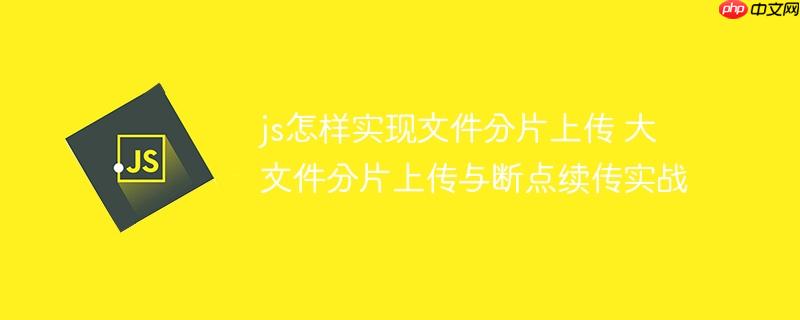
文件分片上传,简单来说,就是把一个大文件切成很多小块,一块一块地传到服务器。这样做的好处显而易见:提升上传速度,降低单次上传失败的风险,还能实现断点续传。

js实现文件分片上传与断点续传,核心在于前端的文件切割、上传控制,以及后端的分片合并。

解决方案
-
前端文件切割: 使用
FileReaderAPI读取文件,然后用slice()方法将文件切割成指定大小的块。
async function sliceFile(file, chunkSize) { const chunks = []; let offset = 0; while (offset < file.size) { const chunk = file.slice(offset, offset + chunkSize); chunks.push(chunk); offset += chunkSize; } return chunks; } -
上传分片: 使用
XMLHttpRequest或fetchAPI将每个分片上传到服务器。 每个分片都作为一个独立的请求发送。async function uploadChunk(chunk, fileId, chunkIndex, totalChunks) { const formData = new FormData(); formData.append('file', chunk); formData.append('fileId', fileId); formData.append('chunkIndex', chunkIndex); formData.append('totalChunks', totalChunks); try { const response = await fetch('/upload', { method: 'POST', body: formData, }); if (!response.ok) { throw new Error(`HTTP error! status: ${response.status}`); } const data = await response.json(); return data; // 假设后端返回上传结果 } catch (error) { console.error('上传分片失败:', error); throw error; // 向上抛出错误,便于后续处理 } } -
断点续传: 在上传过程中,记录已上传的分片信息。如果上传中断,下次可以从上次中断的位置继续上传。这需要后端配合,记录已上传的分片。前端也需要存储这些信息,例如使用
localStorage。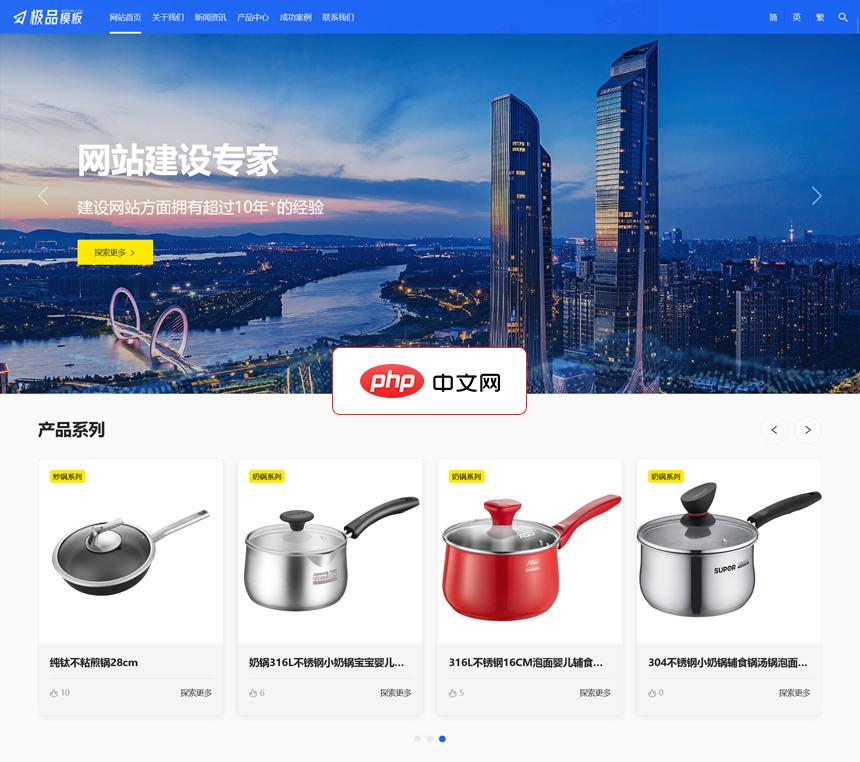 极品模板多语言企业网站管理系统1.2.2下载
极品模板多语言企业网站管理系统1.2.2下载【极品模板】出品的一款功能强大、安全性高、调用简单、扩展灵活的响应式多语言企业网站管理系统。 产品主要功能如下: 01、支持多语言扩展(独立内容表,可一键复制中文版数据) 02、支持一键修改后台路径; 03、杜绝常见弱口令,内置多种参数过滤、有效防范常见XSS; 04、支持文件分片上传功能,实现大文件轻松上传; 05、支持一键获取微信公众号文章(保存文章的图片到本地服务器); 06、支持一键
// 示例:使用localStorage存储已上传的分片 function saveUploadedChunk(fileId, chunkIndex) { let uploadedChunks = JSON.parse(localStorage.getItem(fileId) || '[]'); uploadedChunks.push(chunkIndex); localStorage.setItem(fileId, JSON.stringify(uploadedChunks)); } function getUploadedChunks(fileId) { return JSON.parse(localStorage.getItem(fileId) || '[]'); } 后端分片合并: 服务器接收到所有分片后,按照分片顺序将它们合并成完整的文件。
如何选择合适的分片大小?
分片大小的选择直接影响上传效率和用户体验。 太小的分片会导致过多的请求,增加服务器压力;太大的分片则可能因为网络不稳定导致单次上传失败。一般来说,4MB-8MB是一个比较合适的范围。 实际应用中,可以根据网络环境和文件大小进行调整。
如何处理上传错误和重试机制?
上传过程中,网络波动、服务器故障等都可能导致上传失败。为了提高上传成功率,需要实现错误处理和重试机制。可以设置最大重试次数,每次重试之间增加一定的延迟。 超过最大重试次数后,可以提示用户稍后重试。
async function retryUpload(chunk, fileId, chunkIndex, totalChunks, maxRetries = 3, delay = 1000) {
let retries = 0;
while (retries < maxRetries) {
try {
return await uploadChunk(chunk, fileId, chunkIndex, totalChunks);
} catch (error) {
console.warn(`分片 ${chunkIndex} 上传失败,正在重试 (${retries + 1}/${maxRetries})...`);
retries++;
await new Promise(resolve => setTimeout(resolve, delay)); // 延迟一段时间后重试
}
}
throw new Error(`分片 ${chunkIndex} 上传达到最大重试次数,上传失败。`);
}如何实现上传进度的实时展示?
实时展示上传进度可以显著提升用户体验。 可以通过监听XMLHttpRequest的progress事件,或者fetch API返回的ReadableStream来获取上传进度。 将进度信息更新到UI界面上,让用户了解上传状态。
// 使用 fetch API 监听上传进度
async function uploadWithProgress(chunk, fileId, chunkIndex, totalChunks, progressCallback) {
const formData = new FormData();
formData.append('file', chunk);
formData.append('fileId', fileId);
formData.append('chunkIndex', chunkIndex);
formData.append('totalChunks', totalChunks);
const response = await fetch('/upload', {
method: 'POST',
body: formData,
duplex: 'half', // 允许读取请求体
signal: AbortSignal.timeout(60000) // 设置超时时间
});
if (!response.body) {
throw new Error('Response body is empty.');
}
const reader = response.body.getReader();
const contentLength = response.headers.get('Content-Length');
let receivedLength = 0;
while (true) {
const { done, value } = await reader.read();
if (done) {
break;
}
receivedLength += value.length;
const progress = contentLength ? receivedLength / Number(contentLength) : 0;
progressCallback(progress); // 调用回调函数更新进度
}
if (!response.ok) {
throw new Error(`HTTP error! status: ${response.status}`);
}
const data = await response.json();
return data;
} 




























