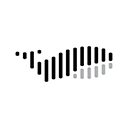js控制css变量可通过document.documentelement.style对象实现,具体包括三种方式:一是直接使用setproperty方法修改变量,如root.style.setproperty('--my-variable', 'red');二是通过cssstyledeclaration对象操作,同样调用setproperty和getpropertyvalue方法;三是结合事件监听器动态修改变量,例如点击按钮随机改变背景色。此外,管理大量变量时可封装成模块,提升维护性,如将主题逻辑集中到theme.js中。性能方面应减少频繁修改、使用requestanimationframe及批量更新。兼容老旧浏览器可引入css-vars-ponyfill polyfill。
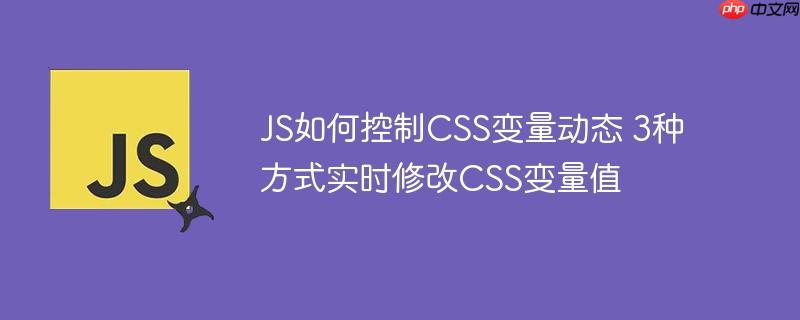
JS控制CSS变量,说白了就是让网页的样式不再是铁板一块,而是能随着用户的操作、数据的变化而灵活改变。这能带来更丰富的交互体验,比如主题切换、动态效果等等。

解决方案
JS控制CSS变量的核心在于document.documentElement.style这个对象。通过它,我们可以读取、修改CSS变量的值,从而改变元素的样式。

方式一:直接修改 style 对象
立即学习“前端免费学习笔记(深入)”;
这是最直接的方式,通过setProperty方法来设置CSS变量的值。

// 获取根元素
const root = document.documentElement;
// 设置CSS变量
root.style.setProperty('--my-variable', 'red');
// 获取CSS变量的值
const myVariable = getComputedStyle(root).getPropertyValue('--my-variable');
console.log(myVariable); // 输出 "red"这种方式简单粗暴,但也很有效。需要注意的是,CSS变量名要以--开头。
方式二:使用 CSSStyleDeclaration 对象
document.documentElement.style返回的是一个CSSStyleDeclaration对象,它提供了一些更方便的方法来操作样式。
const root = document.documentElement;
// 设置CSS变量
root.style.setProperty('--my-variable', '20px');
// 获取CSS变量的值
console.log(root.style.getPropertyValue('--my-variable')); // 输出 "20px"这种方式和第一种方式本质上是一样的,只是写法上略有不同。
方式三:结合事件监听器和函数
为了实现动态修改,通常需要结合事件监听器,例如监听鼠标移动、键盘输入等事件,然后根据事件触发的条件来修改CSS变量的值。
动态CSS变量
这个例子监听了按钮的点击事件,每次点击都会随机生成一个颜色值,并将其设置为--bg-color变量的值,从而动态改变页面的背景颜色。
如何优雅地管理大量的CSS变量?
当项目变得复杂,CSS变量的数量也会增多。这时,就需要考虑如何更好地管理这些变量,避免代码变得混乱。
一种方法是将CSS变量的定义和修改逻辑封装成函数或模块。例如,可以创建一个theme.js模块,专门负责处理主题相关的CSS变量。
// theme.js
const root = document.documentElement;
export function setTheme(themeName) {
switch (themeName) {
case 'dark':
root.style.setProperty('--text-color', '#fff');
root.style.setProperty('--bg-color', '#333');
break;
case 'light':
root.style.setProperty('--text-color', '#000');
root.style.setProperty('--bg-color', '#fff');
break;
default:
break;
}
}然后在其他地方引入这个模块,调用setTheme函数来切换主题。
import { setTheme } from './theme.js';
const themeButton = document.getElementById('themeButton');
themeButton.addEventListener('click', function() {
const currentTheme = localStorage.getItem('theme') || 'light';
const newTheme = currentTheme === 'light' ? 'dark' : 'light';
setTheme(newTheme);
localStorage.setItem('theme', newTheme);
});这样做的好处是,将主题相关的逻辑集中管理,方便维护和扩展。
CSS变量动态修改的性能考量
虽然动态修改CSS变量很灵活,但也需要注意性能问题。频繁地修改CSS变量可能会导致页面重绘,影响用户体验。
为了优化性能,可以考虑以下几点:
- 减少不必要的修改: 只有在必要的时候才修改CSS变量的值。
-
使用
requestAnimationFrame: 将修改CSS变量的操作放在requestAnimationFrame回调函数中,可以避免浏览器频繁重绘。 - 批量修改: 如果需要同时修改多个CSS变量,尽量一次性修改,而不是多次修改。
function updateStyles() {
root.style.setProperty('--width', newWidth + 'px');
root.style.setProperty('--height', newHeight + 'px');
}
requestAnimationFrame(updateStyles);如何在不同的浏览器中兼容CSS变量?
虽然CSS变量已经被大多数现代浏览器支持,但在一些老旧的浏览器中可能无法正常工作。为了兼容这些浏览器,可以使用polyfill。
一个常用的polyfill是css-vars-ponyfill。它可以让不支持CSS变量的浏览器也能使用CSS变量。
使用方法很简单,只需要在页面中引入css-vars-ponyfill的JavaScript文件即可。
需要注意的是,polyfill会增加页面的加载时间,因此只在需要兼容老旧浏览器时才使用。
总的来说,JS控制CSS变量是一种强大的技术,可以实现各种各样的动态效果。但也要注意管理好CSS变量,优化性能,并考虑兼容性问题。