监听元素尺寸变化的三种方案中,resizeobserver 是最优选择,因其性能高效且专为此设计;若需兼容旧浏览器,可选用 mutationobserver 或传统事件监听。1. resizeobserver:现代浏览器首选,仅在元素尺寸变化时触发回调,api 简洁高效;2. mutationobserver:通过监听 dom 属性变化间接实现,适用于需兼容旧版浏览器但性能略差;3. 传统事件监听:如 window.onresize,兼容性最好但性能较差且监听全局。对于频繁变化,建议使用节流或防抖优化性能。
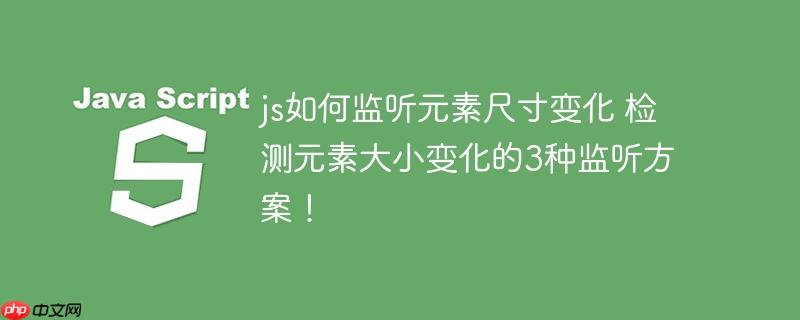
监听 JavaScript 中元素尺寸变化,主要有三种方案:ResizeObserver、MutationObserver 以及传统的事件监听方式(例如 window.onresize)。ResizeObserver 是目前最推荐的方式,因为它性能好,专门为监听元素尺寸变化而生。但兼容性方面需要考虑,如果需要兼容老版本浏览器,MutationObserver 或事件监听可能是更好的选择。

ResizeObserver:现代浏览器的首选

ResizeObserver 接口允许你监听 HTML 元素的尺寸变化。它比传统的 window.onresize 事件更高效,因为它只在目标元素尺寸真正发生变化时才触发回调,避免了不必要的计算。
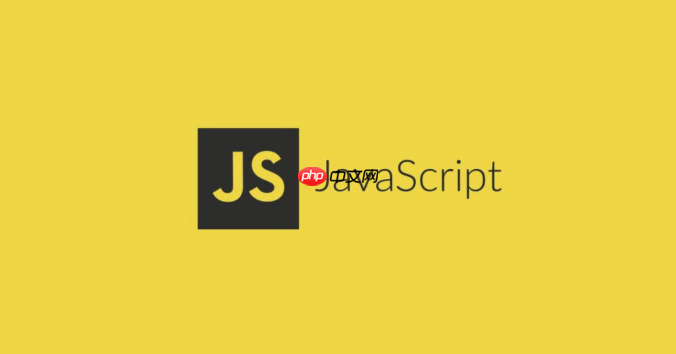
基本用法:
const element = document.getElementById('yourElement');
const resizeObserver = new ResizeObserver(entries => {
for (let entry of entries) {
const width = entry.contentRect.width;
const height = entry.contentRect.height;
console.log(`Element's new size: width=${width}, height=${height}`);
// 在这里执行你的逻辑,例如重新布局、更新图表等
}
});
resizeObserver.observe(element);
// 如果不再需要监听,可以取消监听
// resizeObserver.unobserve(element);
// 或者取消所有监听
// resizeObserver.disconnect();优势:
- 高效: 只有在元素尺寸真正变化时才触发回调。
- 简单易用: API 设计简洁明了。
- 针对性强: 专门用于监听元素尺寸变化。
兼容性:
需要考虑浏览器的兼容性。可以查阅 Can I Use 网站了解详细信息。对于不支持 ResizeObserver 的浏览器,需要使用其他方案。
MutationObserver:监听 DOM 变化的备选方案
MutationObserver 接口可以监听 DOM 树的变化,包括元素的属性、子节点等。虽然它不是专门为监听元素尺寸变化而设计的,但可以通过监听元素的属性变化来间接实现。
基本用法:
const element = document.getElementById('yourElement');
const observer = new MutationObserver(mutations => {
mutations.forEach(mutation => {
if (mutation.type === 'attributes' && mutation.attributeName === 'style') {
// 检查元素的宽度或高度是否发生变化
const width = element.offsetWidth;
const height = element.offsetHeight;
console.log(`Element's size changed: width=${width}, height=${height}`);
}
});
});
observer.observe(element, {
attributes: true,
attributeFilter: ['style'] // 只监听 style 属性的变化
});
// 停止监听
// observer.disconnect();缺点:
-
性能: 比
ResizeObserver性能稍差,因为需要监听所有属性变化,然后过滤出与尺寸相关的变化。 -
复杂性: 使用起来比
ResizeObserver更复杂。
适用场景:
- 需要兼容老版本浏览器,且对性能要求不高。
- 需要监听元素尺寸变化之外的其他 DOM 变化。
传统事件监听:兼容性最好的方案
可以使用 window.onresize 事件来监听窗口大小的变化,然后根据窗口大小的变化来判断元素尺寸是否发生变化。
基本用法:
window.onresize = () => {
const element = document.getElementById('yourElement');
const width = element.offsetWidth;
const height = element.offsetHeight;
console.log(`Element's size changed: width=${width}, height=${height}`);
};缺点:
- 性能: 每次窗口大小变化都会触发回调,即使元素尺寸没有发生变化。
-
全局性: 监听的是全局窗口的
resize事件,而不是特定元素的尺寸变化。
适用场景:
- 需要兼容所有浏览器。
- 只需要在窗口大小变化时执行一些全局性的操作。
如何选择合适的监听方案?
选择哪种监听方案取决于你的具体需求。
- 如果只需要监听元素尺寸变化,且不需要兼容老版本浏览器,那么
ResizeObserver是最佳选择。 - 如果需要兼容老版本浏览器,且对性能要求不高,那么
MutationObserver是一个不错的备选方案。 - 如果需要兼容所有浏览器,且只需要在窗口大小变化时执行一些全局性的操作,那么可以使用传统的事件监听方式。
如何处理频繁的尺寸变化?
如果元素尺寸变化非常频繁,可能会导致回调函数被频繁调用,影响性能。可以使用节流或防抖技术来限制回调函数的执行频率。
节流:
function throttle(func, delay) {
let timeoutId;
let lastExecTime = 0;
return function(...args) {
const currentTime = Date.now();
if (!timeoutId) {
if (currentTime - lastExecTime >= delay) {
func.apply(this, args);
lastExecTime = currentTime;
} else {
timeoutId = setTimeout(() => {
func.apply(this, args);
timeoutId = null;
lastExecTime = Date.now();
}, delay - (currentTime - lastExecTime));
}
}
};
}
const throttledResizeObserver = new ResizeObserver(throttle(entries => {
// 处理尺寸变化
console.log("Throttled resize event");
}, 200)); // 200ms 节流防抖:
function debounce(func, delay) {
let timeoutId;
return function(...args) {
clearTimeout(timeoutId);
timeoutId = setTimeout(() => {
func.apply(this, args);
}, delay);
};
}
const debouncedResizeObserver = new ResizeObserver(debounce(entries => {
// 处理尺寸变化
console.log("Debounced resize event");
}, 200)); // 200ms 防抖使用 CSS 媒体查询监听元素尺寸变化?
虽然 CSS 媒体查询通常用于响应屏幕尺寸的变化,但也可以结合 JavaScript 来监听特定元素的尺寸变化。首先,在 CSS 中定义一个媒体查询,当元素满足特定尺寸条件时,应用特定的样式。然后,使用 JavaScript 来监听这些样式的变化,从而间接监听元素的尺寸变化。这种方法相对复杂,且不如 ResizeObserver 直接和高效,所以不推荐作为主要的监听方案。






























