要忽略 filenotfounderror 并让程序更健壮,1. 可使用 contextlib.suppress 简洁地忽略异常,2. 对于需替代逻辑的场景,应采用 try...except 处理,3. 如需记录被忽略的异常,可自定义 suppressandlog 类结合日志功能。这三种方法分别适用于不同复杂度的需求,依次从简单忽略到灵活处理再到监控调试。

直接忽略FileNotFoundError,避免程序因文件缺失而崩溃,让代码更健壮。
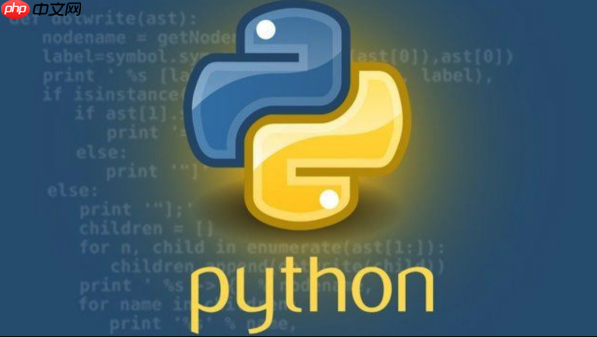
使用 contextlib.suppress 可以优雅地处理 FileNotFoundError。它提供了一种简洁的方式来忽略特定的异常,而无需编写显式的 try...except 块。

import contextlib
import os
def process_file(filename):
with contextlib.suppress(FileNotFoundError):
with open(filename, 'r') as f:
content = f.read()
print(f"Processing {filename}: {content[:50]}...") # 只打印前50个字符
print(f"Finished processing {filename} (if it existed).")
process_file("existing_file.txt") # 假设存在
process_file("non_existent_file.txt") # 假设不存在这段代码的优势在于,如果 existing_file.txt 存在,它将被读取和处理。如果 non_existent_file.txt 不存在,FileNotFoundError 将被 contextlib.suppress 捕获并忽略,程序继续执行,不会抛出异常。
如何处理更复杂的FileNotFoundError场景?

除了简单的忽略,有时我们需要在文件不存在时执行一些替代逻辑。contextlib.suppress 主要用于完全忽略异常,如果需要更细粒度的控制,例如记录日志或执行默认操作,try...except 仍然是更合适的选择。
import os
def process_file_with_fallback(filename):
try:
with open(filename, 'r') as f:
content = f.read()
print(f"Processing {filename}: {content[:50]}...")
except FileNotFoundError:
print(f"File {filename} not found. Using default settings.")
# 在这里执行默认操作,例如加载默认配置文件
# default_settings = load_default_settings()
# process_data(default_settings)
pass
print(f"Finished processing {filename}.")
process_file_with_fallback("existing_file.txt")
process_file_with_fallback("non_existent_file.txt")这种方式更灵活,允许你根据文件是否存在采取不同的行动,例如加载默认配置、跳过某些步骤或通知用户。
contextlib.suppress 和 try...except 在性能上有区别吗?
通常,contextlib.suppress 在没有异常发生时,性能略优于 try...except,因为它避免了异常处理的开销。但是,如果异常经常发生,try...except 可能会更高效,因为它允许你直接处理异常,而不是忽略它并继续执行。
然而,实际的性能差异通常很小,除非你的代码在非常高的频率下处理文件,否则可以忽略不计。选择哪种方法主要取决于代码的可读性和意图。如果你的目的是简单地忽略异常,contextlib.suppress 更简洁。如果需要更复杂的错误处理逻辑,try...except 更合适。
如何结合使用 contextlib.suppress 和日志记录?
虽然 contextlib.suppress 旨在静默地忽略异常,但在某些情况下,你可能希望记录这些被忽略的异常,以便进行调试或监控。你可以通过自定义上下文管理器来实现这一点。
import contextlib
import logging
class SuppressAndLog(contextlib.suppress):
def __init__(self, *exceptions, logger=None, message="Suppressed exception: {}"):
super().__init__(*exceptions)
self.logger = logger or logging.getLogger(__name__)
self.message = message
def __exit__(self, exc_type, exc_value, traceback):
if exc_type is not None and issubclass(exc_type, self.__suppressed):
self.logger.warning(self.message.format(exc_value))
return True # Suppress the exception
# 配置日志
logging.basicConfig(level=logging.WARNING)
def process_file_with_logging(filename):
with SuppressAndLog(FileNotFoundError, logger=logging.getLogger(), message="File not found: {}"):
with open(filename, 'r') as f:
content = f.read()
print(f"Processing {filename}: {content[:50]}...")
print(f"Finished processing {filename} (if it existed).")
process_file_with_logging("existing_file.txt")
process_file_with_logging("non_existent_file.txt")在这个例子中,SuppressAndLog 是一个自定义的上下文管理器,它继承自 contextlib.suppress。它接受一个 logger 和一个 message 参数,用于在异常被忽略时记录日志。这样,你既可以保持代码的简洁性,又能获得有关被忽略异常的信息。这在生产环境中特别有用,可以帮助你发现潜在的问题,而不会让程序崩溃。






























