c++++17的filesystem库提供跨平台文件系统操作的标准方法。使用步骤包括:1. 确保编译器支持c++17;2. 包含头文件

C++17的filesystem库提供了一种标准、跨平台的方式来操作文件系统。它极大地简化了文件和目录的管理,避免了以往依赖于特定操作系统API的复杂性。

使用C++17 filesystem,你可以在不同操作系统上以一致的方式创建、删除、复制、移动文件和目录,查询文件属性,以及遍历目录结构。
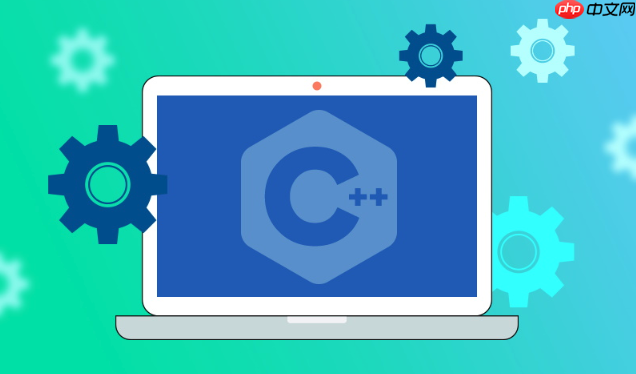
跨平台文件系统操作的完整指南
立即学习“C++免费学习笔记(深入)”;
如何包含和使用filesystem库?
首先,确保你的编译器支持C++17标准。然后,在你的代码中包含头文件
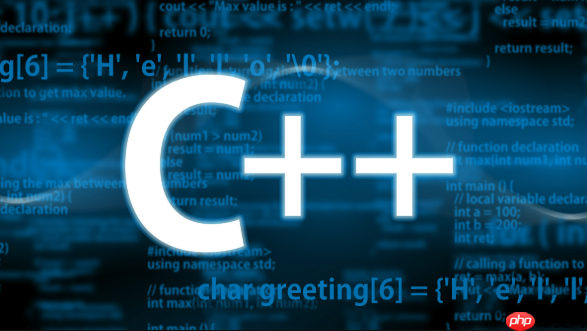
#include#include namespace fs = std::filesystem; // 方便起见,使用命名空间别名
之后,你就可以使用 fs:: 前缀来访问库中的各种函数和类了。例如,fs::exists() 用于检查路径是否存在,fs::create_directory() 用于创建目录。
创建、删除和检查文件/目录
#include#include namespace fs = std::filesystem; int main() { fs::path my_dir = "my_directory"; fs::path my_file = my_dir / "my_file.txt"; // 使用 / 操作符拼接路径 // 创建目录 if (!fs::exists(my_dir)) { if (fs::create_directory(my_dir)) { std::cout << "Directory created successfully." << std::endl; } else { std::cerr << "Failed to create directory." << std::endl; } } // 创建文件 (简单示例,实际应用中需要写入内容) std::ofstream outfile(my_file); if (outfile.is_open()) { outfile << "Hello, filesystem!" << std::endl; outfile.close(); std::cout << "File created successfully." << std::endl; } else { std::cerr << "Failed to create file." << std::endl; } // 检查文件是否存在 if (fs::exists(my_file)) { std::cout << "File exists." << std::endl; } // 删除文件 if (fs::remove(my_file)) { std::cout << "File deleted successfully." << std::endl; } else { std::cerr << "Failed to delete file." << std::endl; } // 删除目录 (如果目录为空) if (fs::remove(my_dir)) { std::cout << "Directory deleted successfully." << std::endl; } else { std::cerr << "Failed to delete directory. Ensure it's empty." << std::endl; } return 0; }
注意,删除目录前需要确保目录为空,否则 fs::remove() 会失败。可以使用 fs::remove_all() 递归删除目录及其内容,但务必小心使用,避免误删重要文件。
如何安全地遍历目录?
使用 fs::directory_iterator 和 fs::recursive_directory_iterator 可以遍历目录。前者只遍历当前目录,后者会递归遍历所有子目录。
#include#include namespace fs = std::filesystem; int main() { fs::path dir_path = "."; // 当前目录 // 遍历当前目录 std::cout << "Files in current directory:" << std::endl; for (const auto& entry : fs::directory_iterator(dir_path)) { std::cout << entry.path() << std::endl; } // 递归遍历目录 std::cout << "\nAll files and directories recursively:" << std::endl; for (const auto& entry : fs::recursive_directory_iterator(dir_path)) { std::cout << entry.path() << std::endl; } return 0; }
在遍历过程中,可以使用 entry.is_directory() 和 entry.is_regular_file() 来判断条目是目录还是文件,并根据需要进行处理。 此外,要注意处理可能出现的异常,比如权限不足等。
如何获取文件属性?
filesystem 库提供了多种函数来获取文件属性,例如文件大小、最后修改时间等。
#include#include #include #include namespace fs = std::filesystem; int main() { fs::path file_path = "example.txt"; // 创建一个示例文件 std::ofstream outfile(file_path); outfile << "This is an example file." << std::endl; outfile.close(); try { // 获取文件大小 std::uintmax_t file_size = fs::file_size(file_path); std::cout << "File size: " << file_size << " bytes" << std::endl; // 获取最后修改时间 auto last_write_time = fs::last_write_time(file_path); std::time_t cftime = std::chrono::system_clock::to_time_t(last_write_time); std::cout << "Last write time: " << std::ctime(&cftime); // 检查是否是符号链接 if (fs::is_symlink(file_path)) { std::cout << "It's a symbolic link." << std::endl; } else { std::cout << "It's not a symbolic link." << std::endl; } } catch (const fs::filesystem_error& e) { std::cerr << "Filesystem error: " << e.what() << std::endl; } fs::remove(file_path); // 清理示例文件 return 0; }
注意,获取文件属性时可能会抛出 fs::filesystem_error 异常,需要进行适当的错误处理。
如何处理符号链接?
filesystem 库允许你创建、读取和判断符号链接。
#include#include namespace fs = std::filesystem; int main() { fs::path target_file = "original.txt"; fs::path link_file = "link_to_original.txt"; // 创建一个示例文件 std::ofstream outfile(target_file); outfile << "This is the original file." << std::endl; outfile.close(); // 创建符号链接 fs::create_symlink(target_file, link_file); // 读取符号链接指向的目标 fs::path resolved_path = fs::read_symlink(link_file); std::cout << "Symbolic link points to: " << resolved_path << std::endl; // 检查是否是符号链接 if (fs::is_symlink(link_file)) { std::cout << "It's a symbolic link." << std::endl; } // 删除符号链接 fs::remove(link_file); fs::remove(target_file); // 清理示例文件 return 0; }
使用 fs::create_symlink() 创建符号链接,fs::read_symlink() 读取链接指向的目标,fs::is_symlink() 判断是否是符号链接。 需要注意的是,创建符号链接可能需要管理员权限,并且在某些平台上可能不支持。
如何处理权限问题和异常?
文件系统操作经常会遇到权限问题或其他异常。 filesystem 库使用 fs::filesystem_error 异常来报告错误。 你应该始终使用 try-catch 块来处理这些异常。
#include#include namespace fs = std::filesystem; int main() { fs::path dir_path = "/root/my_secret_directory"; // 假设你没有访问 /root 的权限 try { // 尝试创建目录 fs::create_directory(dir_path); std::cout << "Directory created successfully." << std::endl; } catch (const fs::filesystem_error& e) { std::cerr << "Filesystem error: " << e.what() << std::endl; // 可以在这里添加更详细的错误处理逻辑,例如记录日志、通知用户等 } return 0; }
在 catch 块中,你可以使用 e.code() 来获取具体的错误代码,并根据错误代码采取不同的处理措施。 此外,在进行敏感操作(例如删除文件)之前,最好先检查用户是否具有足够的权限。
filesystem库在不同操作系统上的差异?
虽然 filesystem 库旨在提供跨平台一致性,但仍然存在一些差异。例如,文件路径的表示方式(Windows 使用反斜杠 \,而 Linux 和 macOS 使用斜杠 /)以及某些文件属性(例如文件权限)在不同操作系统上可能有所不同。
为了编写真正跨平台的代码,你应该尽量使用 filesystem 库提供的抽象接口,避免直接依赖于特定操作系统的API。 例如,使用 / 操作符拼接路径,而不是手动构建字符串。 此外,在处理文件权限时,可以使用条件编译来针对不同的操作系统使用不同的代码。
#include#include namespace fs = std::filesystem; int main() { fs::path my_path = "my_directory" / "my_file.txt"; // 使用 / 操作符,自动适应不同平台的路径分隔符 std::cout << "Path: " << my_path << std::endl; #ifdef _WIN32 // Windows specific code std::cout << "Running on Windows." << std::endl; #else // Linux or macOS specific code std::cout << "Running on Linux or macOS." << std::endl; #endif return 0; }
总之,C++17 的 filesystem 库是一个强大的工具,可以简化跨平台文件系统操作。 通过理解其基本概念、常用函数和异常处理机制,你可以编写出更加健壮和可移植的代码。






























