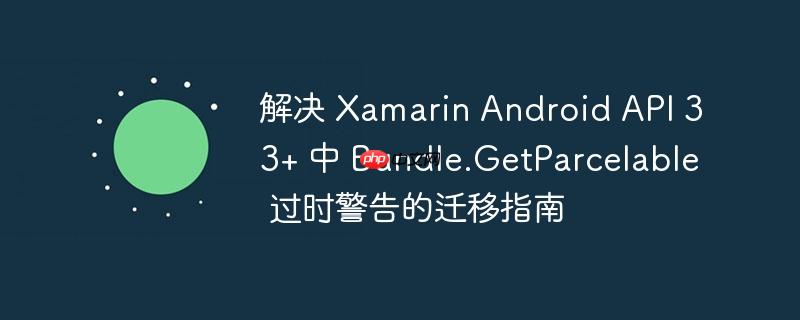
随着 android 平台的不断演进,api 接口也会进行更新和优化。自 android 13 (api 33,代号 tiramisu) 起,android.os.bundle 类中用于获取 parcelable 对象的 getparcelable(string) 方法被标记为过时(deprecated)。这一变化旨在推动开发者采用更具类型安全性的 api,以减少运行时类型转换错误并提升代码的健壮性。对于使用 xamarin 进行 android 应用开发的开发者而言,理解并适应这一变更至关重要,以确保应用程序在最新 android 版本上的兼容性和稳定性。
理解 Bundle 与 Parcelable 数据传输
在 Android 应用开发中,Bundle 是一种常用的数据容器,用于在不同组件(如 Activity、Service、BroadcastReceiver)之间传递数据。当需要传递复杂对象时,通常会要求这些对象实现 Android.OS.IParcelable 接口,以便它们能够被序列化和反序列化。
传统的 Parcelable 数据传输流程通常如下:
-
数据打包(发送方): 将实现了 IParcelable 接口的自定义对象放入 Bundle 中。
// 假设 MyUser 是一个实现了 IParcelable 接口的自定义类 User MyUser = new User("user_id", "username", /* ... 其他属性 ... */); Intent intent = new Intent(this, typeof(Menu)); Bundle bundlee = new Bundle(); bundlee.PutParcelable("MyUser", MyUser); // 将 MyUser 对象存入 Bundle intent.PutExtra("TheBundle", bundlee); // 将 Bundle 存入 Intent StartActivity(intent); // 启动目标 Activity -
数据解包(接收方,旧方法): 在目标 Activity 中,从 Intent 中获取 Bundle,然后使用 GetParcelable(string) 方法提取对象。
// 在目标 Activity 的 OnCreate 或其他适当方法中 Bundle bundlee = Intent.Extras.GetBundle("TheBundle"); // 此时,以下代码会触发过时警告: User receivedUser = bundlee.GetParcelable("MyUser") as User;上述 bundlee.GetParcelable("MyUser") as User; 行将导致编译时的过时警告,提示该方法已被弃用。
API 变更与过时警告的根源
Android 平台引入 GetParcelable(string key, Class
新的方法签名明确要求传入期望返回对象的 Java.Lang.Class 实例,从而在编译阶段就能验证类型,提升代码的健壮性和可维护性。
迁移方案:使用类型安全的 GetParcelable
要解决 Bundle.GetParcelable(string) 的过时警告并适应新的 API,关键在于理解并正确使用 GetParcelable(string key, Class
在 Xamarin (C#) 环境中,Class
以下是迁移后的代码示例:
// 假设 MyUser 是一个实现了 Android.OS.IParcelable 接口的自定义类
// 并且在 Xamarin.Android 项目中,该类通常会有一个伴随的 ParcelableCreator 实现
// --- 发送数据 (此部分代码通常无需改变) ---
// User MyUser = new User("user_id", "username", /* ... 其他属性 ... */);
// Intent intent = new Intent(this, typeof(Menu));
// Bundle bundlee = new Bundle();
// bundlee.PutParcelable("MyUser", MyUser); // PutParcelable 方法仍然可用且未过时
// intent.PutExtra("TheBundle", bundlee);
// StartActivity(intent);
// --- 接收数据 (在目标 Activity 中,使用新的类型安全方法) ---
// 首先,获取包含数据的 Bundle
Bundle bundlee = Intent.Extras.GetBundle("TheBundle");
if (bundlee != null)
{
// 使用新的 GetParcelable(string key, Class clazz) 方法
// 通过 Java.Lang.Class.FromType(typeof(User)) 提供 User 类的类型信息
User receivedUser = bundlee.GetParcelable("MyUser", Java.Lang.Class.FromType(typeof(User))) as User;
if (receivedUser != null)
{
// 成功获取并转换了 User 对象
// 现在可以使用 receivedUser 对象了
Console.WriteLine($"Received User ID: {receivedUser.UserID}");
}
else
{
Console.WriteLine("Failed to retrieve User object or it was null.");
}
// 另一种获取类型信息的方式,如果 MyUser 实例已经存在并需要更新其内容:
// User existingUser = new User(); // 假设 existingUser 已经被初始化
// existingUser = bundlee.GetParcelable("MyUser", Java.Lang.Class.FromType(existingUser.GetType())) as User;
// 注意:通常推荐使用第一种方式,直接通过 typeof(T) 获取并赋值,更为直接。
}
else
{
Console.WriteLine("Bundle is null. No data received.");
} 通过上述修改,GetParcelable 方法的调用将不再触发过时警告,并且代码在编译时就能获得更强的类型保证。
注意事项
自定义类与 IParcelable 实现: 确保你的自定义类(如示例中的 User)仍然正确实现了 Android.OS.IParcelable 接口,并且包含一个静态的 IParcelableCreator 实现。这是 Bundle 能够序列化和反序列化自定义对象的先决条件。
类加载器 (ClassLoader): 根据 Android 官方文档的说明,如果 Parcelable 对象不是 Android 平台提供的内置类(即你自定义的类),你可能需要在获取 Bundle 后,但在调用 GetParcelable 之前,通过 Bundle.SetClassLoader(ClassLoader) 方法设置正确的类加载器。在大多数 Xamarin.Android 的常见场景中,Java.Lang.Class.FromType() 会隐式地处理好类加载,但如果遇到 ClassCastException 或对象无法正确反序列化的情况,这可能是一个需要检查的点。通常,this.Class.ClassLoader 或 Application.Context.ClassLoader 可以作为合适的类加载器。
空值处理: GetParcelable 方法在找不到对应键的值、值为空或类型不匹配时,会返回 null。因此,在获取对象后,务必进行空值检查,以避免 NullReferenceException。
API 兼容性: 此变更主要影响 Android API 33 及更高版本。如果你的应用程序需要兼容更旧的 Android 版本,并且你希望避免条件编译,那么这种迁移是向前兼容的,因为旧版系统会忽略这个新的 GetParcelable 重载。然而,如果你针对的是非常旧的 API 级别,且不希望升级到 API 33,则可以暂时忽略此警告,但从长远来看,更新是不可避免的。
总结
随着 Android 平台的不断发展,API 的更新是常态。Bundle.GetParcelable 方法的更新是朝着更安全、更健壮的编程模型迈进的一步。通过将过时的 GetParcelable(string) 迁移到类型安全的 GetParcelable(string key, Class






























