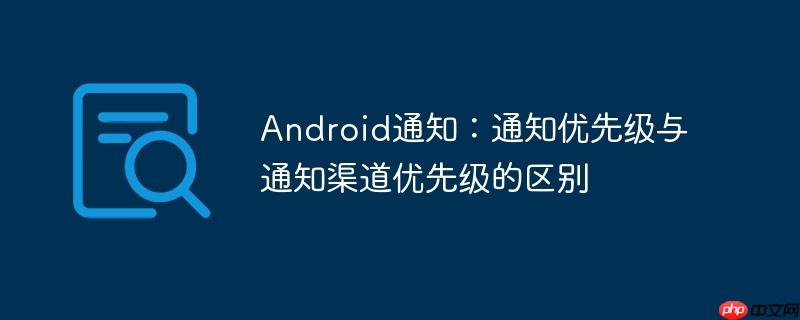
在Android系统中,通知的呈现方式和行为受到优先级的控制。在Android 8.0 (API level 26) 之前,通知的优先级由Notification.PRIORITY_*常量定义,允许开发者指定通知的重要性级别。这些优先级包括:
在代码中,你可以通过NotificationCompat.Builder设置通知的优先级:
import androidx.core.app.NotificationCompat
import androidx.core.app.NotificationManagerCompat
// 创建通知构建器
val builder = NotificationCompat.Builder(context, channelId)
.setSmallIcon(R.drawable.ic_notification)
.setContentTitle("My Notification")
.setContentText("This is a notification with high priority.")
.setPriority(NotificationCompat.PRIORITY_HIGH) // 设置通知优先级
.setAutoCancel(true)
// 发送通知
with(NotificationManagerCompat.from(context)) {
// notificationId is a unique int for each notification that you must define
notify(notificationId, builder.build())
}Android 8.0 (API level 26) 引入了通知渠道,允许用户更精细地控制通知的行为。每个通知渠道都有一个重要性级别(Importance),它决定了通知的默认行为,例如是否发出声音、是否显示在状态栏中等。
通知渠道的重要性级别由NotificationManager.IMPORTANCE_*常量定义,包括:
创建通知渠道时,需要设置其重要性级别:
import android.app.NotificationChannel
import android.app.NotificationManager
import android.content.Context
import android.os.Build
fun createNotificationChannel(context: Context) {
if (Build.VERSION.SDK_INT >= Build.VERSION_CODES.O) {
val channelId = "my_channel_id"
val name = "My Channel"
val descriptionText = "This is my notification channel"
val importance = NotificationManager.IMPORTANCE_HIGH // 设置渠道重要性
val channel = NotificationChannel(channelId, name, importance).apply {
description = descriptionText
}
// Register the channel with the system
val notificationManager: NotificationManager =
context.getSystemService(Context.NOTIFICATION_SERVICE) as NotificationManager
notificationManager.createNotificationChannel(channel)
}
}关键的区别在于,在Android 8.0及更高版本中,通知渠道的优先级(Importance)覆盖了通知本身的优先级。这意味着,即使你将通知的优先级设置为PRIORITY_HIGH,如果该通知所属的渠道的重要性级别较低,那么通知的行为将受到渠道重要性级别的限制。
总结:
通过理解通知优先级和通知渠道优先级的区别,你可以更好地控制Android通知的行为,并为用户提供更好的体验。
以上就是Android通知:通知优先级与通知渠道优先级的区别的详细内容,更多请关注php中文网其它相关文章!

每个人都需要一台速度更快、更稳定的 PC。随着时间的推移,垃圾文件、旧注册表数据和不必要的后台进程会占用资源并降低性能。幸运的是,许多工具可以让 Windows 保持平稳运行。

Copyright 2014-2025 https://www.php.cn/ All Rights Reserved | php.cn | 湘ICP备2023035733号