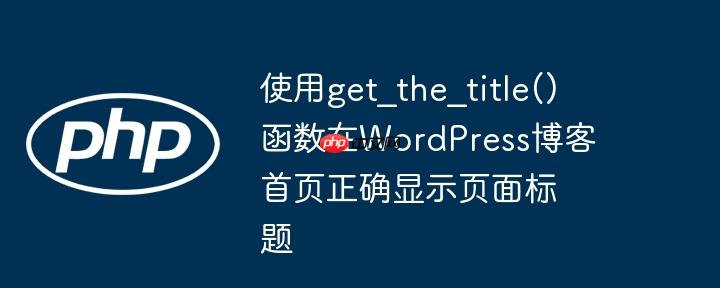
在WordPress主题开发中,当使用静态页面作为首页,并指定一个页面作为博客文章列表页时,home.php文件的处理方式与标准页面有所不同。 常见的问题是,在home.php中使用the_title()函数无法正确获取博客页面的标题,而是显示了第一篇文章的标题。这是因为the_title()函数默认获取的是当前循环中的文章标题。
为了解决这个问题,我们需要使用get_the_title()函数,并结合get_option('page_for_posts')来获取博客页面的ID,然后使用这个ID来获取正确的标题。
以下是修改后的代码示例:
<?php get_header(); ?>
<section class="header--page">
<div class="header--img">
<?php the_post_thumbnail() ?>
</div>
<div class="container">
<h1><?php echo get_the_title(get_option('page_for_posts')) ?></h1>
</div>
</section>
<?php get_footer(); ?>代码解释:
注意事项:
总结:
通过使用get_the_title(get_option('page_for_posts')),我们可以准确地在home.php中获取并显示博客页面的标题,从而解决the_title()函数显示错误标题的问题。 这种方法确保了在WordPress主题开发中,即使使用静态首页和博客页面,也能正确显示页面标题,提升用户体验。
以上就是使用get_the_title()函数在WordPress博客首页正确显示页面标题的详细内容,更多请关注php中文网其它相关文章!

每个人都需要一台速度更快、更稳定的 PC。随着时间的推移,垃圾文件、旧注册表数据和不必要的后台进程会占用资源并降低性能。幸运的是,许多工具可以让 Windows 保持平稳运行。

Copyright 2014-2025 https://www.php.cn/ All Rights Reserved | php.cn | 湘ICP备2023035733号