理论上不能直接通过bom获取用户串口设备信息,但可通过web serial api间接实现。1.检查浏览器是否支持web serial api;2.请求用户授权访问串口;3.连接串口并设置波特率;4.通过readablestream和writablestream读写数据;5.使用完毕后关闭串口。兼容性方面,chrome和edge支持较好,safari和firefox支持不足,可提示用户换浏览器、尝试polyfill或使用electron等native app方案。安全上需使用https、获取用户授权并仅访问指定串口,建议按需请求权限、告知用途、校验数据。相比传统方式,web serial api无需插件、跨平台且易开发,但存在兼容性、安全限制及性能问题。
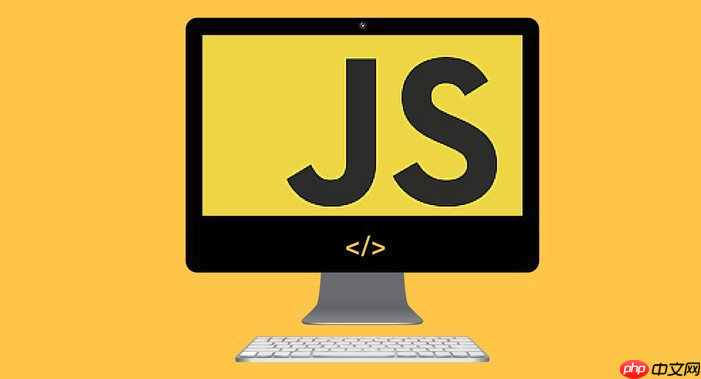
通过浏览器端的BOM(浏览器对象模型)直接获取用户的串口设备信息,理论上是不行的。这是出于安全考虑,浏览器不允许网页直接访问底层硬件,比如串口。但别灰心,还是有办法绕一下的。
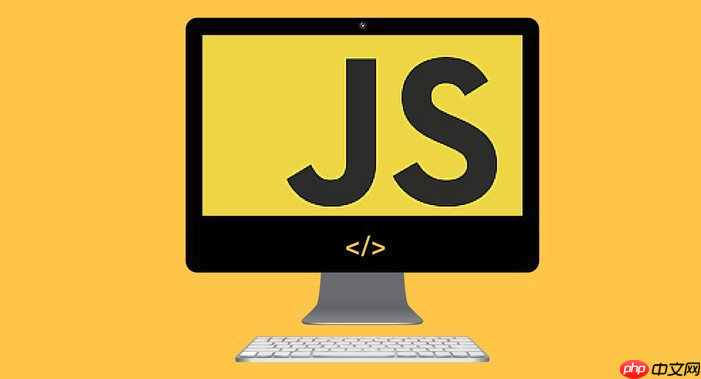
解决方案
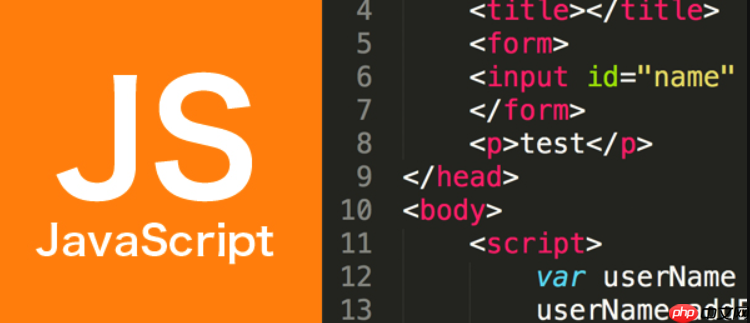
想在浏览器里用串口,得借助Web Serial API。这玩意儿本质上是个桥梁,让网页能和串口设备通信,但前提是用户得明确授权。
检测支持性: 先检查浏览器是不是支持Web Serial API。

if ('serial' in navigator) {
console.log("Web Serial API is supported!");
} else {
console.log("Web Serial API is not supported.");
}请求串口访问权限: 用户得手动选择并授权。
async function requestSerialPort() {
try {
const port = await navigator.serial.requestPort();
console.log("Port selected:", port);
return port;
} catch (error) {
console.error("Serial port selection error:", error);
return null;
}
}连接串口: 拿到port对象后,就可以打开串口连接了。
async function connectSerialPort(port, baudRate = 9600) {
try {
await port.open({ baudRate: baudRate });
console.log("Serial port opened successfully.");
return true;
} catch (error) {
console.error("Failed to open serial port:", error);
return false;
}
}读写数据: 连接成功后,就能读写数据了。读取数据通常用port.readable获取一个ReadableStream,然后用DataReader读取。写入数据类似,用port.writable获取WritableStream,然后用DataWriter写入。
async function readSerialData(port) {
const reader = port.readable.getReader();
try {
while (true) {
const { value, done } = await reader.read();
if (done) {
// Reader was cancelled.
console.log("Reader cancelled, serial port closed.");
break;
}
// value is a Uint8Array.
console.log("Received:", value);
}
} catch (error) {
console.error("Error reading from serial port:", error);
} finally {
reader.releaseLock();
}
}关闭串口: 用完记得关闭。
async function closeSerialPort(port) {
try {
await port.close();
console.log("Serial port closed.");
} catch (error) {
console.error("Error closing serial port:", error);
}
}Web Serial API的兼容性怎么样?如何处理不支持的浏览器?

由于疫情等原因大家都开始习惯了通过互联网上租车服务的信息多方面,且获取方式简便,不管是婚庆用车、旅游租车、还是短租等租车业务。越来越多租车企业都开始主动把租车业务推向给潜在需求客户,所以如何设计一个租车网站,以便在同行中脱颖而出就重要了,易优cms针对租车行业市场需求、目标客户、盈利模式等,进行策划、设计、制作,建设一个符合用户与搜索引擎需求的租车网站源码。 网站首页
 0
0

Web Serial API的兼容性目前还不是特别好,主流的Chrome和Edge支持得比较好,但Safari和Firefox支持得还不够完善。要处理不支持的浏览器,可以考虑以下几种方案:
serialport库来访问串口,兼容性更好。Web Serial API有哪些安全限制?如何避免安全风险?
Web Serial API出于安全考虑,有很多限制:
为了避免安全风险,建议:
Web Serial API和传统的串口通信方式有什么区别?
传统的串口通信方式,通常需要借助Native App或者插件来实现。而Web Serial API是浏览器原生的API,可以直接在网页中使用,无需安装任何插件。
Web Serial API的优点:
Web Serial API的缺点:
以上就是如何用BOM获取用户的串口设备信息?的详细内容,更多请关注php中文网其它相关文章!

每个人都需要一台速度更快、更稳定的 PC。随着时间的推移,垃圾文件、旧注册表数据和不必要的后台进程会占用资源并降低性能。幸运的是,许多工具可以让 Windows 保持平稳运行。


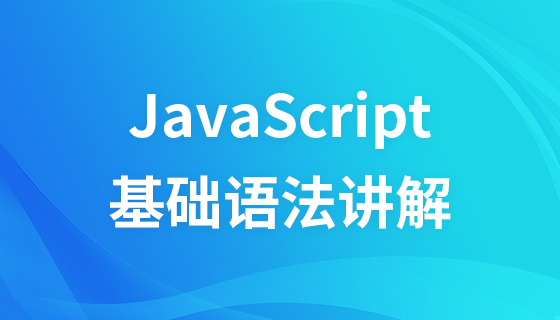

Copyright 2014-2025 https://www.php.cn/ All Rights Reserved | php.cn | 湘ICP备2023035733号