spring cloud config是微服务架构中的集中化配置管理解决方案。其核心通过构建config server连接git等后端存储,实现配置的统一管理、版本控制和动态刷新。搭建步骤包括:1. 创建spring boot项目并添加config server依赖;2. 启用@enableconfigserver注解;3. 配置git仓库地址及分支等信息;4. 在git仓库中按应用名-profile.yml命名规则存放配置文件。客户端通过bootstrap.yml指定config server地址、应用名和profile获取配置,并结合@refreshscope与/actuator/refresh端点实现动态刷新,或通过spring cloud bus广播刷新事件。常见问题包括bootstrap.yml配置混淆、git权限问题、敏感信息明文存储、@refreshscope误用等。最佳实践包括清晰的git仓库结构、版本控制、区分通用与环境配置、集成ci/cd、加密敏感数据、合理使用@refreshscope及config server高可用部署。

Spring Cloud Config,说白了,就是微服务架构里那个专门管配置的“大管家”。它把我们应用里那些散落在各处的配置项,比如数据库连接、第三方API密钥、各种开关参数,全都集中起来,统一管理。这样一来,无论你的服务有多少个实例、多少个环境(开发、测试、生产),它们都能从同一个地方获取到最新、最准确的配置,省去了手动修改和同步的麻烦,也大大降低了配置出错的风险。

解决方案
搭建Spring Cloud Config配置中心的核心,在于构建一个Config Server,让它作为配置的中央存储和分发点。这个服务器通常会连接到一个版本控制系统,比如Git,来存储和管理配置信息。当客户端应用启动时,它们会向这个Config Server请求自己的配置。

具体来说,它包含几个关键环节:
-
配置存储后端: 最常见也是最推荐的是Git仓库。你可以把所有服务的配置文件(比如
application.yml、service-name-dev.yml、service-name-prod.yml等)都放在一个Git仓库里,利用Git的版本控制能力,天然地实现了配置的版本管理和回溯。当然,它也支持SVN、Vault、JDBC甚至本地文件系统。 -
Config Server: 这是一个Spring Boot应用,通过引入
spring-cloud-config-server依赖并添加@EnableConfigServer注解来启用。它会配置一个Git仓库的URI,然后对外暴露HTTP接口,供客户端获取配置。 -
Config Client: 你的微服务应用就是Config Client。它们通过引入
spring-cloud-starter-config依赖,并在bootstrap.yml(注意不是application.yml)中指定Config Server的地址、自己的应用名和激活的profile,从而在应用启动初期就去Config Server拉取配置。 -
配置刷新: 当Git仓库中的配置发生变化时,Config Server并不会主动通知客户端。客户端需要通过特定的机制来感知并刷新配置。最常见的方式是结合Spring Boot Actuator的
/actuator/refresh端点,或者更高级的,利用Spring Cloud Bus(如整合Kafka或RabbitMQ)来广播刷新事件,让所有相关的客户端都能自动更新配置。
为什么我们需要Spring Cloud Config?它解决了哪些痛点?
说实话,刚接触微服务那会儿,每个服务一个 application.yml,开发、测试、生产环境各一套,每次上线或者环境切换,都得小心翼翼地改配置,生怕漏掉哪个,或者改错了哪个值。那时候,我个人觉得,配置管理简直就是个噩梦。特别是一些敏感信息,比如数据库密码、API Key,散落在各个服务里,管理起来简直是灾难。
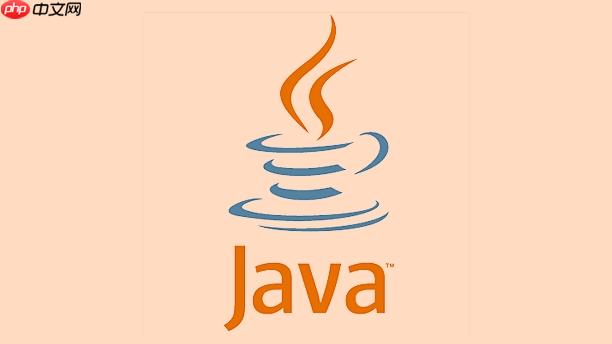
Spring Cloud Config的出现,在我看来,简直是个救星。它主要解决了以下几个痛点:
- 配置分散与同步难题: 以前配置散落在各个服务实例中,更新时需要逐一修改并重启,效率低下且容易出错。Config Config Server让配置集中化,一处修改,多处生效。
-
多环境配置管理混乱: 开发、测试、生产环境的配置差异巨大,手动管理很容易混淆。Config Server通过profiles(如
dev,prod)和labels(如 Git 分支名)完美支持多环境配置,让环境隔离变得清晰明了。 - 版本控制与回溯困难: 如果配置不是通过版本控制系统管理,一旦配置出错,很难快速回溯到正确的版本。Config Server结合Git,天然提供了配置的版本控制、审计和快速回滚能力。
- 敏感信息管理不安全: 数据库密码、API密钥等敏感信息直接明文放在配置文件里,存在安全隐患。Config Server可以集成Spring Cloud Vault或其他加密机制,对敏感配置进行加密存储和传输,增强安全性。
-
动态配置更新需求: 某些配置需要在不重启服务的情况下动态调整,比如某个功能开关。Config Server配合
@RefreshScope和 Actuator 端点,可以实现配置的动态刷新,大大提升了运维的灵活性。
它就像是微服务世界里的一个中央大脑,所有的配置信息都在这里汇聚、分发,想想都觉得效率提升了一大截。
如何快速搭建一个Spring Cloud Config Server并连接Git仓库?
搭建Config Server并不复杂,但有几个关键点需要把握。我通常会这样做:
1. 创建Spring Boot项目:
使用Spring Initializr创建一个新的Spring Boot项目,添加 Spring Cloud Config Server 依赖。
2. 启用Config Server:
在主应用类上添加 @EnableConfigServer 注解。
// ConfigServerApplication.java
package com.example.configserver;
import org.springframework.boot.SpringApplication;
import org.springframework.boot.autoconfigure.SpringBootApplication;
import org.springframework.cloud.config.server.EnableConfigServer;
@SpringBootApplication
@EnableConfigServer
public class ConfigServerApplication {
public static void main(String[] args) {
SpringApplication.run(ConfigServerApplication.class, args);
}
}3. 配置Git仓库:
在 src/main/resources/application.yml 中配置Config Server的端口和Git仓库地址。
# application.yml for Config Server
server:
port: 8888 # Config Server 默认端口
spring:
cloud:
config:
server:
git:
uri: https://github.com/your-username/your-config-repo.git # 替换成你的Git仓库地址
# username: your-git-username # 如果是私有仓库,需要配置用户名和密码
# password: your-git-password # 或者使用SSH key配置
search-paths: config-repo # 可选,指定仓库中的子目录
default-label: main # 默认分支,通常是 master 或 main
application:
name: config-server # Config Server自己的应用名4. 准备Git仓库:
在 your-config-repo.git 这个Git仓库中,你需要放置你的配置文件。命名规则通常是 应用名-profile.yml 或 应用名.yml。
例如,如果你有一个名为 user-service 的应用,并且它有两个环境:dev 和 prod,那么你的Git仓库可能包含:
your-config-repo/ ├── application.yml # 所有应用的通用配置 ├── user-service.yml # user-service的通用配置 ├── user-service-dev.yml # user-service在开发环境的配置 └── user-service-prod.yml # user-service在生产环境的配置
application.yml 里的内容可以是:
# application.yml (in Git repo) common: message: Hello from common config!
user-service-dev.yml 里的内容:
# user-service-dev.yml (in Git repo) user: welcome-message: Welcome to User Service (Dev)! database-url: jdbc:mysql://localhost:3306/user_dev
user-service-prod.yml 里的内容:
# user-service-prod.yml (in Git repo) user: welcome-message: Welcome to User Service (Prod)! database-url: jdbc:mysql://prod-db:3306/user_prod
启动Config Server后,你就可以通过访问类似 http://localhost:8888/user-service/dev 的URL来获取 user-service 在 dev 环境下的配置了。
Spring Cloud Config Client如何获取并动态刷新配置?
Config Client端是微服务应用本身。它们需要知道Config Server在哪里,并且能够根据需要刷新配置。这里面的门道,主要在于 bootstrap.yml 和 @RefreshScope。
1. 添加依赖:
在你的微服务应用的 pom.xml 中添加 spring-cloud-starter-config 依赖。
org.springframework.cloud spring-cloud-starter-config org.springframework.boot spring-boot-starter-web org.springframework.boot spring-boot-starter-actuator org.springframework.cloud spring-cloud-dependencies ${spring-cloud.version} pom import
2. 配置 bootstrap.yml:
这是最关键的一步。Config Client在启动时,会先加载 bootstrap.yml 中的配置,然后根据这些配置去连接Config Server获取其他配置。所以,Config Server的地址必须放在这里。
# bootstrap.yml for Config Client (e.g., user-service)
spring:
application:
name: user-service # 必须和Git仓库中的配置文件名对应 (user-service.yml)
cloud:
config:
uri: http://localhost:8888 # Config Server的地址
profile: dev # 激活的profile,对应 user-service-dev.yml
label: main # 对应Git仓库的分支3. 获取配置:
你可以像平常一样使用 @Value 注解或者 Environment 对象来获取配置属性。
// UserServiceController.java
package com.example.userservice;
import org.springframework.beans.factory.annotation.Value;
import org.springframework.web.bind.annotation.GetMapping;
import org.springframework.web.bind.annotation.RestController;
@RestController
public class UserServiceController {
@Value("${user.welcome-message}")
private String welcomeMessage;
@Value("${common.message}")
private String commonMessage;
@Value("${user.database-url}")
private String databaseUrl;
@GetMapping("/hello")
public String hello() {
return welcomeMessage + " Also, " + commonMessage + " DB: " + databaseUrl;
}
}4. 动态刷新配置: 如果想在不重启服务的情况下更新配置,你需要:
-
使用
@RefreshScope: 将需要动态刷新的Bean(通常是@Component,@Service,@Controller等)标记为@RefreshScope。当配置刷新时,这些Bean会被重新创建,从而加载新的配置值。// UserServiceController.java (modified) package com.example.userservice; import org.springframework.beans.factory.annotation.Value; import org.springframework.cloud.context.config.annotation.RefreshScope; import org.springframework.web.bind.annotation.GetMapping; import org.springframework.web.bind.annotation.RestController; @RestController @RefreshScope // 添加这个注解 public class UserServiceController { // ... (同上) } -
触发刷新: 当Git仓库中的配置更新并提交后,你需要向Config Client的
/actuator/refresh端点发送一个POST请求。curl -X POST http://localhost:8080/actuator/refresh
如果你的应用开启了Actuator的
/actuator/refresh端点(默认是关闭的,需要在application.yml中配置management.endpoints.web.exposure.include=refresh),那么发送这个请求后,所有被@RefreshScope标记的Bean都会重新加载配置。对于大规模微服务集群,手动触发每个服务的刷新显然不现实。这时,可以引入 Spring Cloud Bus。Spring Cloud Bus会监听Git仓库的变动(或者通过手动触发),然后通过消息队列(如Kafka或RabbitMQ)广播一个刷新事件。所有连接到这个消息队列的Config Client都会接收到事件,并自动触发自身的
/actuator/refresh,实现配置的批量动态更新。这才是生产环境中更常见的做法。
使用Spring Cloud Config时有哪些常见的坑和最佳实践?
即便Spring Cloud Config用起来非常顺手,但在实际操作中,还是会遇到一些“小坑”,以及一些可以提升效率和稳定性的最佳实践。
常见的坑:
-
bootstrap.yml与application.yml的混淆: 这是初学者最容易犯的错误。记住,Config Client连接Config Server的配置(如spring.cloud.config.uri、spring.application.name、spring.profiles.active)必须放在bootstrap.yml或bootstrap.properties中。因为bootstrap.yml是在Spring应用上下文初始化之前加载的,它负责引导应用从Config Server获取“真正的”配置。如果把这些配置放在application.yml里,应用启动时会因为找不到Config Server而报错。 - Git仓库权限问题: 如果你的Git仓库是私有的,Config Server需要有访问权限。这可能涉及到配置用户名密码,或者更推荐的SSH key。有时候,权限配置不当会导致Config Server无法拉取到配置,客户端也就拿不到配置。
- 敏感信息安全: 虽然Config Server可以从Git拉取配置,但如果数据库密码、API Key等敏感信息直接明文放在Git仓库里,那风险就太大了。Config Server虽然支持简单的对称加密/解密,但更推荐的做法是集成HashiCorp Vault等专业的密钥管理服务。Config Server可以作为Vault的客户端,从Vault中动态获取敏感信息,Git仓库中只存放占位符。
-
@RefreshScope的滥用或误用:@RefreshScope会在配置刷新时重新创建Bean。如果一个Bean被@RefreshScope标记,但它持有大量资源(比如数据库连接池),频繁刷新可能会导致性能问题。通常,只有那些直接依赖配置属性的Bean才需要被刷新。另外,静态变量是无法被@RefreshScope刷新的。 -
刷新机制的理解不足: 很多人以为Config Server配置一改,客户端就自动刷新。实际上,默认情况下,Config Server不会主动推送。你需要手动触发
/actuator/refresh,或者通过Spring Cloud Bus来广播刷新事件。
最佳实践:
-
Git仓库结构清晰: 保持Git仓库的配置结构清晰,按照
应用名-profile.yml的方式命名,或者使用文件夹进行逻辑分组。这样便于管理和查找。 - 版本控制配置: 充分利用Git的版本控制能力,每次配置变更都提交并附上清晰的提交信息。这样,一旦出现问题,可以快速回溯到之前的版本。
-
区分环境与通用配置: 使用
application.yml存放所有应用的通用配置,然后为每个应用创建应用名.yml存放该应用的通用配置,最后再使用应用名-profile.yml存放特定环境的配置。这是一种从通用到具体的配置分层策略。 - 集成CI/CD: 将配置的变更、Config Server的部署以及Config Client的刷新集成到CI/CD流水线中。例如,当Git仓库的配置更新并合并到主分支后,自动触发Config Server的刷新,或者通过Spring Cloud Bus通知所有相关客户端刷新。
- 监控与告警: 监控Config Server的健康状况和性能。如果Config Server出现问题,将直接影响所有依赖它的微服务的启动和配置获取。
- 加密敏感数据: 对于数据库密码、API Key等敏感信息,务必进行加密处理。Spring Cloud Config支持JCE加密,但更推荐集成HashiCorp Vault,提供更专业的密钥管理和轮换能力。
-
合理使用
@RefreshScope: 仅在必要时使用@RefreshScope,避免对不必要的Bean进行刷新。对于只在启动时加载一次的配置,没必要使用@RefreshScope。 - 考虑高可用: 在生产环境中,Config Server也应该部署为高可用集群,避免单点故障。可以通过负载均衡器将请求分发到多个Config Server实例。






























