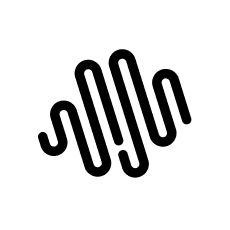要批量重命名文件需掌握c++++文件系统操作与字符串处理。1. 基本思路为遍历目录并逐个重命名文件,windows下使用findfirstfile和movefile,linux下使用opendir和rename;2. 示例代码展示了如何为.txt文件添加前缀new_;3. linux实现结构类似但函数不同;4. 可扩展功能包括命令行参数、正则替换、递归子目录、日志记录及撤销机制;5. 实际应用中需注意路径拼接、文件存在性及权限问题。
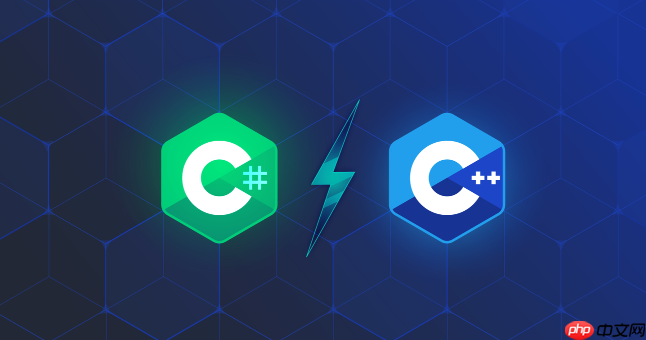
在日常处理大量文件时,手动修改文件名效率太低,写个简单的 C++ 程序来批量重命名文件就显得非常实用。其实只要掌握了文件系统的基本操作和字符串处理,实现起来并不难。

1. 基本思路:遍历目录 + 文件重命名
C++ 标准库本身没有直接支持目录遍历的功能(C++17 之前),所以通常需要借助系统 API 或第三方库。Windows 下可以用 Windows.h 提供的 FindFirstFile 和 MoveFile 函数;Linux 则使用 dirent.h 和 rename 函数。

核心流程如下:
立即学习“C++免费学习笔记(深入)”;
- 打开目标文件夹
- 遍历所有文件
- 对每个文件执行重命名逻辑
- 调用系统函数完成重命名
2. Windows 平台简单实现示例
假设你想把一个目录下的所有 .txt 文件名加上前缀 new_,可以这样写:

#include#include #include void batchRename(const std::string& path) { WIN32_FIND_DATA findData; HANDLE hFind = FindFirstFile((path + "\\*.txt").c_str(), &findData); if (hFind == INVALID_HANDLE_VALUE) { std::cerr << "找不到匹配的文件\n"; return; } do { std::string oldName = path + "\\" + findData.cFileName; std::string newName = path + "\\new_" + std::string(findData.cFileName); if (!MoveFile(oldName.c_str(), newName.c_str())) { std::cerr << "重命名失败:" << oldName << std::endl; } } while (FindNextFile(hFind, &findData)); FindClose(hFind); } int main() { batchRename("C:\\test"); return 0; }
这段代码只处理 .txt 文件,你可以根据需求修改后缀或添加更复杂的命名规则。
3. Linux 下的做法类似
Linux 使用标准 POSIX 接口,代码结构差不多,只是函数不同:
#include#include #include #include #include void batchRename(const std::string& path) { DIR* dir = opendir(path.c_str()); if (!dir) { std::cerr << "无法打开目录\n"; return; } dirent* entry; while ((entry = readdir(dir))) { std::string filename(entry->d_name); if (filename.find(".txt") != std::string::npos) { std::string oldPath = path + "/" + filename; std::string newPath = path + "/new_" + filename; rename(oldPath.c_str(), newPath.c_str()); } } closedir(dir); } int main() { batchRename("/home/user/test"); return 0; }
注意:Linux 的 rename 是同步操作,而 Windows 的 MoveFile 有时会因为权限或文件占用失败,需要加错误判断。
4. 扩展功能建议
如果你希望这个工具更实用一些,可以考虑加入以下功能:
- 支持命令行参数传入路径和规则
- 支持正则表达式替换文件名
- 支持递归处理子目录
- 添加日志记录重命名前后名称
- 加上撤销功能(例如备份原始名称)
比如通过命令行传参,可以让程序灵活指定目录:
rename_tool.exe C:\files --prefix new_
你可以在 main() 中解析参数,动态设置重命名规则。
基本上就这些。写个小工具不复杂但容易忽略细节,比如路径拼接、文件是否已存在、权限问题等,动手试试就能掌握。