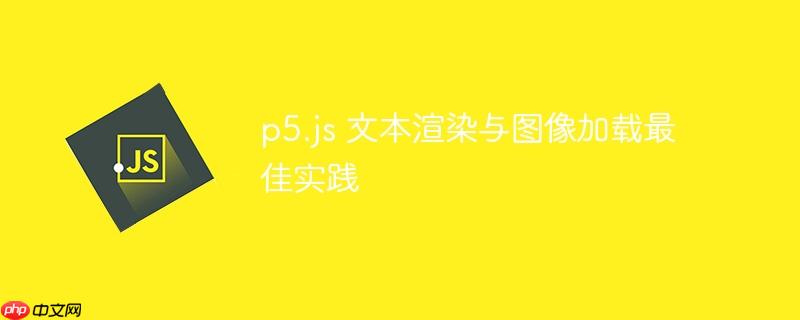
在 p5.js 中进行图形编程时,开发者有时会遇到文本或图形元素在画布上出现重复或“残影”的现象。这通常是由于对 p5.js 核心渲染循环机制的误解,以及对异步资源加载处理不当所致。本教程将详细解释这些问题,并提供专业的解决方案。
p5.js 的程序结构主要由两个核心函数构成:setup() 和 draw()。
正是 draw() 函数的这种连续执行特性,如果不加以适当管理,很容易导致视觉上的重影问题。
当 draw() 函数在每一帧执行时,它会在上一帧绘制的内容之上继续绘制。如果画布没有被显式清空,那么每次绘制的文本或图形就会叠加在之前的位置上,从而形成重复或拖影效果。
原始问题代码示例(简化):
let img;
function setup() {
createCanvas(screen.availWidth, screen.availHeight);
img = loadImage('https://example.com/circuit1.webp'); // 异步加载
}
function draw() {
// 每次循环都会在已有内容上绘制
image(img, screen.availWidth / 2 - img.width, 0, img.width * 1.25, img.height * 1.25);
textSize(20);
text('5V', screen.availWidth / 2 - img.width - 20, img.height / 2 + 30);
// ... 其他 text() 调用
}在上述代码中,draw() 函数每次执行时都会绘制图像和文本,但并没有清空画布。因此,每一帧的绘制都会叠加在上一帧之上,导致文本出现多次。
解决方案:清空画布
解决此问题的最直接方法是在 draw() 函数的开头清空画布。p5.js 提供了两种主要方法:background() 和 clear()。
function draw() {
background(220); // 将背景设置为浅灰色,每一帧都会刷新
image(img, screen.availWidth / 2 - img.width, 0, img.width * 1.25, img.height * 1.25);
textSize(20);
text('5V', screen.availWidth / 2 - img.width - 20, img.height / 2 + 30);
// ... 其他绘制代码
}function draw() {
clear(); // 将画布清空为透明,每一帧都会刷新
image(img, screen.availWidth / 2 - img.width, 0, img.width * 1.25, img.height * 1.25);
textSize(20);
text('5V', screen.availWidth / 2 - img.width - 20, img.height / 2 + 30);
// ... 其他绘制代码
}选择 background() 还是 clear() 取决于你的具体需求。通常,background() 更常用,因为它提供了一个可见的背景。
p5.js 中的 loadImage()、loadFont() 等函数是异步的。这意味着当你在 setup() 中调用它们时,程序不会等待资源完全加载完毕才继续执行。draw() 循环可能会在图像完全加载之前就开始运行。
在图像未完全加载时,img.width 和 img.height 等属性可能返回默认值(例如 1 或 0),而不是图像的真实尺寸。如果你的绘制逻辑依赖于这些尺寸来定位元素(如文本),那么在图像加载过程中,文本可能会被绘制在错误的位置。一旦图像加载完成,img.width 更新为真实值,文本又会在正确的位置被绘制,从而导致在加载期间出现两次文本的视觉效果。
解决方案:使用 preload() 同步加载资源
p5.js 提供了 preload() 函数,它是一个特殊的函数,会在 setup() 和 draw() 之前执行,并且会暂停程序的执行,直到所有在其中调用的异步加载函数(如 loadImage())都完成。这确保了在 setup() 和 draw() 开始执行时,所有必要的资源都已完全加载并可用。
改进后的代码示例:
let img;
// fix 1: 使用 preload() 确保图像在 setup() 和 draw() 之前完全加载
function preload() {
img = loadImage("https://mediumpurpleperfumeddegrees.boyuan12.repl.co/circuit1.webp");
}
function setup() {
createCanvas(screen.availWidth, screen.availHeight);
// textOutput(); // 原始代码中的函数,与画布渲染无关,可忽略或移除
}
function draw() {
// fix 2: 在每一帧开始时清空画布
background(220); // 或者 clear();
image(img, screen.availWidth / 2 - img.width, 0, img.width * 1.25, img.height * 1.25);
textSize(20);
text("5V", screen.availWidth / 2 - img.width - 20, img.height / 2 + 30);
text("50Ω", screen.availWidth / 2 - img.width + 100, img.height / 2 - 45);
text("100Ω", screen.availWidth / 2 - img.width + 220, img.height / 2 + 50);
}通过在 preload() 中加载图像,我们确保了在 draw() 函数第一次执行时,img.width 和 img.height 已经是图像的真实尺寸,从而避免了因尺寸变化导致的文本偏移问题。同时,background(220) 确保了每一帧画布都被刷新,消除了重影。
如果你的 p5.js 草图是一个静态场景,不需要任何动画或用户交互来触发重绘,那么让 draw() 函数持续循环是浪费系统资源的。在这种情况下,你可以在 setup() 函数中调用 noLoop() 来停止 draw() 循环。draw() 函数将只执行一次。
适用于静态场景的优化方案:
let img;
function preload() {
img = loadImage("https://mediumpurpleperfumeddegrees.boyuan12.repl.co/circuit1.webp");
}
function setup() {
createCanvas(screen.availWidth, screen.availHeight);
background(220); // 对于静态场景,只需在 setup() 中绘制一次背景
// textOutput(); // 原始代码中的函数
noLoop(); // fix 3: 停止 draw() 循环,因为场景是静态的
}
function draw() {
// 这里的代码只会在 setup() 后执行一次
image(img, screen.availWidth / 2 - img.width, 0, img.width * 1.25, img.height * 1.25);
textSize(20);
text("5V", screen.availWidth / 2 - img.width - 20, img.height / 2 + 30);
text("50Ω", screen.availWidth / 2 - img.width + 100, img.height / 2 - 45);
text("100Ω", screen.availWidth / 2 - img.width + 220, img.height / 2 + 50);
}在这种情况下,draw() 函数只会在 setup() 之后执行一次。由于画布不再连续刷新,background() 或 clear() 只需要在 setup() 中调用一次即可(如果需要背景)。
为了在 p5.js 中创建稳定、高效且无重影的视觉效果,请遵循以下最佳实践:
通过理解并应用这些原则,你将能够更有效地控制 p5.js 的渲染流程,创建出高质量、无瑕疵的交互式艺术作品和应用程序。
以上就是p5.js 文本渲染与图像加载最佳实践的详细内容,更多请关注php中文网其它相关文章!

每个人都需要一台速度更快、更稳定的 PC。随着时间的推移,垃圾文件、旧注册表数据和不必要的后台进程会占用资源并降低性能。幸运的是,许多工具可以让 Windows 保持平稳运行。

Copyright 2014-2025 https://www.php.cn/ All Rights Reserved | php.cn | 湘ICP备2023035733号