大家好,我是realcat,今天给大家介绍一个名为rotation master的项目,这个工具可以进行刚体旋转的不同表示之间的转换,并对旋转进行可视化展示。
项目地址:github.com/iwatake2222/rotation_master
https://www.php.cn/link/8e51f47b4a54c6f6f63b4311eaac256c
这个工具可以实现以下三维旋转表示方法之间的转换,并对旋转进行可视化:
- 旋转矩阵
- 旋转矢量
- 轴角
- 四元数
- 欧拉角
具体的安装过程请参考以下页面:
https://www.php.cn/link/27b9dd458e2e9db816115c8cff4b7f8f
作者提供了适用于Ubuntu、Windows和MacOS的可执行文件。我已经尝试了Windows版和Ubuntu版,接下来将介绍它们的安装过程。
-
Ubuntu
这里介绍从源码编译的过程,我已经在
Ubuntu 18.04/20.04上成功编译并运行。安装依赖:
sudo apt install -y libglu1-mesa-dev mesa-common-dev libxrandr-dev libxinerama-dev libxcursor-dev libxi-dev
下载代码:
# git clone git@github.com:iwatake2222/rotation_master.git git clone https://github.com/iwatake2222/rotation_master.git cd rotation_master git submodule update --init --recursive --recommend-shallow --depth 1
编译运行:
cd
/desktop/ mkdir -p build && cd build cmake .. make -j4 ./rotation_master -
Windows
直接前往Release页面下载对应的可执行文件,链接如下:
https://www.php.cn/link/626d57a727d65725a21a891ed278810f
下载后解压,双击
rotation_master.exe即可运行,祝大家好运。
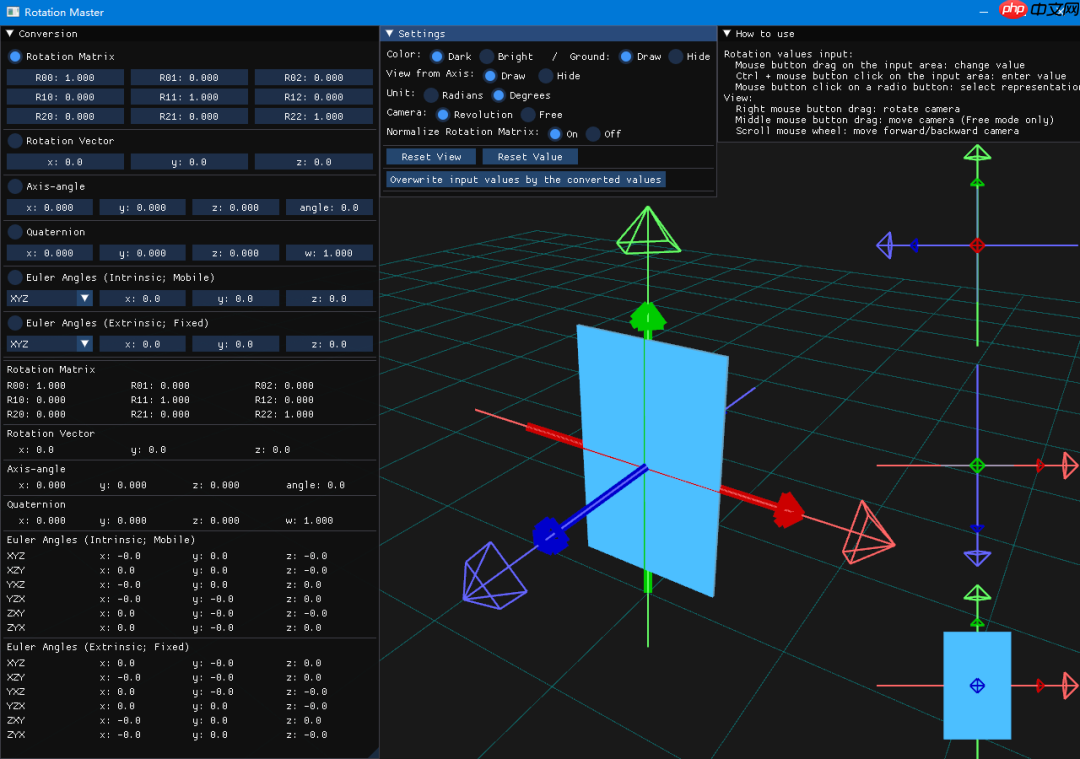
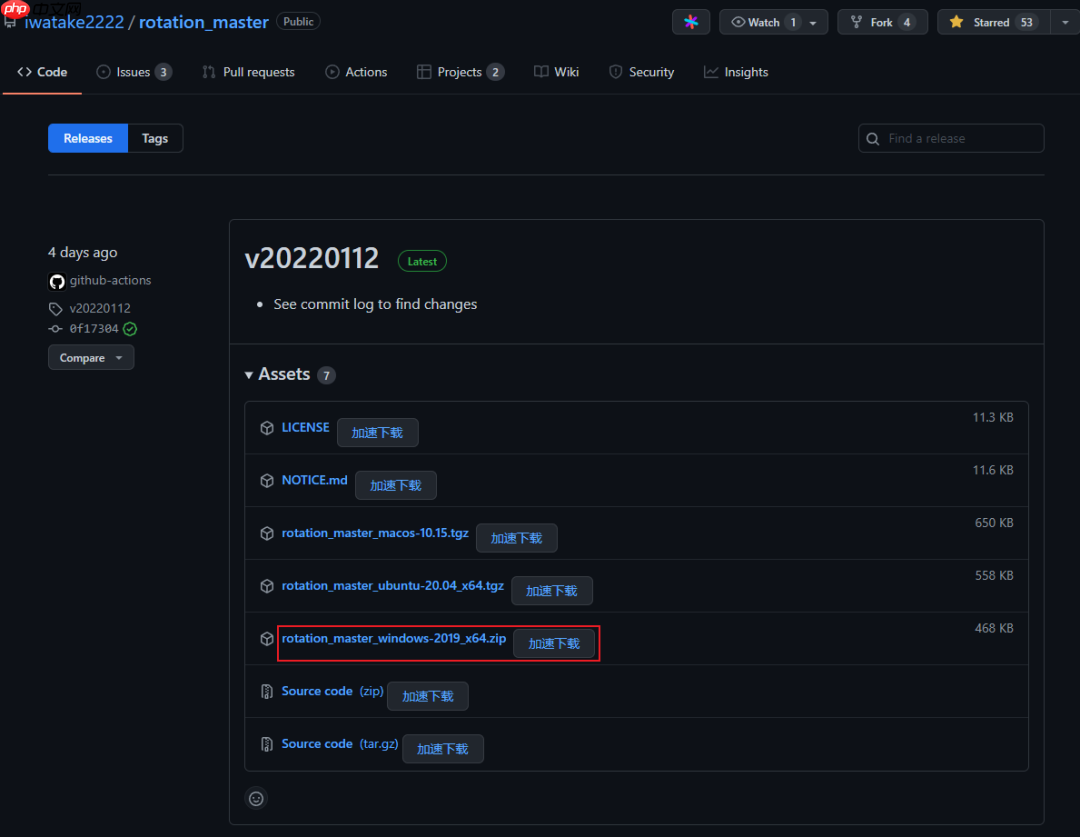
-END-






























