
本文档旨在指导开发者如何使用 PHP 解析包含 CDATA 结构的 XML 数据,并将其转换为可用的数组格式。我们将通过 SimpleXML 库加载 XML 数据,并结合 JSON 编码和解码,最终提取出 XML 结构中的属性和值。本文提供详细的代码示例和解释,帮助读者理解和应用该方法。
使用 SimpleXML 解析 XML 数据
PHP 的 SimpleXML 扩展提供了一种简单的方式来处理 XML 文档。 我们可以使用 simplexml_load_string() 函数将 XML 字符串加载到 SimpleXMLElement 对象中。
$response = ''; $objXmlDocument = simplexml_load_string($response, null, LIBXML_NOCDATA); if ($objXmlDocument === false) { echo "There were errors parsing the XML file.\n"; foreach (libxml_get_errors() as $error) { echo $error->message; } exit; } 606 859 616 614/380 812 502 810 740 248 None of the above
这段代码首先定义了一个 XML 字符串,然后使用 simplexml_load_string() 函数将其解析为一个 SimpleXMLElement 对象。如果解析过程中发生错误,代码会输出错误信息并退出。LIBXML_NOCDATA 选项指示 libxml 处理 CDATA 节点。
将 SimpleXMLElement 对象转换为数组
由于直接处理 SimpleXMLElement 对象可能比较繁琐,我们通常会将其转换为数组。一种常见的方法是先将对象编码为 JSON 字符串,然后再解码为 PHP 数组。
立即学习“PHP免费学习笔记(深入)”;
$arrOutput = json_decode(json_encode($objXmlDocument), true);
unset($arrOutput['Answer']);
foreach ($objXmlDocument as $key => $answer) {
$arrOutput[$key][] = json_decode(json_encode($answer), true);
}
echo var_export($arrOutput, true) . PHP_EOL;这段代码首先使用 json_encode() 函数将 SimpleXMLElement 对象编码为 JSON 字符串,然后使用 json_decode() 函数将其解码为 PHP 数组。 unset($arrOutput['Answer']); 是为了清除掉初始的Answer,因为后面要重新组装。循环遍历 $objXmlDocument 对象,并为每个子元素(例如,Answer)创建一个新的数组。
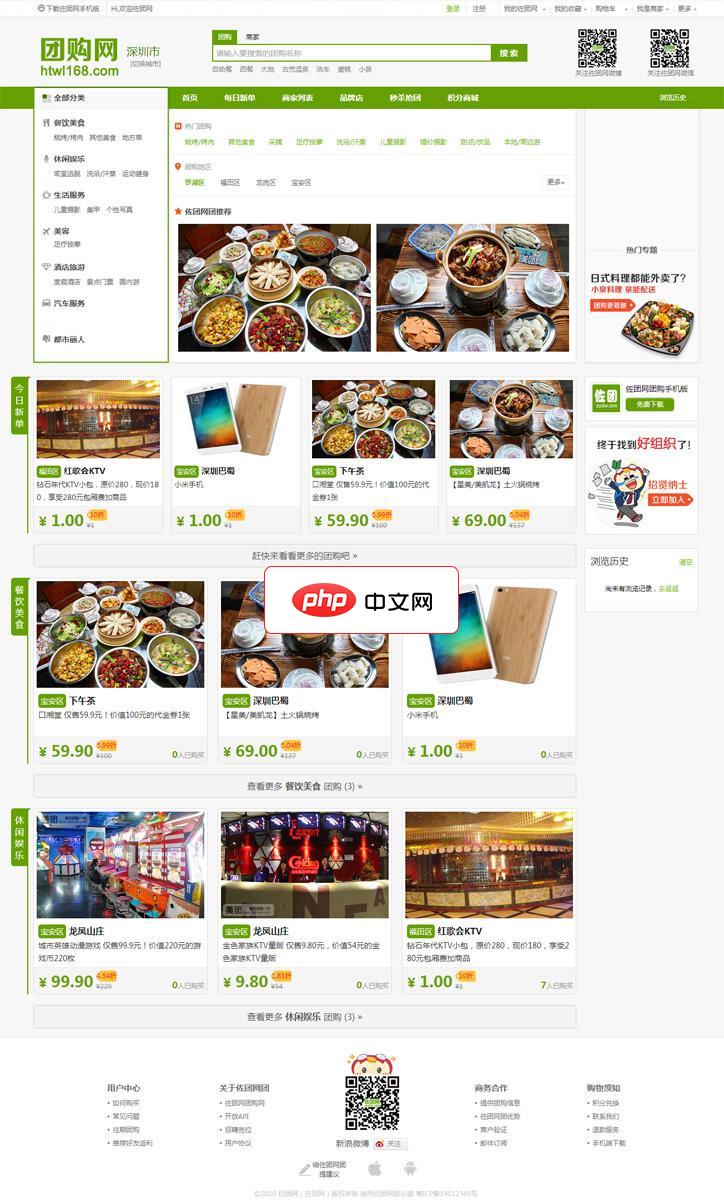
仿美团团购网源码采用php+mysql的形式进行开发,包含了pc版+手机版+微信版页面。仿美团网电脑版加手机版加微信版 安装说明:php切换到5.31.使用帝国还原/diguo admin 1234562.解压压缩包后,根据您网站数据库的信息修改 \include\configure 目录下的db.php文件;3.打开文件夹,修改 \include\configure 文件下的system.
输出结果分析
上述代码的输出结果如下:
array (
'@attributes' =>
array (
'type' => '2',
'text' => 'Which one of the following area codes is associated with you?',
),
'Answer' =>
array (
0 =>
array (
'@attributes' =>
array (
'correct' => 'false',
),
0 => '606',
),
1 =>
array (
'@attributes' =>
array (
'correct' => 'false',
),
0 => '859',
),
2 =>
array (
'@attributes' =>
array (
'correct' => 'false',
),
0 => '616',
),
3 =>
array (
'@attributes' =>
array (
'correct' => 'false',
),
0 => '614/380',
),
4 =>
array (
'@attributes' =>
array (
'correct' => 'false',
),
0 => '812',
),
5 =>
array (
'@attributes' =>
array (
'correct' => 'true',
),
0 => '502',
),
6 =>
array (
'@attributes' =>
array (
'correct' => 'false',
),
0 => '810',
),
7 =>
array (
'@attributes' =>
array (
'correct' => 'false',
),
0 => '740',
),
8 =>
array (
'@attributes' =>
array (
'correct' => 'false',
),
0 => '248',
),
9 =>
array (
'@attributes' =>
array (
'correct' => 'false',
),
0 => 'None of the above',
),
),
)可以看到,XML 结构中的属性(例如,type 和 text)被存储在 @attributes 键下,而元素的值则作为数组的元素。
更优雅的处理方式
虽然上面的方法可以实现 XML 到数组的转换,但可能不够优雅。更推荐的方法是直接使用 SimpleXMLElement 对象的方法来访问属性和值。
$response = ''; $objXmlDocument = simplexml_load_string($response, null, LIBXML_NOCDATA); if ($objXmlDocument === false) { echo "There were errors parsing the XML file.\n"; foreach (libxml_get_errors() as $error) { echo $error->message; } exit; } $question = [ 'type' => (string) $objXmlDocument['type'], 'text' => (string) $objXmlDocument['text'], 'answers' => [], ]; foreach ($objXmlDocument->Answer as $answer) { $question['answers'][] = [ 'correct' => (string) $answer['correct'], 'value' => (string) $answer, ]; } echo var_export($question, true) . PHP_EOL; 606 859 616 614/380 812 502 810 740 248 None of the above
这段代码直接访问 SimpleXMLElement 对象的属性和值,并将它们存储在一个新的数组中。这种方法更加简洁和易于理解。
总结
本文介绍了两种使用 PHP 解析包含 CDATA 结构的 XML 数据的方法。第一种方法使用 JSON 编码和解码将 SimpleXMLElement 对象转换为数组。第二种方法直接使用 SimpleXMLElement 对象的方法来访问属性和值。推荐使用第二种方法,因为它更加简洁和易于理解。在实际应用中,应根据具体需求选择合适的方法。



























