1,下载安装包
安装包地址
2,在php.ini文件中进行如下配置:
;zend_extension="D:\phpStudy\PHPTutorial\php\php-7.2.1-nts\php_xdebug-2.6.0-7.2-vc15-nts-x86_64.dll" zend_extension="D:\phpStudy\PHPTutorial\php\php-7.2.1-nts\php_xdebug-2.6.0-7.2-vc15-nts.dll" xdebug.profiler_output_dir="D:\phpStudy\PHPTutorial\tmp\xdebug" xdebug.trace_output_dir="D:\phpStudy\PHPTutorial\tmp\xdebug" xdebug.profiler_append = 0 xdebug.profiler_enable = 1 xdebug.profiler_enable_trigger = 0 xdebug.profiler_output_name = "cache.out.%t-%s" xdebug.remote_enable = 1 xdebug.remote_handler = "dbgp" xdebug.remote_autostart = 1 xdebug.remote_host = "127.0.0.1" xdebug.remote_port = 9060 xdebug.idekey = phpstorm
3,配置PhpStorm

1、演示:以截图为准 2、程序说明 程序试用后台:http://你的域名/admin/login.asp 后台登陆帐号:admin 密码:admin123 说明: 这个是基于asp+access的企业网站源码,数据库已设有有防下载,网站更安全 要修改网站,自定义你自己要的页面,和美化页面都是你自己完成,网站源码程序完整,后台功能强大。 调试运行环境:要安装IIS服务器(IIS的安装和配置,安装好
 0
0

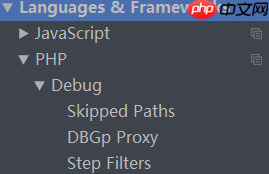
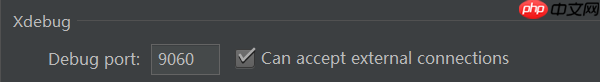
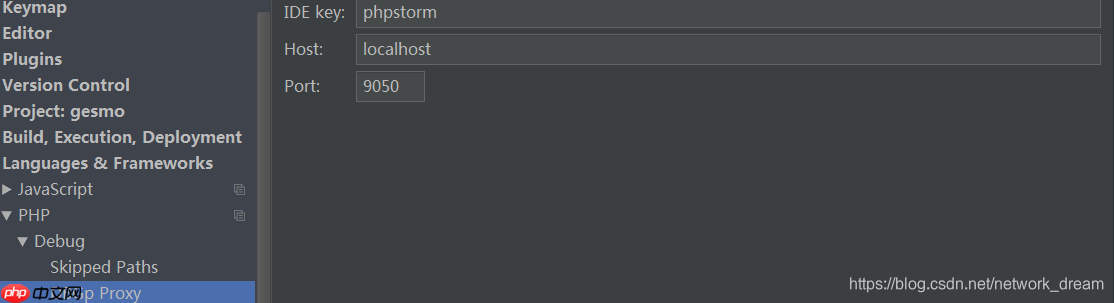
4,如果使用PhpStudy,请确保勾选xdebug选项

Windows激活工具是正版认证的激活工具,永久激活,一键解决windows许可证即将过期。可激活win7系统、win8.1系统、win10系统、win11系统。下载后先看完视频激活教程,再进行操作,100%激活成功。

Copyright 2014-2025 https://www.php.cn/ All Rights Reserved | php.cn | 湘ICP备2023035733号