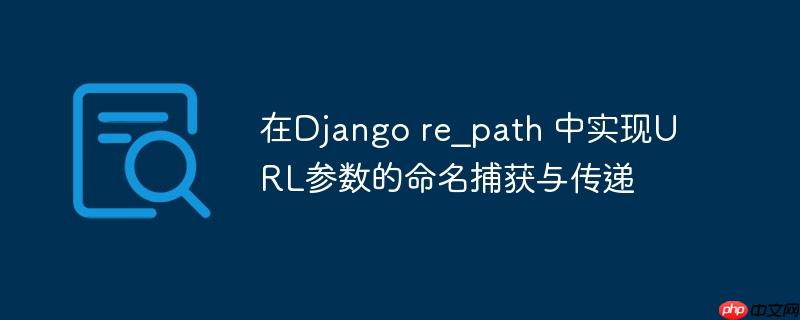
在Django的URL路由系统中,path()函数提供了简洁的URL转换器(如
re_path()函数的核心在于其接受一个正则表达式作为第一个参数。为了从这个正则表达式匹配的URL中提取特定数据并将其作为关键字参数传递给视图,我们需要在正则表达式中使用命名捕获组的语法:(?P
当re_path()匹配到URL时,任何被(?P
假设我们有一个需求,需要匹配形如 /users/john_doe/profile/ 或 /articles/12345/detail/ 这种包含特定标识符的URL,并将其传递给视图。
1. 定义URL模式 (urls.py)
在你的Django项目的urls.py文件中,你可以这样配置re_path:
from django.urls import re_path
from . import views
urlpatterns = [
# 匹配 /users/<username>/profile/
re_path(r'^users/(?P<username>\w+)/profile/$', views.user_profile, name='user_profile'),
# 匹配 /articles/<article_id>/detail/
re_path(r'^articles/(?P<article_id>\d+)/detail/$', views.article_detail, name='article_detail'),
# 另一个更复杂的例子:匹配包含破折号的slug
re_path(r'^blog/(?P<slug>[-\w]+)/$', views.blog_post, name='blog_post'),
]代码解释:
2. 编写视图函数 (views.py)
相应的视图函数需要定义与命名捕获组名称匹配的参数:
from django.http import HttpResponse
def user_profile(request, username):
"""
显示用户个人资料。
username 参数由 re_path 的命名捕获组提供。
"""
return HttpResponse(f"这是用户 {username} 的个人资料页面。")
def article_detail(request, article_id):
"""
显示文章详情。
article_id 参数由 re_path 的命名捕获组提供。
"""
return HttpResponse(f"这是文章 ID: {article_id} 的详情页面。")
def blog_post(request, slug):
"""
显示博客文章。
slug 参数由 re_path 的命名捕获组提供。
"""
return HttpResponse(f"这是博客文章:{slug}。")当用户访问 /users/john_doe/profile/ 时,user_profile 视图函数将被调用,并且 username 参数的值将是 "john_doe"。同样,访问 /articles/12345/detail/ 时,article_detail 将接收 article_id 为 "12345"。
通过在re_path中使用(?P
以上就是在Django re_path 中实现URL参数的命名捕获与传递的详细内容,更多请关注php中文网其它相关文章!

每个人都需要一台速度更快、更稳定的 PC。随着时间的推移,垃圾文件、旧注册表数据和不必要的后台进程会占用资源并降低性能。幸运的是,许多工具可以让 Windows 保持平稳运行。

Copyright 2014-2025 https://www.php.cn/ All Rights Reserved | php.cn | 湘ICP备2023035733号