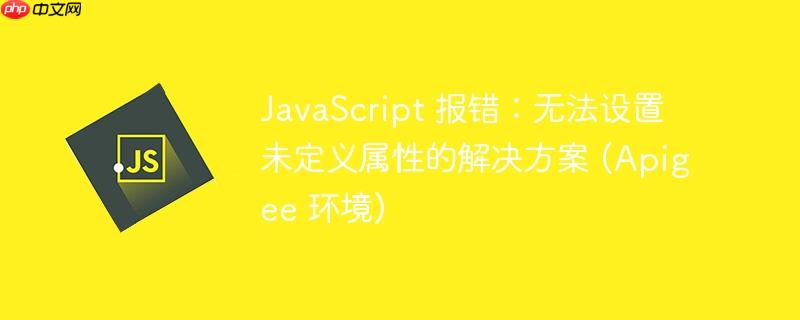
在 Apigee 环境中使用 JavaScript 脚本处理 JSON 数据时,经常会遇到 TypeError: Cannot set property of undefined 错误。这个错误表明你试图在一个未定义的(undefined)对象上设置属性。 根本原因是访问的JSON对象的某个属性不存在,导致后续操作无法进行。下面我们将通过一个具体的例子来说明如何解决这个问题。
问题分析
假设你有一个 JSON 对象存储在 response.content 变量中,并且你想要向该对象添加一个嵌套的 test 对象,并在 test 对象中设置 case 属性。原始代码如下:
var Backend_Response = JSON.parse(context.getVariable('response.content'));
Backend_Response.test.case = 120;
context.setVariable('response.content',JSON.stringify(Backend_Response));这段代码的问题在于,如果 Backend_Response 对象中不存在 test 属性,那么 Backend_Response.test 将会返回 undefined。此时,你试图在 undefined 上设置 case 属性,就会导致 "TypeError: Cannot set property of undefined" 错误。
立即学习“Java免费学习笔记(深入)”;
解决方案
要解决这个问题,你需要确保在设置 case 属性之前,test 对象已经存在。你可以通过以下方式来创建 test 对象:
var Backend_Response = JSON.parse(context.getVariable('response.content'));
// 检查 test 属性是否存在
if (Backend_Response.test === undefined) {
Backend_Response.test = {}; // 如果不存在,则创建一个空对象
}
Backend_Response.test.case = 120;
context.setVariable('response.content',JSON.stringify(Backend_Response));或者,更简洁的写法是:
var Backend_Response = JSON.parse(context.getVariable('response.content'));
Backend_Response.test = Backend_Response.test || {}; // 如果 test 不存在,则创建一个空对象
Backend_Response.test.case = 120;
context.setVariable('response.content',JSON.stringify(Backend_Response));代码解释
示例
假设 response.content 的初始值为:
{
"Primary": "Status"
}运行修改后的 JavaScript 代码后,response.content 的值将变为:
{
"Primary": "Status",
"test": {
"case": 120
}
}注意事项
总结
通过本教程,你学习了如何解决在 Apigee 环境中使用 JavaScript 脚本时遇到的 "TypeError: Cannot set property of undefined" 错误。 关键在于,在设置 JSON 对象的嵌套属性之前,要确保该属性已经存在。 通过检查和创建缺失的属性,可以避免此类错误,并确保 API 代理的稳定运行。 掌握这些技巧,可以让你更加高效地处理 Apigee 中的 JSON 数据。
以上就是JavaScript 报错:无法设置未定义属性的解决方案 (Apigee 环境)的详细内容,更多请关注php中文网其它相关文章!

每个人都需要一台速度更快、更稳定的 PC。随着时间的推移,垃圾文件、旧注册表数据和不必要的后台进程会占用资源并降低性能。幸运的是,许多工具可以让 Windows 保持平稳运行。

Copyright 2014-2025 https://www.php.cn/ All Rights Reserved | php.cn | 湘ICP备2023035733号