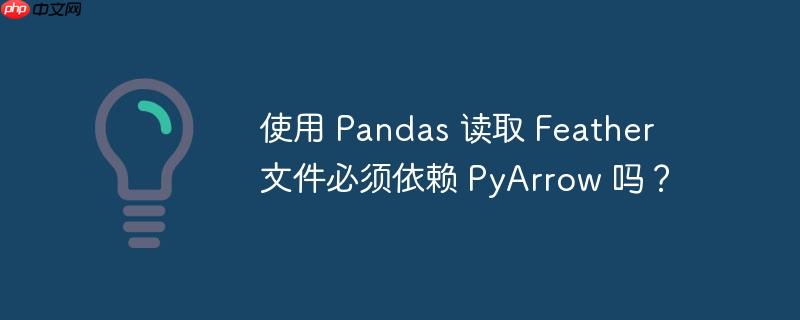
本文深入探讨了使用 Pandas 读取 Feather 文件时对 PyArrow 库的依赖性。通过分析 Pandas 源码,明确指出即使使用默认设置,pandas.read_feather 函数也需要 PyArrow 提供底层支持。本文旨在帮助读者理解这一依赖关系,并提供必要的背景知识,以便更好地处理 Feather 文件的读取操作。
Pandas 提供了 read_feather 函数用于读取 Feather 格式的文件,这是一种快速、轻量级的数据存储格式,旨在实现数据在不同编程语言之间的快速交换。然而,在使用 read_feather 函数时,你可能会遇到 ImportError: pyarrow is not installed 这样的错误,即使你使用了默认设置。这是因为 Pandas 的 Feather IO 功能实际上是基于 PyArrow 实现的。
PyArrow 的作用
PyArrow 是一个跨语言的内存数据框架,它为列式数据提供了高效的内存表示,并支持零拷贝的数据共享。Pandas 利用 PyArrow 提供的功能来实现 Feather 文件的快速读取和写入。即使你没有显式地指定 dtype_backend 参数,read_feather 函数内部仍然会调用 PyArrow 的相关函数。
源码分析
为了更好地理解这种依赖关系,我们可以查看 Pandas 的源码。在 pandas/io/feather_format.py 文件中,可以看到 read_feather 函数内部使用了 pyarrow.feather.read_table 函数来读取 Feather 文件。
from pyarrow import feather
pa_table = feather.read_table(
handles.handle, columns=columns, use_threads=bool(use_threads)
)即使你设置 dtype_backend == "numpy_nullable",Pandas 仍然会使用 PyArrow 来读取数据,然后再将其转换为 Pandas 的数据类型。
if dtype_backend == "numpy_nullable":
from pandas.io._util import _arrow_dtype_mapping
return pa_table.to_pandas(types_mapper=_arrow_dtype_mapping().get这段代码表明,即使使用了 numpy_nullable 作为 dtype_backend,PyArrow 仍然是读取 Feather 文件的基础。
解决方案
要解决 ImportError: pyarrow is not installed 错误,你需要安装 PyArrow 库。可以使用 pip 进行安装:
pip install pyarrow
安装完成后,重新运行你的 Pandas 代码,就可以成功读取 Feather 文件了。
总结
尽管 Pandas 提供了 read_feather 函数,但它依赖于 PyArrow 库来实现 Feather 文件的读取。因此,在使用 read_feather 函数之前,请确保已经安装了 PyArrow。理解这种依赖关系有助于你更好地处理与 Feather 文件相关的操作,并避免潜在的错误。



























