为html表格添加附件上传功能,需在单元格内嵌入文件上传控件并处理上传逻辑。1. 使用元素插入到表格的

为HTML表格添加附件上传功能,本质上就是要在表格的特定单元格内嵌入一个文件上传控件,然后处理上传的文件。实现方式有很多种,主要取决于你的具体需求和后端技术栈。

解决方案
最直接的方式是使用 立即学习“前端免费学习笔记(深入)”; 例如: 这段代码展示了基本的文件上传流程。点击上传按钮后, 当然,实际应用中,你可能需要添加一些额外的功能,例如: 如何优雅地处理多个文件上传? 当表格中有多个附件需要上传时,简单的为每个 例如,你可以使用一个按钮来动态添加新的文件上传行: 注意这里使用了 JTBC CMS(5.0) 是一款基于PHP和MySQL的内容管理系统原生全栈开发框架,开源协议为AGPLv3,没有任何附加条款。系统可以通过命令行一键安装,源码方面不基于任何第三方框架,不使用任何脚手架,仅依赖一些常见的第三方类库如图表组件等,您只需要了解最基本的前端知识就能很敏捷的进行二次开发,同时我们对于常见的前端功能做了Web Component方式的封装,即便是您仅了解HTML/CSS也 如何与现有的JavaScript框架集成? 如果你正在使用像React、Vue或Angular这样的JavaScript框架,那么你可以使用框架提供的组件和API来简化文件上传的实现。例如,在React中,你可以使用 后端如何处理上传的文件? 后端处理文件上传的方式取决于你使用的服务器端技术。常见的做法是使用服务器端框架提供的文件上传API来接收文件,然后将文件保存到服务器的磁盘或云存储服务中。 例如,在Node.js中使用Express框架,你可以使用 这个例子使用了 如何优化用户体验? 总而言之,为HTML表格添加附件上传功能需要前端和后端的配合。前端负责收集用户选择的文件,并将文件发送到服务器。后端负责接收文件,并将文件保存到服务器的磁盘或云存储服务中。在实现过程中,需要考虑用户体验、安全性以及性能等因素。元素。你可以把它放在表格的标签内。当用户选择文件后,你需要使用JavaScript来处理文件的上传。 
文档名称
附件
合同
发票
uploadFiles 函数会被调用,它会获取用户选择的文件,然后使用 FormData 对象将文件添加到请求体中。最后,使用 fetch API 将请求发送到服务器。
accept 属性来限制用户可以选择的文件类型。XMLHttpRequest 对象的 upload 属性来监听上传进度。添加一个 可能不是最佳方案。更好的做法是使用JavaScript动态创建文件上传控件,并使用唯一的ID或名称来标识每个文件。
文档名称
附件
合同
name="attachments[]",这是一种常见的约定,允许服务器端接收一个文件数组。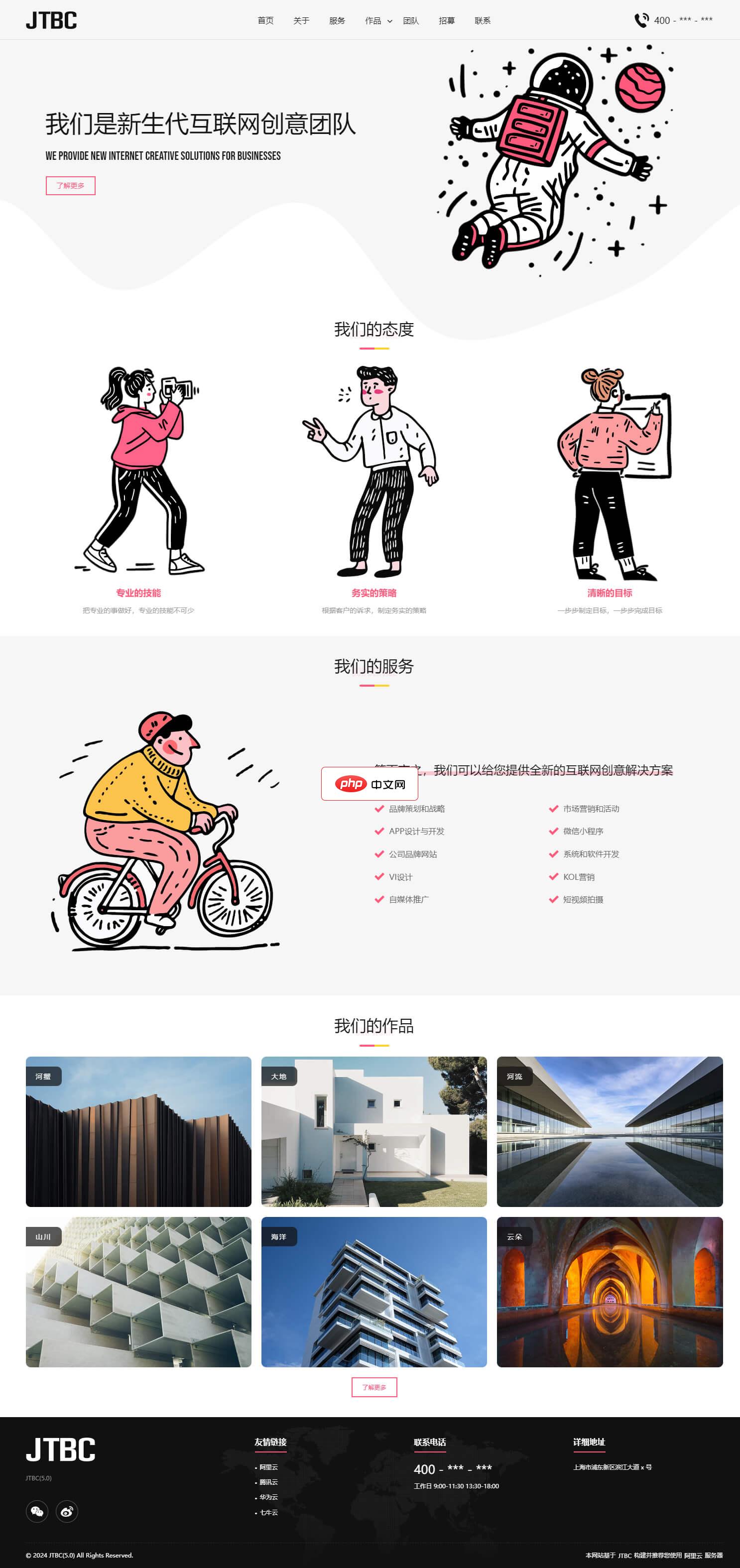
react-dropzone这样的库来创建一个拖拽上传区域,并将其集成到表格中。multer中间件来处理文件上传:const express = require('express');
const multer = require('multer');
const app = express();
const upload = multer({ dest: 'uploads/' }); // 指定文件保存目录
app.post('/upload', upload.array('attachments'), (req, res) => {
// req.files 包含上传的文件信息
console.log(req.files);
res.json({ message: '上传成功' });
});
app.listen(3000, () => {
console.log('Server is running on port 3000');
});multer中间件来处理attachments字段中的文件。上传的文件会被保存到uploads/目录下。






























