
1. API Key安全为何至关重要?
在开发Web应用时,我们经常需要调用第三方API来获取数据,而这些API通常需要一个API Key进行身份验证。API Key是访问特定服务或资源的凭证,如果它在客户端(即用户的浏览器)被暴露,恶意用户可能会盗用该Key,滥用你的API配额,甚至访问敏感数据,从而导致不必要的费用、服务中断或数据泄露。
因此,任何包含敏感信息的API Key都绝不能直接暴露在前端代码中。
2. 核心策略:服务器端数据获取
为了保护API Key,最根本的策略是在服务器端进行数据获取。这意味着你的Next.js应用不应该直接在客户端组件中发起包含API Key的请求。相反,数据获取流程应如下:
- 客户端请求: 客户端组件向你自己的Next.js服务器端(通过API路由)发起请求,告知需要哪些数据。
- 服务器端处理: Next.js服务器端接收到请求后,使用存储在服务器上的API Key调用第三方API。
- 数据返回: 第三方API将数据返回给你的Next.js服务器。
- 数据转发: Next.js服务器将处理后的数据返回给客户端,客户端再将其展示出来。
这种模式确保了API Key始终停留在服务器端,从未暴露给最终用户。
3. Next.js中API Key的存储:环境变量
Next.js推荐使用环境变量(Environment Variables)来存储敏感信息,例如API Key。环境变量是运行应用程序的操作系统提供的一组动态命名值。它们不会被打包到客户端JavaScript文件中,因此是存储敏感信息的理想选择。
在Next.js项目中,你可以在项目根目录下创建.env.local文件来定义环境变量:
# .env.local NEWS_API_KEY=your_super_secret_news_api_key_here
重要提示:
- .env.local文件应该被添加到.gitignore中,以防止其被提交到版本控制系统(如Git),从而避免API Key意外泄露。
- 默认情况下,定义在.env.local中的环境变量只能在服务器端(如API路由、getServerSideProps、getStaticProps等)访问。
- 如果你需要在客户端代码中访问环境变量(例如,一个不敏感的公共API URL),你需要为变量添加NEXT_PUBLIC_前缀。例如:NEXT_PUBLIC_API_BASE_URL=https://api.example.com。请注意,带有NEXT_PUBLIC_前缀的变量会被打包到客户端JavaScript中,因此绝不能用于存储敏感信息。
4. 实践:通过API路由安全获取数据
在Next.js的App Router中,我们可以通过创建API路由来处理服务器端的数据获取逻辑。
步骤 1:创建API路由文件
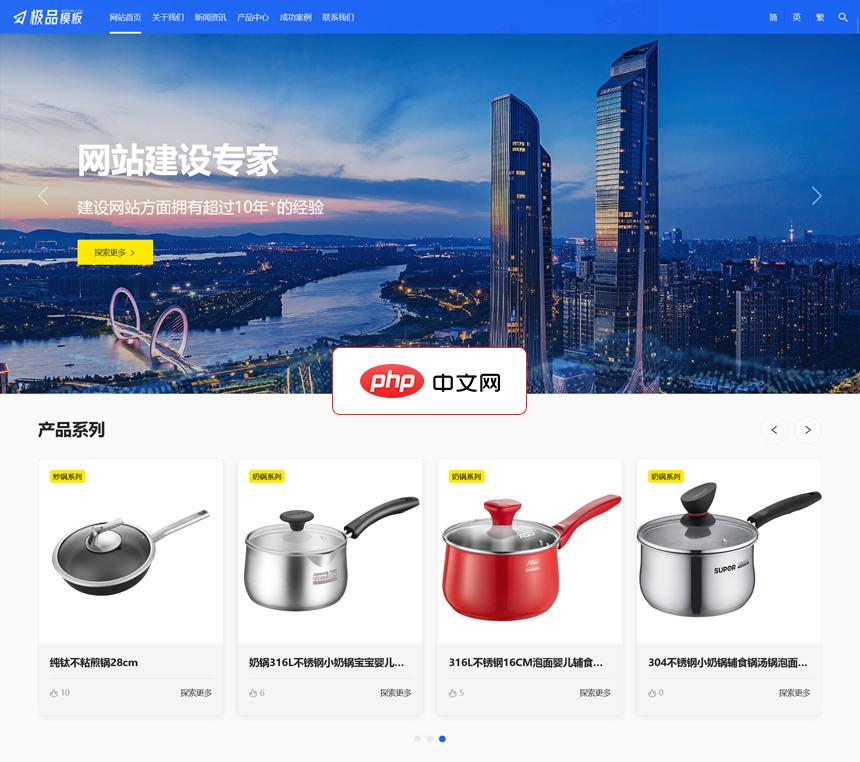
【极品模板】出品的一款功能强大、安全性高、调用简单、扩展灵活的响应式多语言企业网站管理系统。 产品主要功能如下: 01、支持多语言扩展(独立内容表,可一键复制中文版数据) 02、支持一键修改后台路径; 03、杜绝常见弱口令,内置多种参数过滤、有效防范常见XSS; 04、支持文件分片上传功能,实现大文件轻松上传; 05、支持一键获取微信公众号文章(保存文章的图片到本地服务器); 06、支持一键
在app目录下创建api文件夹,并在其中创建你的API路由文件,例如app/api/news/route.ts:
// app/api/news/route.ts (或 .js)
import { NextResponse } from 'next/server';
export async function GET(request: Request) {
try {
// 从环境变量中获取API Key
const apiKey = process.env.NEWS_API_KEY;
if (!apiKey) {
return NextResponse.json({ error: 'API Key not configured' }, { status: 500 });
}
// 构造请求URL
// 假设NewsCatcher API的搜索端点是 /v1/search
// 你可能需要根据实际API文档调整查询参数
const url = `https://api.newscatcherapi.com/v1/search?q=Next.js&lang=en&page_size=10`;
// 发起服务器端请求,将API Key放在请求头中(根据API文档调整)
const response = await fetch(url, {
headers: {
'x-api-key': apiKey, // 根据NewsCatcher API文档,API Key可能在请求头中
// 或者 'Authorization': `Bearer ${apiKey}`
},
// cache: 'no-store' // 如果需要每次请求都获取最新数据
});
if (!response.ok) {
// 处理API请求失败的情况
const errorData = await response.json();
console.error('External API error:', errorData);
return NextResponse.json({ error: 'Failed to fetch news data from external API', details: errorData }, { status: response.status });
}
const data = await response.json();
// 将获取到的数据返回给客户端
return NextResponse.json(data);
} catch (error) {
console.error('Error in API route:', error);
return NextResponse.json({ error: 'Internal Server Error' }, { status: 500 });
}
}步骤 2:客户端组件调用API路由
现在,你的客户端组件可以像调用任何其他API一样,调用你刚刚创建的/api/news路由:
// app/page.tsx (或任何客户端组件)
'use client'; // 标记为客户端组件
import React, { useEffect, useState } from 'react';
interface Article {
title: string;
link: string;
// ...其他新闻文章字段
}
export default function HomePage() {
const [news, setNews] = useState([]);
const [loading, setLoading] = useState(true);
const [error, setError] = useState(null);
useEffect(() => {
async function fetchNews() {
try {
// 调用自己的API路由
const response = await fetch('/api/news');
if (!response.ok) {
const errorData = await response.json();
throw new Error(errorData.error || 'Failed to fetch news');
}
const data = await response.json();
// 假设NewsCatcher API返回的数据结构中新闻列表在 'articles' 字段
setNews(data.articles || []);
} catch (err: any) {
setError(err.message);
} finally {
setLoading(false);
}
}
fetchNews();
}, []);
if (loading) return Loading news...
;
if (error) return Error: {error}
;
return (
Latest News
{news.length > 0 ? (
news.map((article, index) => (
-
{article.title}
))
) : (
No news found.
)}
);
} 通过这种方式,NEWS_API_KEY永远不会离开你的Next.js服务器,从而确保了安全性。
5. 注意事项
- 部署时的环境变量配置: 在生产环境中部署Next.js应用时,你需要确保你的托管平台(如Vercel, Netlify, Heroku等)能够正确地加载这些环境变量。大多数平台都提供了界面或CLI工具来配置环境变量。例如,在Vercel上,你可以在项目设置中添加环境变量。
- 构建时与运行时环境变量: 默认情况下,Next.js环境变量在构建时(build time)是不可用的,它们在运行时(runtime)才被加载。这意味着如果你在构建时需要访问某个环境变量(例如,用于静态生成页面),你需要使用NEXT_PUBLIC_前缀,或者在next.config.js中配置env选项(不推荐用于敏感信息)。对于API Key,由于它在API路由中运行时被访问,所以无需NEXT_PUBLIC_。
- Server Actions (实验性): Next.js还引入了Server Actions,它允许你在客户端组件中直接调用服务器端函数,而无需显式创建API路由。虽然Server Actions在某些场景下提供了更简洁的开发体验,但请注意,在撰写本文时,Server Actions仍处于Alpha阶段,不建议在生产环境中使用。对于API Key的保护,API路由是目前更成熟和推荐的解决方案。
- 错误处理与日志: 在API路由中,务必添加健壮的错误处理和日志记录机制,以便在第三方API调用失败或发生其他问题时能够及时发现并调试。
总结
在Next.js应用中安全管理API Key是构建健壮、可靠应用的关键一环。通过将API Key存储在环境变量中,并利用Next.js的API路由在服务器端进行数据获取,我们可以有效防止敏感信息泄露,从而保护应用和用户数据。遵循这些最佳实践,将有助于提升你的Next.js应用的安全性和专业性。





























