大家好,又见面了,我是你们的朋友全栈君。
QT5.15 的安装QT 5.15 的变化在线安装器地址下载5.15.2的安装QT 5.15 的变化官方公告 http://download.qt.io/official_releases/qt/5.15/5.15.0/OFFLINE_REAMDE.txt
代码语言:javascript代码运行次数:0运行复制<code class="javascript">Due to The Qt Company offering changes, open source offline installers are not available any more since Qt 5.15. Read more about offering changes in the https://www.qt.io/blog/qt-offering-changes-2020 blog.If you need offline installers, please consider our new Qt for Small Business offering: https://www.qt.io/blog/available-now-qt-for-small-businesses</code>
大概意思是 :从5.15开始,不再支持离线安装,如果需要离线安装,可能需要购买商业版本。
那我们就免费在线安装。
在线安装器地址下载下载 Qt 在线安装器 http://download.qt.io/official_releases/online_installers/
打开地址 选择 qt-unified-windows-x86-online.exe 03-Nov-2020 13:34 22M Details
下载就可以了。
5.15.2的安装1.直接运行qt-unified-windows-x86-online.exe。
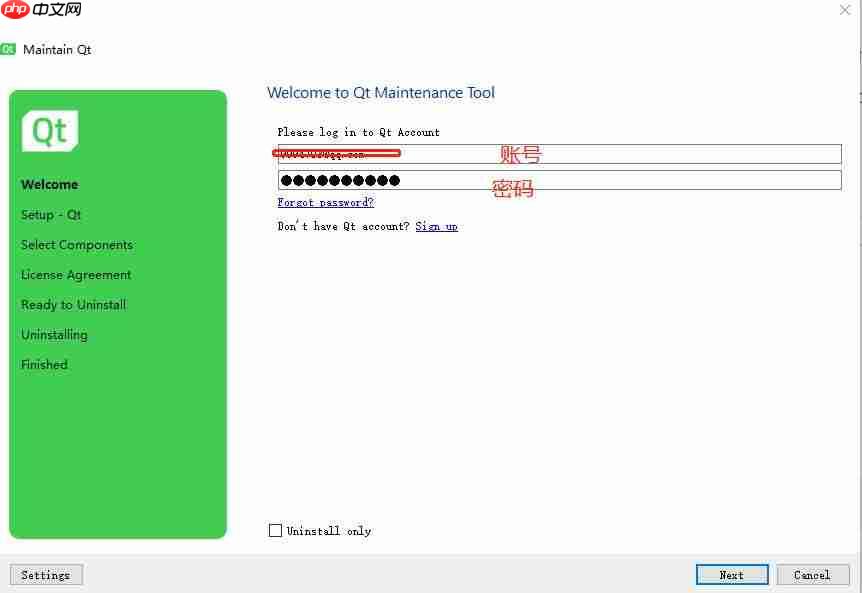
2. 输入账号和密码,没有的就 点击 don`t have Qt accout? Sign up 3.填入账号密码后 点击 Next
4.这里根据自己开发项目所需要的的组件选择。
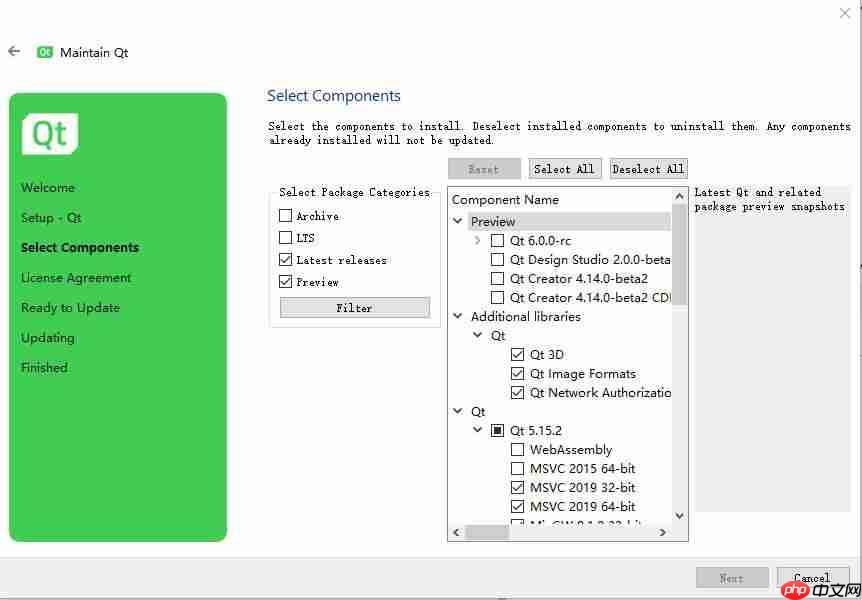
纯QT 编程 就选择 MinGW 8.1.0 32-bit 和 MinGW 8.1.0 64-bit
我们使用是VS2019的编译器,所有我们选择是 MSVC 2019 32-bit 和 MSVC 2019 64-bit
5.选择好了,点击 Next,等安装完就OK了。
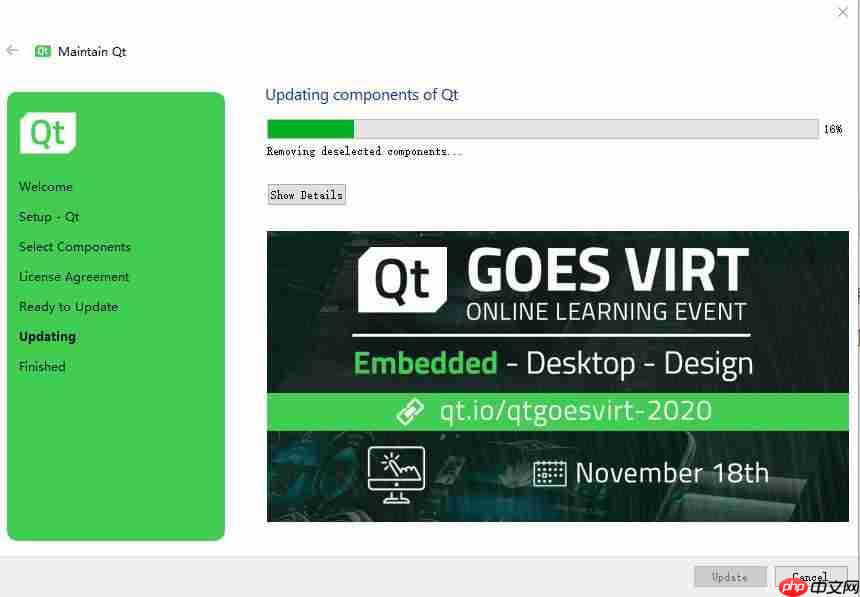
发布者:全栈程序员栈长,转载请注明出处:https://javaforall.cn/145695.html原文链接:https://javaforall.cn
以上就是Qt5.15下载和安装教程「建议收藏」的详细内容,更多请关注php中文网其它相关文章!

每个人都需要一台速度更快、更稳定的 PC。随着时间的推移,垃圾文件、旧注册表数据和不必要的后台进程会占用资源并降低性能。幸运的是,许多工具可以让 Windows 保持平稳运行。




Copyright 2014-2025 https://www.php.cn/ All Rights Reserved | php.cn | 湘ICP备2023035733号