一、什么是杂项设备?
杂项设备(misc device)在嵌入式系统中应用广泛,是一种特殊的设备驱动。
在Linux内核的include/linux目录下,有一个Miscdevice.h文件,定义了misc设备及其相关的内核函数。
这些字符设备因为不符合预定的字符设备范畴,所以它们使用主设备号10,并统一归为misc device。misc_register函数实际上是使用主设备号10调用register_chrdev()的。
换句话说,misc设备就是特殊的字符设备。
在Linux驱动中,无法归类的各种设备被定义为杂项设备(使用miscdevice结构体来表示)。
miscdevice共享一个主设备号MISC_MAJOR(即10),但次设备号各不相同。
所有的miscdevice设备组成一个链表,内核在访问设备时会根据次设备号查找对应的miscdevice设备,并调用其file_operations结构中注册的文件操作接口进行操作。
内核中用struct miscdevice表示miscdevice设备,并通过调用其file_operations结构中注册的文件操作接口进行操作。
miscdevice的API实现位于drivers/char/misc.c中。
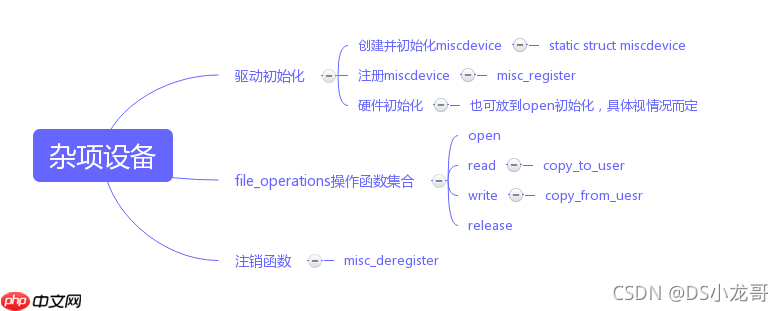
二、描述杂项设备的结构
内核使用struct miscdevice结构体来描述杂项设备:
struct miscdevice {
int minor; //次设备号,杂项设备的主设备号为10
const char *name; //设备的名称
const struct file_operations *fops; //文件操作
/* 下面的成员是供内核使用,驱动编写不需要理会 */
struct list_head list; //misc_list的链表头
struct device *parent; //父设备
struct device *this_device; //当前设备,是device_create的返回值
};minor:次设备号,范围为0~255,当传递255时,内核会自动分配一个可用的次设备号。
name:设备名称,用于在/dev/目录下生成设备节点名称。
fops:文件操作方法指针。
特点:安装此类驱动后,会在系统的/dev目录下生成相应的设备节点文件。
三、内核提供编写杂项设备的API函数
3.1 注册函数
| 函数原型 | int misc_register(struct miscdevice *misc) |
|---|---|
| 头文件 | #include |
| 功能 | 注册一个杂项设备 |
| 参数 | misc - 杂项设备的核心结构指针,至少已经实现minor、name、fops三个成员 |
| 返回值 | 0,表示注册成功;负数,表示注册失败 |
3.2 注销函数
| 函数原型 | int misc_deregister(struct miscdevice *misc) |
|---|---|
| 头文件 | #include |
| 功能 | 注销一个已存在的杂项设备 |
| 参数 | misc - 杂项设备的核心结构指针,已注册的struct miscdevice结构 |
| 返回值 | 0,表示注销成功;负数,表示注销失败 |
四、杂项设备的设备号与特征
设备号用于标识设备,分为主设备号和次设备号。杂项设备的设备号如下:
a. 主设备号固定为10。

本文档主要讲述的是Android linux内核介绍;Android内核是基于Linux 2.6内核的(目前最新开发版本是2.6.31),它是一个增强内核版本,除了修改部分Bug外,它提供了用于支持Android平台的设备驱动,希望本文档会给有需要的朋友带来帮助;感兴趣的朋友可以过来看看
 1
1

b. 注册后会自动在/dev/目录下生成设备文件。
c. 使用一个核心结构struct miscdevice封装。
五、编写驱动程序步骤如下:
1)编写一个基本的模块代码。
2)添加设备模型所需的头文件。
3)在模块的初始化函数中注册设备对应的结构体。
4)在模块的出口函数中注销设备对应的结构。
5)根据注册函数所需的参数,反向推导出应有的结构体成员。
针对杂项模型:
1)定义一个struct miscdevice,并填充minor、fops、name成员。
2)定义一个struct file_operations,并填充需要的成员。
3)在初始化函数中调用misc_register注册上一步实现的struct miscdevice结构变量。
4)在出口函数中调用misc_deregister注销上一步实现的struct miscdevice结构变量。
5)编写一个应用程序来测试驱动是否按预期运行,并对比结果。
最核心的工作是实现file_operations的接口函数,这些函数才是真正操作硬件的代码。其余部分属于模型代码。
六、杂项设备示例
6.1. 驱动程序代码清单
/*驱动代码 misc.c */
#include <linux/module.h> /* Needed by all modules */
#include <linux/init.h> /* Needed for the module-macros */
#include <linux/fs.h>
#include <linux/miscdevice.h>
<p>static ssize_t misc_read (struct file <em>pfile,
char __user </em>buff,
size_t size, loff_t *off)
{
printk(KERN_EMERG "line:%d,%s is call\n",<strong>LINE</strong>,<strong>FUNCTION</strong>);
return 0;
}</p><p>static ssize_t misc_write(struct file <em>pfile,
const char __user </em>buff,
size_t size, loff_t *off)
{
printk(KERN_EMERG "line:%d,%s is call\n",<strong>LINE</strong>,<strong>FUNCTION</strong>);
return 0;
}</p><p>static int misc_open(struct inode <em>pinode, struct file </em>pfile)
{
printk(KERN_EMERG "line:%d,%s is call\n",<strong>LINE</strong>,<strong>FUNCTION</strong>);
return 0;
}</p><p>static int misc_release(struct inode <em>pinode, struct file </em>pfile)
{
printk(KERN_EMERG "line:%d,%s is call\n",<strong>LINE</strong>,<strong>FUNCTION</strong>);
return 0;
}</p><p>//文件操作方法:根据具体设备实现需要的功能
static const struct file_operations misc_fops = {
.read = misc_read,
.write = misc_write,
.release = misc_release,
.open = misc_open,
};</p><h1>define DEV_NAME "abc"</h1><h1>if 1 //C99 标准 新增加的结构体初始化方法,这种可以选其中部分进行初始化,初始化顺序不限</h1><p>static struct miscdevice misc_dev = {
.fops = &misc_fops, /<em> 设备文件操作方法 </em>/
.minor = 255, /<em> 次设备号 </em>/
.name = DEV_NAME, /<em> 设备名/dev/下的设备节点名 </em>/
};</p><h1>else //c89标准风格的结构体成员初始,只能按顺序初始化成员(做了解)</h1><p>static struct miscdevice misc_dev = {
255, /<em> 次设备号 </em>/
DEV_NAME, /<em> 设备名/dev/下的设备节点名 </em>/
&misc_fops /<em> 设备文件操作方法 </em>/
};</p><h1>endif</h1><p>static int __init hello_init(void) {
misc_register(&misc_dev);
printk(KERN_EMERG "misc init \n");
return 0;
}</p><p>static void __exit hello_exit(void){
misc_deregister(&misc_dev);
printk(KERN_EMERG "Goodbye,misc\n");
}</p><p>module_init(hello_init);
module_exit(hello_exit);
MODULE_LICENSE("GPL");6.2. 应用程序代码
#include <stdio.h></p><h1>include <stdlib.h></h1><h1>include <string.h></h1><h1>include <unistd.h></h1><h1>include <sys/types.h></h1><h1>include <sys/stat.h></h1><h1>include <fcntl.h></h1><h1>define DEV_NAME "/dev/abc"</h1><p>int main(void){
char buf[] = {1, 0, 0, 0};
int i = 0;
int fd; //打开设备文件 O_RDWR, O_RDONLY, O_WRONLY,
fd = open(DEV_NAME, O_RDWR);
if(fd < 0){
perror("open");
exit(1);
}</p><pre class="brush:php;toolbar:false;">while(1){
i++;
if(i > 10000)
break;
write(fd, buf, 4);
sleep(1);
}
close(fd);
return 0;}
6.3. Makefile 代码
obj-m := misc.o KDIR := /home/work/linux-3.5</p><p>all: make -C $(KDIR) M=$(PWD) modules rm -f <em>.o </em>.mod.o <em>.mod.c </em>.symvers <em>.markers </em>.unsigned <em>.order </em>~ arm-linux-gcc app.c -o app cp -f *.ko app /home/work/rootfs/root</p><p>clean: rm -f <em>.ko </em>.o <em>.mod.o </em>.mod.c <em>.symvers </em>.markers <em>.unsigned </em>.order *~
以上就是Linux驱动开发: 杂项字符设备的详细内容,更多请关注php中文网其它相关文章!

Copyright 2014-2025 https://www.php.cn/ All Rights Reserved | php.cn | 湘ICP备2023035733号