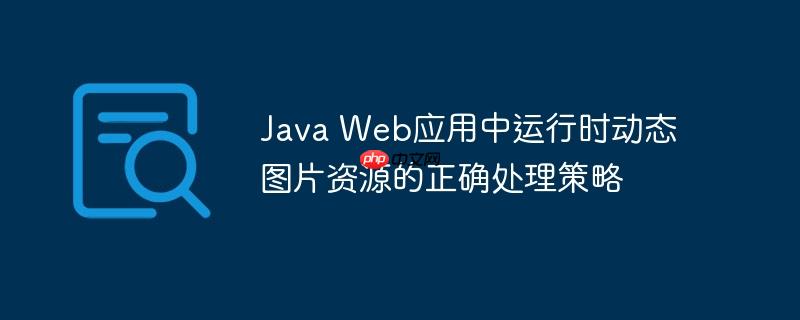
问题根源剖析:资源路径与部署包
在java web应用开发中,开发者常会将静态资源(如图片、css、javascript文件)放置在src/main/resources目录下,这些资源在应用构建时会被打包到jar或war文件中,作为应用的内部资源。当应用启动时,这些资源会通过应用的类路径(classpath)被加载和访问。
然而,当我们在应用运行时动态下载图片并尝试将其保存到src/main/resources路径下时,就会遇到问题:
- 部署包的静态性: JAR或WAR文件在部署后是静态的,运行时对其内部内容的修改通常是无效的。即使文件被写入了物理磁盘上的src/main/resources目录,应用服务器也不会重新扫描或加载这些新增的资源。
- 类路径的限制: 应用的类路径在启动时确定,不会在运行时动态更新以包含新写入的资源。因此,通过add(new Image("images/img.png", ""))这类方式(它通常会查找类路径或Web根目录下的资源)将无法找到新下载的图片。
- 生产环境的差异: 在开发环境中,IDE可能配置为实时监测src/main/resources目录的变化,因此有时会产生误解。但在生产环境,应用通常以JAR或WAR包形式运行,这些文件是不可变的。重启应用服务器后图片能正常显示,往往是因为应用重新部署或重新加载了整个Web应用上下文,此时如果文件确实存在于服务器可访问的某个位置,并且其路径被正确映射,才可能被发现。
因此,将运行时动态生成或下载的内容保存到应用内部的资源路径,是Web应用开发中的一个常见误区,尤其在生产环境中会导致功能失效。
解决方案:服务器端文件存储与动态资源服务
解决此问题的核心思想是将动态内容与应用本身的静态资源分离。动态下载的图片应该存储在服务器文件系统上的一个独立目录中,然后通过Web服务器或应用提供的特定接口来访问这些图片。
1. 选择合适的存储位置
选择一个服务器文件系统上的持久化目录来存储动态下载的图片。这个目录应该:
立即学习“Java免费学习笔记(深入)”;
- 独立于应用部署路径: 不在WAR/JAR包内部,也不在每次部署时会被清除的临时目录中。
- 可读写: 确保应用有权限在该目录创建、写入和读取文件。
- 可访问: 确保Web服务器或应用能够通过文件系统路径访问到这些图片。
常见的选择包括:
- 用户主目录下的子目录:System.getProperty("user.home") + File.separator + "my-app-uploads"
- 特定配置的上传目录:在应用的配置文件中定义一个绝对路径。
- 临时目录(如果图片不需要长期保存):但需注意系统重启可能导致清除。
示例:确定上传目录
import java.io.File;
import java.nio.file.Path;
import java.nio.file.Paths;
public class FileStorageConfig {
public static String getUploadBaseDir() {
// 推荐使用用户主目录下的子目录,确保权限和持久性
String uploadDir = System.getProperty("user.home") + File.separator + "my-app-uploads";
File dir = new File(uploadDir);
if (!dir.exists()) {
dir.mkdirs(); // 如果目录不存在,则创建
}
return uploadDir;
}
}2. 实现图片下载与保存
下载图片并将其保存到上述确定的服务器端目录。
示例:下载并保存图片
import java.io.IOException;
import java.io.InputStream;
import java.net.URL;
import java.nio.file.Files;
import java.nio.file.Path;
import java.nio.file.Paths;
import java.nio.file.StandardCopyOption;
public class ImageDownloaderService {
/**
* 从指定URL下载图片并保存到服务器的指定目录。
* @param imageUrl 图片的URL
* @param fileName 保存的文件名(例如:"image123.png")
* @return 保存后的文件绝对路径
* @throws IOException 如果下载或保存过程中发生错误
*/
public static String downloadAndSaveImage(String imageUrl, String fileName) throws IOException {
String uploadBaseDir = FileStorageConfig.getUploadBaseDir(); // 获取基础上传目录
Path targetPath = Paths.get(uploadBaseDir, fileName);
try (InputStream in = new URL(imageUrl).openStream()) {
Files.copy(in, targetPath, StandardCopyOption.REPLACE_EXISTING);
}
return targetPath.toString(); // 返回文件在服务器上的绝对路径
}
}3. 动态图片资源的服务
保存图片后,需要通过Web服务器将其暴露给客户端浏览器。有两种主要方法:
方法一:配置Web服务器静态资源映射 (推荐用于大量静态文件)
大多数Web框架和Servlet容器都允许将一个URL路径映射到服务器文件系统上的一个物理目录。这样,Web服务器会直接处理这些文件的请求,效率较高。
示例:Spring Boot 配置静态资源映射
在Spring Boot应用中,可以通过实现 WebMvcConfigurer 接口来添加自定义的资源处理器:
import org.springframework.context.annotation.Configuration;
import org.springframework.web.servlet.config.annotation.ResourceHandlerRegistry;
import org.springframework.web.servlet.config.annotation.WebMvcConfigurer;
@Configuration
public class WebConfig implements WebMvcConfigurer {
@Override
public void addResourceHandlers(ResourceHandlerRegistry registry) {
String uploadDir = FileStorageConfig.getUploadBaseDir(); // 获取上传目录
// 将URL路径 "/uploaded-images/**" 映射到文件系统路径 "file:/path/to/my-app-uploads/"
registry.addResourceHandler("/uploaded-images/**")
.addResourceLocations("file:" + uploadDir + File.separator); // 注意末尾的File.separator
}
}配置完成后,如果图片保存为 my-app-uploads/img.png,则可以通过 http://your-app-domain/uploaded-images/img.png 访问。
在客户端(如Vaadin的Image组件)中使用:
// 假设图片文件名为 "downloaded_image_123.png"
Image imageComponent = new Image("/uploaded-images/downloaded_image_123.png", "Downloaded Image");
add(imageComponent);方法二:通过自定义Servlet或Controller动态提供 (适用于需要权限控制或特殊处理)
如果需要对图片访问进行权限控制、动态处理或进行特殊的文件读取操作,可以编写一个自定义的Servlet或RESTful Controller来读取文件内容并将其写入HTTP响应流。
示例:Spring Boot Controller 动态提供图片
import org.springframework.core.io.FileSystemResource;
import org.springframework.http.MediaType;
import org.springframework.http.ResponseEntity;
import org.springframework.stereotype.Controller;
import org.springframework.web.bind.annotation.GetMapping;
import org.springframework.web.bind.annotation.PathVariable;
import java.io.File;
import java.nio.file.Files;
import java.nio.file.Paths;
import java.io.IOException;
@Controller
public class ImageServingController {
private final String uploadBaseDir = FileStorageConfig.getUploadBaseDir();
@GetMapping("/image/{imageName}")
public ResponseEntity getImage(@PathVariable String imageName) throws IOException {
// 简单路径验证,防止路径遍历攻击
if (imageName.contains("..") || imageName.contains("/") || imageName.contains("\\")) {
return ResponseEntity.badRequest().build();
}
File imageFile = Paths.get(uploadBaseDir, imageName).toFile();
if (!imageFile.exists() || !imageFile.isFile()) {
return ResponseEntity.notFound().build();
}
// 猜测文件类型,或根据业务逻辑确定
String contentType = Files.probeContentType(imageFile.toPath());
if (contentType == null) {
contentType = MediaType.APPLICATION_OCTET_STREAM_VALUE; // 默认二进制流
}
return ResponseEntity.ok()
.contentType(MediaType.parseMediaType(contentType))
.body(new FileSystemResource(imageFile));
}
} 在客户端(如Vaadin的Image组件)中使用:
// 假设图片文件名为 "downloaded_image_123.png"
Image imageComponent = new Image("/image/downloaded_image_123.png", "Downloaded Image");
add(imageComponent);注意事项与最佳实践
文件命名与唯一性: 为了避免文件名冲突和缓存问题,建议为下载的图片生成唯一的文件名,例如使用UUID或时间戳结合原始文件名。 String uniqueFileName = UUID.randomUUID().toString() + "_" + originalFileName;
-
安全性:
- 路径遍历攻击: 严格验证传入的文件名参数,防止用户通过 ../ 等方式访问到服务器上的敏感文件。
- 文件类型验证: 在下载或上传时,应验证文件的实际类型(通过魔数或内容分析),而非仅仅依赖文件扩展名,以防止上传恶意可执行文件。
- 访问控制: 如果图片是敏感的,确保只有授权用户才能访问。方法二(自定义Controller)更适合实现细粒度的访问控制。
-
存储管理:
- 清理机制: 对于临时或不再需要的图片,应建立定期清理机制,防止磁盘空间耗尽。
- 持久性: 考虑应用重启、服务器迁移或集群部署时,图片存储的持久性和共享性。对于大型应用或分布式环境,推荐使用云存储服务(如AWS S3、Azure Blob Storage、阿里云OSS)而非本地文件系统。
- 备份: 对重要数据进行定期备份。
错误处理: 在文件下载、保存和提供过程中,应充分考虑各种异常情况,如网络中断、磁盘空间不足、文件不存在、权限不足等,并提供友好的错误提示。
总结
在Java Web应用中处理运行时动态生成的图片资源时,核心原则是将其与应用的静态资源分离。将图片下载并保存到服务器文件系统上的独立、可访问的目录,并通过Web服务器的静态资源映射功能或自定义的API接口来提供访问。这种方法不仅解决了图片无法立即显示的问题,也提升了应用的健壮性、可维护性和安全性,是处理动态文件资源的专业实践。






























