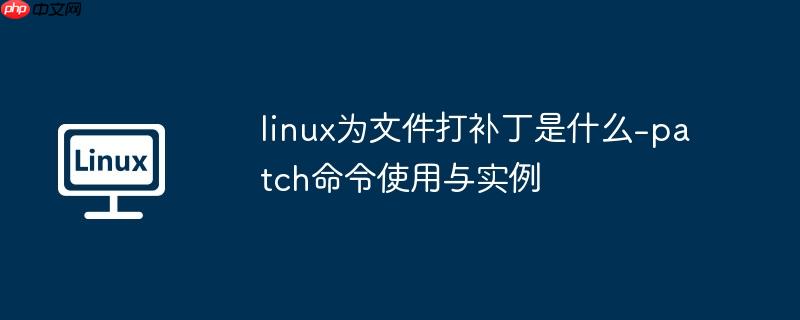
Linux patch命令
在Linux系统中,patch命令主要用于对文件进行修补操作。
通过patch指令,用户可以利用补丁文件来修改或更新原始文件内容。如果只是针对单个文件进行修改,可以直接在命令行中执行相应命令。而当需要批量处理多个文件时,配合补丁文件的方式则显得尤为高效,这也是升级Linux系统核心的常用方法之一。
语法格式
patch [-bceEflnNRstTuvZ][-B ][-d ][-D ][-F ][-g ][-i ][-o ][-p ][-r ][-V ][-Y ][-z ][--backup-if -mismatch][--binary][--help][--nobackup-if-mismatch][--verbose][原始文件 ] 或 path [-p ]
常用参数说明:
- -b或--backup:对每个原始文件进行备份。
- -B或--prefix=:指定备份文件时添加的前缀字符串,可包含路径信息。
- -c或--context:将补丁数据解释为上下文差异。
- -d或--directory=:定义工作目录。
- -D或--ifdef=:使用特定符号标记变更位置。
- -e或--ed:将补丁数据解析为ed命令可用格式。
- -E或--remove-empty-files:若修补后输出文件为空,则自动删除该文件。
- -f或--force:效果类似于"-t"参数,但默认认为补丁版本为最新版。
- -F或--fuzz:设定识别列数的最大容忍值。
- -g或--get=:设置通过RSC或SCCS控制系统进行修补。
- -i或--input=:读取指定的补丁文件。
- -l或--ignore-whitespace:忽略补丁数据与输入数据中的空格和制表符。
- -n或--normal:将补丁数据解释为普通差异。
- -N或--forward:忽略那些比原始文件更旧的补丁数据,或已应用过的补丁。
- -o或--output=:设置输出文件名,修补后的文件将以该名称保存。
- -p或--strip=:定义要去除的路径层级。
- -r或--reject-file=:设置拒绝修补信息的保存文件名,默认为.rej。
- -R或--reverse:假设补丁数据是由于新旧文件调换位置生成的。
- -s或--quiet或--silent:不显示执行过程,除非出现错误。
- -t或--batch:自动跳过错误,无需用户确认。
- -T或--set-time:与"-Z"参数类似,但使用本地时间。
- -u或--unified:将补丁数据解释为统一差异。
- -v或--version:显示版本信息。
- -V或--version-control=:使用"-b"参数备份目标文件后,可通过此参数指定不同的备份方式以生成不同后缀的备份文件。
- -Y或--basename-prefix=:设置备份文件时附加在文件名开头的前缀字符串。
- -z或--suffix=:功能与"-B"相似,但影响的是备份文件的后缀部分。
- -Z或--set-utc:将修补后的文件修改、访问时间设为UTC。
- --backup-if-mismatch:仅在补丁数据无法完全匹配且未明确指定备份时才进行备份。
- --binary:以二进制模式读写数据。
- --help:在线帮助文档。
- --nobackup-if-mismatch:在补丁数据不完全匹配且未指定备份时,不创建备份。
- --verbose:详细展示命令执行过程。
使用示例
下面演示如何使用patch命令将文件"testfile1"进行更新,使用的补丁文件为"testfile.patch",具体操作如下:
$ patch -p0 testfile1 testfile.patch # 使用补丁文件更新testfile1
在执行上述命令之前,可以通过"cat"命令查看"testfile1"的内容。要生成补丁文件,可以通过"diff"命令比较原文件与目标文件之间的差异。操作步骤如下:
$ cat testfile1 # 查看testfile1内容 Hello,This is the firstfile! $ cat testfile2 # 查看testfile2内容 Hello,Thisisthesecondfile! $ diff testfile1 testfile2 # 比较两个文件内容 1c1Hello,Thisisthesecondfile! # 将比较结果保存到补丁文件testfile.patch中 $ diff testfile1 testfile2 > testfile.patch $ cat testfile.patch # 查看补丁文件内容 1c1 Hello,Thisisthesecondfile! # 应用补丁文件对testfile1进行更新 $ patch -p0 testfile1 testfile.patch patching file testfile1 $ cat testfile1 # 再次查看testfile1内容 # 此时testfile1已被修改为与testfile2相同的内容 Hello,This is the secondfile!
注意:上面命令中,$ diff testfile1 testfile2 > testfile.patch所使用的操作符>表示将左侧命令的输出结果写入右侧指定的文件中,在这里即把两个文件的比较结果写入"testfile.patch"文件中。






























