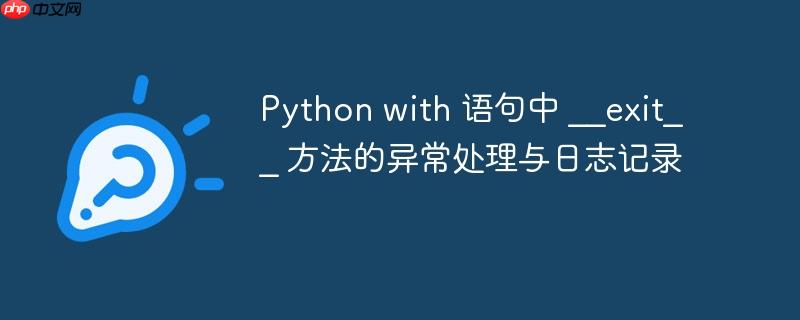
1. 理解 Python 上下文管理器与 __exit__
python 的 with 语句提供了一种简洁且可靠的方式来管理资源,例如文件操作、数据库连接或锁。它通过上下文管理器协议实现,该协议要求对象实现 __enter__ 和 __exit__ 两个特殊方法。
- __enter__(self):在进入 with 块时调用,通常用于设置资源。
- __exit__(self, exc_type, exc_value, traceback_obj):在退出 with 块时调用,无论 with 块是正常结束还是因异常终止,都会被执行。这个方法是进行资源清理的关键。
__exit__ 方法的三个参数对于异常处理至关重要:
- exc_type:如果 with 块中发生了异常,它将是异常的类型(如 ZeroDivisionError)。如果没有发生异常,则为 None。
- exc_value:如果 with 块中发生了异常,它将是异常的实例(如 ZeroDivisionError('division by zero'))。如果没有发生异常,则为 None。
- traceback_obj:如果 with 块中发生了异常,它将是一个回溯对象(traceback object),包含了异常发生时的调用栈信息。如果没有发生异常,则为 None。
如果 __exit__ 方法返回 True,则表示该方法已经处理了异常,异常不会被重新抛出;如果返回 False 或不返回任何值(隐式返回 None),则异常会继续传播。
2. 获取异常信息的挑战:常见的误区
在 __exit__ 方法中,我们经常需要记录异常信息以便调试。用户在尝试记录异常时,可能会遇到以下问题:
import sys
class MyContextManager:
def __enter__(self):
self.log_file = open('app.log', 'w')
return self
def __exit__(self, exc_type, exc_value, traceback_obj):
if exc_type: # 只有发生异常时才记录
# 错误的尝试:假设 traceback_obj 是 TracebackException 实例
try:
self.log_file.write(f'Exiting due to {traceback_obj.format_exception_only()}')
except AttributeError as e:
self.log_file.write(f"Error accessing traceback: {e}\n")
self.log_file.write(f"Exception Type: {exc_type.__name__}, Value: {exc_value}\n")
else:
self.log_file.write('Exiting normally\n')
self.log_file.close()
# 示例使用
with MyContextManager() as cm:
# 模拟一个异常
result = 1 / 0运行上述代码,当发生 ZeroDivisionError 时,try 块会捕获 AttributeError: 'traceback' object has no attribute 'format_exception_only'。这是因为 __exit__ 方法接收的 traceback_obj 参数是一个原始的回溯对象,它不直接拥有 format_exception_only 这样的方法。format_exception_only 是 traceback 模块中的一个函数,或者 TracebackException 类的一个方法。
立即学习“Python免费学习笔记(深入)”;
3. 正确提取并格式化异常信息
为了正确地从 __exit__ 方法中获取并格式化异常信息,我们可以采用以下几种策略:
3.1 方法一:直接利用 exc_type 和 exc_value (推荐用于简洁日志)
如果你的目标是生成像 ZeroDivisionError: Division by zero 这样简洁的异常描述,直接使用 exc_type 和 exc_value 是最直接有效的方式。
class MyContextManager:
def __enter__(self):
self.log_file = open('app.log', 'w')
return self
def __exit__(self, exc_type, exc_value, traceback_obj):
if exc_type:
# 直接使用异常类型名称和异常值
exception_info = f"{exc_type.__name__}: {exc_value}"
self.log_file.write(f'Exiting due to {exception_info}\n')
else:
self.log_file.write('Exiting normally\n')
self.log_file.close()
# 示例使用
with MyContextManager() as cm:
# 模拟一个异常
result = 1 / 0
# app.log 将包含: Exiting due to ZeroDivisionError: division by zero这种方法简单明了,非常适合在日志中快速识别异常类型和消息。需要注意的是,当 exc_type 为 None 时(即没有异常发生),exc_value 和 traceback_obj 也将为 None。因此,在访问它们之前,务必检查 exc_type 是否存在。
3.2 方法二:使用 traceback 模块获取详细异常信息
Python 的 traceback 模块提供了处理和格式化回溯信息的强大工具。对于在 __exit__ 中获取完整的异常信息(包括堆栈回溯),traceback.format_exception() 是一个很好的选择。
traceback.format_exception(exc_type, exc_value, traceback_obj, limit=None, chain=True) 函数会返回一个字符串列表,每个字符串代表回溯中的一行。
import traceback
import sys
class MyContextManager:
def __enter__(self):
self.log_file = open('app.log', 'w')
return self
def __exit__(self, exc_type, exc_value, traceback_obj):
if exc_type:
# 使用 traceback.format_exception 获取完整的异常和回溯信息
# format_exception 返回一个字符串列表,通常需要join起来
formatted_exception = "".join(traceback.format_exception(exc_type, exc_value, traceback_obj))
self.log_file.write(f'Exiting due to an exception:\n{formatted_exception}\n')
else:
self.log_file.write('Exiting normally\n')
self.log_file.close()
# 示例使用
with MyContextManager() as cm:
# 模拟一个异常
result = 1 / 0
# app.log 将包含完整的异常回溯信息,类似于标准错误输出traceback.print_tb() 与 traceback.format_exception() 的区别:
- traceback.print_tb(traceback_obj, max_frames=None, file=sys.stderr):此函数直接将回溯对象 traceback_obj 格式化并打印到指定的 file 对象(默认为 sys.stderr)。它只打印堆栈回溯,不包含异常类型和值。
- traceback.format_exception(exc_type, exc_value, traceback_obj, ...):此函数返回一个包含完整异常信息(包括堆栈回溯、异常类型和值)的字符串列表,可以进一步处理或写入日志。
对于日志记录,format_exception 通常更灵活,因为它返回字符串,你可以选择如何处理这些字符串(写入文件、发送到网络等)。如果你只是想将完整的错误信息复制到另一个文件,并且不关心中间的字符串处理,那么 traceback.print_exception(exc_type, exc_value, traceback_obj, file=self.log_file) 也是一个直接的选项。
3.3 方法三:使用 traceback.TracebackException (更现代的封装)
从 Python 3.5 开始,traceback.TracebackException 类提供了一个更面向对象的方式来封装和处理异常信息。它将 exc_type, exc_value, traceback_obj 封装在一个对象中,方便后续操作。
import traceback
import sys
class MyContextManager:
def __enter__(self):
self.log_file = open('app.log', 'w')
return self
def __exit__(self, exc_type, exc_value, traceback_obj):
if exc_type:
# 使用 TracebackException 封装异常信息
# 这允许更灵活的格式化,例如只获取异常消息,或完整的堆栈
te = traceback.TracebackException(exc_type, exc_value, traceback_obj)
# 获取简洁的异常消息 (类似于方法一)
simple_exception_msg = f"{te.exc_type.__name__}: {te.exc_value}"
self.log_file.write(f'Exiting due to {simple_exception_msg}\n')
# 获取完整的格式化回溯 (类似于 format_exception)
full_traceback = "".join(te.format(chain=True))
self.log_file.write(f'Full traceback:\n{full_traceback}\n')
else:
self.log_file.write('Exiting normally\n')
self.log_file.close()
# 示例使用
with MyContextManager() as cm:
# 模拟一个异常
result = 1 / 0
# app.log 将包含简洁的异常消息和完整的异常回溯TracebackException 提供了 format() 方法,其行为类似于 traceback.format_exception()。它还允许你方便地访问 exc_type, exc_value 等属性。
4. 完整示例:在 __exit__ 中记录异常
结合上述方法,以下是一个更完善的 __exit__ 实现,演示了如何根据需求记录不同粒度的异常信息:
import traceback
import logging
import sys
# 配置一个简单的日志系统,以便更专业地处理日志
logging.basicConfig(level=logging.INFO,
format='%(asctime)s - %(levelname)s - %(message)s',
filename='app_professional.log',
filemode='a')
class ManagedResource:
def __init__(self, name="default"):
self.name = name
logging.info(f"Resource '{self.name}' initialized.")
def __enter__(self):
logging.info(f"Entering context for resource '{self.name}'.")
# 模拟资源获取
self.resource_handle = f"Handle for {self.name}"
return self
def perform_operation(self, value):
logging.info(f"Performing operation with value: {value}")
if value == 0:
raise ZeroDivisionError("Cannot operate with zero value.")
return 100 / value
def __exit__(self, exc_type, exc_value, traceback_obj):
if exc_type:
# 1. 记录简洁的异常信息
simple_error_msg = f"{exc_type.__name__}: {exc_value}"
logging.error(f"Exiting resource '{self.name}' due to an error: {simple_error_msg}")
# 2. 记录完整的堆栈回溯 (可选,但推荐在生产环境)
# 使用 traceback.format_exception_only() 结合 exc_type 和 exc_value 来获取异常行
# 或者使用 traceback.format_exception() 获取完整堆栈
full_trace = "".join(traceback.format_exception(exc_type, exc_value, traceback_obj))
logging.error(f"Full traceback for resource '{self.name}':\n{full_trace}")
# 如果希望异常被处理(不向上抛出),则返回 True
# return True # 根据需求决定是否吞噬异常
else:
logging.info(f"Exiting resource '{self.name}' normally.")
# 模拟资源清理
logging.info(f"Resource '{self.name}' cleaned up.")
# 确保日志文件关闭(如果直接使用 file.write,则需手动关闭)
# 对于 logging 模块,它会自行管理文件句柄
# 示例 1: 正常退出
with ManagedResource("FileProcessor") as res:
res.perform_operation(10)
print("\n--- Next Example (with error) ---\n")
# 示例 2: 异常退出
try:
with ManagedResource("NetworkClient") as res:
res.perform_operation(0) # 这将引发 ZeroDivisionError
except ZeroDivisionError as e:
logging.info(f"Caught ZeroDivisionError outside context manager: {e}")
print("\nCheck app_professional.log for detailed output.")5. 注意事项与最佳实践
- __exit__ 始终会被调用: 无论 with 块是正常完成还是因异常终止,__exit__ 方法都会被执行。因此,在处理异常信息时,务必检查 exc_type 是否为 None。
- 日志粒度: 根据你的需求,选择记录不同粒度的异常信息。对于快速诊断,exc_type.__name__ 和 exc_value 足够了;对于深入分析,完整的堆栈回溯(通过 traceback.format_exception 或 traceback.TracebackException)是必不可少的。
- 异常处理与传播: 在 __exit__ 中返回 True 会阻止异常向上传播,这意味着外部代码不会捕获到该异常。这在某些情况下很有用(例如,清理后优雅地忽略特定异常),但在大多数情况下,你可能希望异常继续传播,以便上层逻辑能够感知并处理它。通常,除非有明确的理由,否则不要返回 True。
- 使用标准日志库: 在实际应用中,强烈推荐使用 Python 内置的 logging 模块来管理日志。它提供了更强大的功能,如日志级别、处理器、格式化器等,比直接写入文件更加健壮和灵活。
- 清理资源: __exit__ 的主要职责是确保资源被正确清理,即使发生异常也不例外。异常处理和日志记录是辅助功能,不应影响资源清理的可靠性。
总结
在 Python 的 with 语句中,__exit__ 方法是实现可靠资源管理和异常处理的核心。通过理解 exc_type、exc_value 和 traceback_obj 这三个关键参数,我们可以灵活地捕获、格式化并记录异常信息。无论是需要简洁的异常消息用于快速概览,还是需要完整的堆栈回溯用于深度调试,traceback 模块都提供了强大的工具来满足这些需求。遵循最佳实践,结合标准日志库,可以构建出健壮且易于维护的上下文管理器。






























