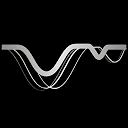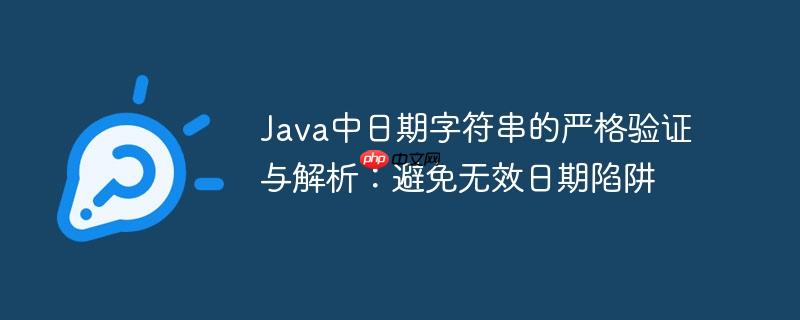
1. 日期字符串验证的挑战
在java中处理日期字符串时,一个常见的需求是验证用户输入或从外部源获取的日期是否有效。例如,一个日期字符串“2022/02/31”显然是无效的,因为2月份没有31天。然而,java.time包中的datetimeformatter默认的解析行为是相对宽松的(resolverstyle.smart),它可能会尝试“智能地”调整这些无效日期,例如将“2022/02/31”解析为“2022/03/03”(即2月28日或29日之后的第三天)。这种默认行为在某些场景下可能导致数据不准确或逻辑错误,尤其是在需要严格校验输入合法性的情况下。
2. 解决方案:使用 ResolverStyle.STRICT 进行严格解析
为了强制执行严格的日期验证,我们可以在创建DateTimeFormatter时指定ResolverStyle.STRICT解析模式。当使用此模式时,解析器将严格遵守日期字段的有效范围,如果输入的日期字符串不符合日历规则(例如,月份超出1-12,日期超出当月天数,或闰年规则不符),则会抛出DateTimeParseException异常。
2.1 应用 ResolverStyle.STRICT
通过在DateTimeFormatter的构建链中添加.withResolverStyle(ResolverStyle.STRICT)方法,即可启用严格模式。
import java.time.format.DateTimeFormatter;
import java.time.format.ResolverStyle;
public class DateValidationExample {
public static void main(String[] args) {
// 创建一个日期格式化器,并指定严格解析模式
DateTimeFormatter strictFormatter = DateTimeFormatter
.ofPattern("uuuu/MM/dd")
.withResolverStyle(ResolverStyle.STRICT);
// 尝试解析一个有效日期
String validDateString = "2023/01/15";
System.out.println("尝试解析有效日期: " + validDateString);
try {
java.time.LocalDate date1 = java.time.LocalDate.parse(validDateString, strictFormatter);
System.out.println("解析成功: " + date1);
} catch (java.time.format.DateTimeParseException e) {
System.out.println("解析失败: " + e.getMessage());
}
System.out.println("--------------------");
// 尝试解析一个无效日期:2月31日
String invalidDateFeb = "2022/02/31";
System.out.println("尝试解析无效日期: " + invalidDateFeb);
try {
java.time.LocalDate date2 = java.time.LocalDate.parse(invalidDateFeb, strictFormatter);
System.out.println("解析成功: " + date2); // 这行代码不会被执行
} catch (java.time.format.DateTimeParseException e) {
System.out.println("解析失败: " + e.getMessage());
}
System.out.println("--------------------");
// 尝试解析一个无效日期:9月31日
String invalidDateSep = "2023/09/31";
System.out.println("尝试解析无效日期: " + invalidDateSep);
try {
java.time.LocalDate date3 = java.time.LocalDate.parse(invalidDateSep, strictFormatter);
System.out.println("解析成功: " + date3); // 这行代码不会被执行
} catch (java.time.format.DateTimeParseException e) {
System.out.println("解析失败: " + e.getMessage());
}
}
}运行上述代码,输出结果将如下所示:
尝试解析有效日期: 2023/01/15 解析成功: 2023-01-15 -------------------- 尝试解析无效日期: 2022/02/31 解析失败: Text '2022/02/31' could not be parsed: Invalid date 'FEBRUARY 31' -------------------- 尝试解析无效日期: 2023/09/31 解析失败: Text '2023/09/31' could not be parsed: Invalid date 'SEPTEMBER 31'
从输出可以看出,当日期字符串不符合实际日历规则时,ResolverStyle.STRICT模式会立即抛出DateTimeParseException,从而有效地阻止了无效日期的解析。
立即学习“Java免费学习笔记(深入)”;
2.2 LocalDate.parse() 与 formatter.parse() 的区别
在上述示例中,我们使用了LocalDate.parse(input, formatter)方法。这与formatter.parse(input)方法有所不同:
- formatter.parse(input):此方法返回一个TemporalAccessor接口的实例,它是一个更通用的时间对象,不直接代表特定的日期或时间类型。你需要进一步将其转换为LocalDate、LocalDateTime等具体类型。
- LocalDate.parse(input, formatter):此方法直接尝试将输入字符串解析为LocalDate对象。如果解析成功,它会返回一个LocalDate实例;如果解析失败或格式不匹配,则抛出DateTimeParseException。
对于日期字符串到LocalDate的直接转换和严格验证,推荐使用LocalDate.parse(input, formatter),因为它更直接、语义更明确。
3. 获取日期并计算年龄
一旦日期字符串被成功验证并解析为LocalDate对象,计算年龄就变得非常简单。java.time包提供了Period类来计算两个日期之间的年、月、日差。
import java.time.LocalDate;
import java.time.Period;
import java.time.format.DateTimeFormatter;
import java.time.format.ResolverStyle;
import java.util.Scanner;
public class AgeCalculationExample {
public static void main(String[] args) {
Scanner sc = new Scanner(System.in);
DateTimeFormatter strictFormatter = DateTimeFormatter
.ofPattern("uuuu/MM/dd")
.withResolverStyle(ResolverStyle.STRICT);
LocalDate birthDate = null;
boolean isValidDate = false;
while (!isValidDate) {
System.out.print("请输入您的出生日期 (yyyy/MM/dd 格式): ");
String dateInput = sc.nextLine();
try {
birthDate = LocalDate.parse(dateInput, strictFormatter);
isValidDate = true;
System.out.println("出生日期已成功验证: " + birthDate);
} catch (java.time.format.DateTimeParseException e) {
System.out.println("无效日期或格式不正确,请尝试 yyyy/MM/dd 格式,并确保日期有效。错误信息: " + e.getMessage());
}
}
// 计算年龄
if (birthDate != null) {
LocalDate currentDate = LocalDate.now();
Period period = Period.between(birthDate, currentDate);
int age = period.getYears();
System.out.println("根据出生日期 " + birthDate + ",您的年龄是: " + age + " 岁。");
}
sc.close();
}
}在这个示例中,我们使用一个while循环来持续提示用户输入日期,直到输入一个有效且格式正确的日期为止。一旦获得有效的birthDate(LocalDate类型),就可以使用Period.between()方法计算出与当前日期之间的年龄。
4. 注意事项与总结
- 选择合适的解析模式: 默认的ResolverStyle.SMART在某些情况下可能足够,但如果需要严格的数据验证,ResolverStyle.STRICT是必不可少的。ResolverStyle.LENIENT则更为宽松,甚至可能允许非数字字符。
- 异常处理: 始终使用try-catch块来捕获DateTimeParseException。这是处理无效日期输入的关键。
- 明确输入格式: 在提示用户输入日期时,明确告知所需的日期格式(例如yyyy/MM/dd),这有助于减少用户输入错误。
- 代码可读性: 使用java.time包的API可以使日期和时间操作的代码更加清晰、简洁和类型安全,避免了传统java.util.Date和SimpleDateFormat的许多问题。
通过上述方法,您可以有效地在Java应用程序中实现日期字符串的严格验证,确保数据的准确性和可靠性,避免因无效日期而导致的潜在问题。