在linux shell脚本中,短选项有时不够用或不够直观。长选项(如--help、--version)则更加直观且易于理解。本文将详细讲解如何在shell脚本中实现支持长选项参数的功能。
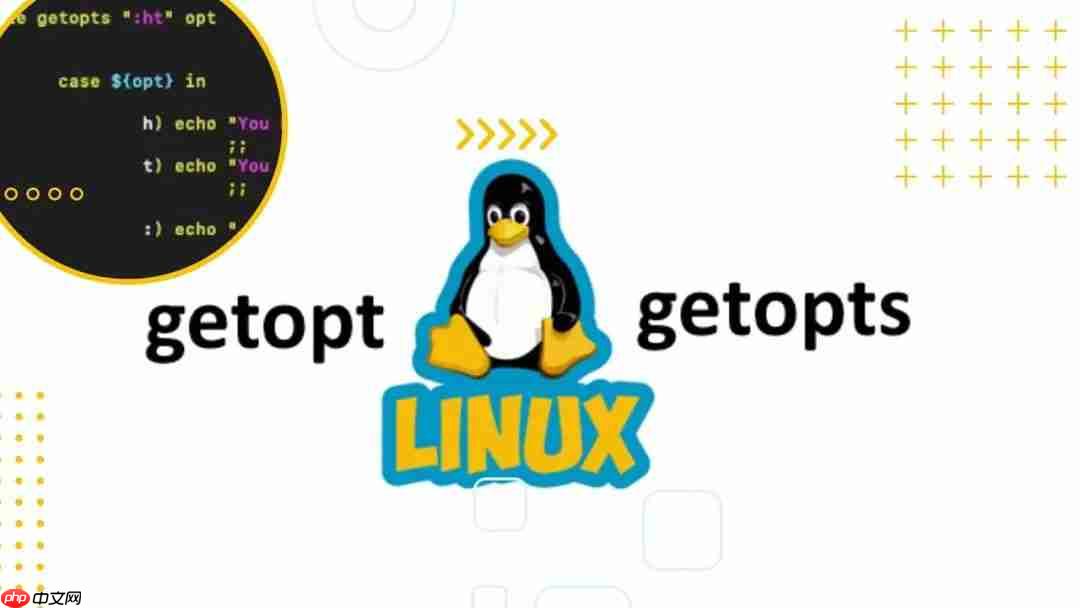
一、长选项的优势 长选项相比短选项具有以下优势:
二、实现思路 为了在Shell脚本中支持长选项,我们可以使用两种主要方法:
getopt命令:getopt是一个外部命令,可以解析短选项和长选项。三、使用getopt命令解析长选项
getopt命令支持长选项,并且可以处理复杂的参数解析需求。以下是一个使用getopt的示例脚本:
sh
#!/bin/bash
# 定义短选项和长选项
SHORT_OPTS="hv"
LONG_OPTS="help,version,input:,output:"
<h1>解析命令行选项</h1><p>PARSED_OPTS=$(getopt -o $SHORT_OPTS -l $LONG_OPTS -- "$@")
if [[ $? -ne 0 ]]; then
exit 1
fi</p><h1>将解析结果设置为位置参数</h1><p>eval set -- "$PARSED_OPTS"</p>
<div class="aritcle_card">
<a class="aritcle_card_img" href="/ai/1807">
<img src="https://img.php.cn/upload/ai_manual/000/969/633/68b6cc9c77119274.png" alt="故事AI绘图神器">
</a>
<div class="aritcle_card_info">
<a href="/ai/1807">故事AI绘图神器</a>
<p>文本生成图文视频的AI工具,无需配音,无需剪辑,快速成片,角色固定。</p>
<div class="">
<img src="/static/images/card_xiazai.png" alt="故事AI绘图神器">
<span>77</span>
</div>
</div>
<a href="/ai/1807" class="aritcle_card_btn">
<span>查看详情</span>
<img src="/static/images/cardxiayige-3.png" alt="故事AI绘图神器">
</a>
</div>
<h1>初始化变量</h1><p>input_file=""
output_file=""</p><h1>处理选项</h1><p>while true; do
case "$1" in
-h|--help)
echo "Usage: $0 [options]"
echo " -h, --help Show help"
echo " -v, --version Show version"
echo " --input FILE Specify input file"
echo " --output FILE Specify output file"
shift
exit 0
;;
-v|--version)
echo "$0 version 1.0"
shift
exit 0
;;
--input)
input_file="$2"
shift 2
;;
--output)
output_file="$2"
shift 2
;;
--)
shift
break
;;
*)
echo "Invalid option: $1"
exit 1
;;
esac
done</p><h1>打印解析结果</h1><p>echo "Input file: $input_file"
echo "Output file: $output_file"四、脚本解析
SHORT_OPTS定义短选项hv。LONG_OPTS定义长选项help、version、input:和output:。getopt -o SHORT_OPTS -l LONG_OPTS --将解析结果赋值给变量PARSED_OPTS。使用eval set -- "$PARSED_OPTS"将解析结果设置为位置参数。input_file和output_file用于存储输入文件和输出文件。while true; do循环和case语句逐个处理选项。-h|--help:显示帮助信息。-v|--version:显示版本信息。--input:设置输入文件。--output:设置输出文件。--:结束选项处理。五、手动解析长选项
如果不想使用getopt,也可以手动解析长选项。以下是一个示例:
sh</p><h1>!/bin/bash</h1><h1>初始化变量</h1><p>input_file="" output_file=""</p><h1>处理命令行参数</h1><p>while [[ $# -gt 0 ]]; do case "$1" in -h|--help) echo "Usage: $0 [options]" echo " -h, --help Show help" echo " -v, --version Show version" echo " --input FILE Specify input file" echo " --output FILE Specify output file" exit 0 ;; -v|--version) echo "$0 version 1.0" exit 0 ;; --input) input_file="$2" shift 2 ;; --output) output_file="$2" shift 2 ;; *) echo "Invalid option: $1" exit 1 ;; esac done</p><h1>打印解析结果</h1><p>echo "Input file: $input_file" echo "Output file: $output_file"
六、总结
本文介绍了在Linux Shell脚本中实现支持长选项参数的两种方法。使用getopt命令可以方便地解析短选项和长选项,而手动解析则更加灵活。通过这两种方法,可以使脚本的选项更加直观和易用,从而提高脚本的可读性和用户体验。
以上就是Linux: Shell脚本实现支持长选项参数的详细内容,更多请关注php中文网其它相关文章!

每个人都需要一台速度更快、更稳定的 PC。随着时间的推移,垃圾文件、旧注册表数据和不必要的后台进程会占用资源并降低性能。幸运的是,许多工具可以让 Windows 保持平稳运行。

Copyright 2014-2025 https://www.php.cn/ All Rights Reserved | php.cn | 湘ICP备2023035733号