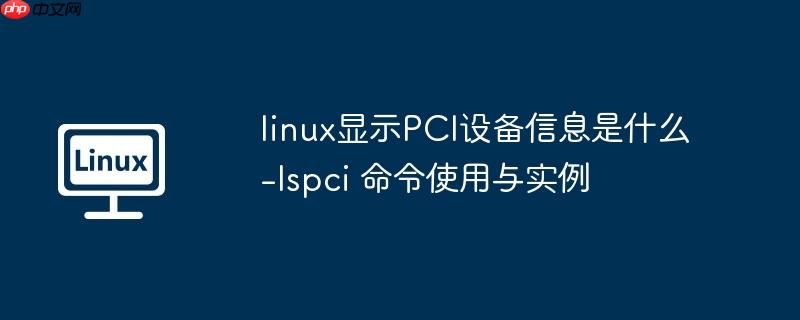
lspci 是 Linux 系统中一个用于列出所有 PCI 设备信息的实用工具命令。PCI (Peripheral Component Interconnect) 是一种计算机总线标准,用于连接主板和各种硬件设备。
通过 lspci 命令,系统管理员和开发人员可以:
lspci 命令的基本语法格式如下:
lspci [选项]
如果不带任何选项,lspci 会显示系统中所有 PCI 设备的简要信息列表。
例如:
一个典型的 lspci 输出如下:
00:00.0 Host bridge: Intel Corporation 440BX/ZX/DX - 82443BX/ZX/DX Host bridge (rev 01) 00:01.0 PCI bridge: Intel Corporation 440BX/ZX/DX - 82443BX/ZX/DX AGP bridge (rev 01) 00:07.0 ISA bridge: Intel Corporation 82371AB/EB/MB PIIX4 ISA (rev 08) 00:07.1 IDE interface: Intel Corporation 82371AB/EB/MB PIIX4 IDE (rev 01) 00:07.2 USB controller: Intel Corporation 82371AB/EB/MB PIIX4 USB (rev 01) 00:07.3 Bridge: Intel Corporation 82371AB/EB/MB PIIX4 ACPI (rev 08) 00:0f.0 VGA compatible controller: VMware SVGA II Adapter 00:10.0 SCSI storage controller: LSI Logic / Symbios Logic 53c1030 PCI-X Fusion-MPT Dual Ultra320 SCSI (rev 01) 00:11.0 Ethernet controller: Intel Corporation 82545EM Gigabit Ethernet Controller (Copper) (rev 01) 00:12.0 Multimedia audio controller: Ensoniq ES1371/ES1373 / Creative Labs CT2518 (rev 02)
输出格式说明:
00:00.0 是设备地址,格式为 总线:设备.功能
输出示例:
-[0000:00]-+-00.0
+-01.0
+-07.0
+-07.1
+-07.2
+-07.3
+-0f.0
+-10.0
+-11.0
\-12.0
如果系统提示 lspci: command not found,说明需要安装 pciutils 包:
普通用户执行 lspci 可能无法获取完整信息,可以使用 sudo:
如果某些设备无法识别,可以尝试更新 PCI ID 数据库:
lspci 是 Linux 系统下诊断和查看 PCI 设备信息的重要工具。通过本文的学习,你应该能够:
lspci 命令的基本用法和常用选项lspci 的输出信息lspci 解决常见的硬件识别问题对于系统管理员和开发人员来说,熟练使用 lspci 命令可以帮助快速定位硬件相关问题,是 Linux 系统维护的重要技能之一。

每个人都需要一台速度更快、更稳定的 PC。随着时间的推移,垃圾文件、旧注册表数据和不必要的后台进程会占用资源并降低性能。幸运的是,许多工具可以让 Windows 保持平稳运行。

Copyright 2014-2025 https://www.php.cn/ All Rights Reserved | php.cn | 湘ICP备2023035733号