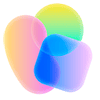理解gRPC死线 (Deadlines)
grpc死线(deadlines)是客户端为一次远程过程调用(rpc)设置的最大允许时间限制。这意味着,无论服务器是否完成处理,一旦超过这个时间,客户端就会放弃等待并终止请求。死线对于构建弹性、响应迅速的分布式系统至关重要,它能有效防止以下问题:
- 无限期等待: 避免客户端因服务器无响应或处理缓慢而长时间阻塞。
- 资源耗尽: 防止客户端线程或连接被长时间占用,导致资源耗尽。
- 用户体验: 确保用户不会因为后端服务问题而长时间等待,提升整体应用响应速度。
死线与重试机制相辅相成。重试策略旨在处理瞬时错误,而死线则为整个请求(包括可能的多次重试)设定了一个最终的完成时限。如果死线过期,即使还有重试次数,请求也会被终止。
在Java gRPC客户端中设置死线
在Java gRPC客户端中,设置死线主要通过使用gRPC存根(Stub)提供的withDeadlineAfter方法来实现。这个方法允许你在发起RPC调用之前,为该特定调用指定一个超时时长。
以下是一个通用的Java gRPC客户端使用withDeadlineAfter的示例:
import io.grpc.ManagedChannel;
import io.grpc.ManagedChannelBuilder;
import io.grpc.StatusRuntimeException;
import java.util.concurrent.TimeUnit;
// 假设我们有一个名为 'GreeterGrpc' 的服务和 'GreeterBlockingStub' 阻塞式存根
// 以及 'HelloRequest' 和 'HelloReply' 消息(这些通常由 .proto 文件生成)
public class GrpcClientWithDeadline {
private final GreeterGrpc.GreeterBlockingStub blockingStub;
public GrpcClientWithDeadline(ManagedChannel channel) {
// 创建阻塞式存根
this.blockingStub = GreeterGrpc.newBlockingStub(channel);
}
/**
* 调用 gRPC 服务并设置超时。
* @param name 请求参数
* @param timeout 超时时长
* @param unit 超时时间单位
* @return 服务响应或错误信息
*/
public String sayHello(String name, long timeout, TimeUnit unit) {
HelloRequest request = HelloRequest.newBuilder().setName(name).build();
HelloReply reply;
try {
// 在调用前链式设置死线
reply = blockingStub.withDeadlineAfter(timeout, unit).sayHello(request);
return reply.getMessage();
} catch (StatusRuntimeException e) {
if (e.getStatus().getCode() == io.grpc.Status.Code.DEADLINE_EXCEEDED) {
System.err.println("RPC failed: Deadline exceeded for request '" + name + "'.");
return "Error: Request timed out.";
} else {
System.err.println("RPC failed: " + e.getStatus() + " - " + e.getMessage());
throw e; // 抛出其他gRPC错误
}
}
}
public static void main(String[] args) throws InterruptedException {
// 配置和构建 gRPC 通道
ManagedChannel channel = ManagedChannelBuilder.forAddress("localhost", 50051)
.usePlaintext() // 仅用于示例,生产环境请使用TLS
.build();
GrpcClientWithDeadline client = new GrpcClientWithDeadline(channel);
// 示例 1: 设置一个充足的超时时间
System.out.println("Calling 'World' with 2-second timeout...");
String result1 = client.sayHello("World", 2, TimeUnit.SECONDS);
System.out.println("Result 1: " + result1);
// 示例 2: 设置一个可能导致超时的较短时间
System.out.println("\nCalling 'SlowWorld' with 500ms timeout (might timeout if server is slow)...");
String result2 = client.sayHello("SlowWorld", 500, TimeUnit.MILLISECONDS);
System.out.println("Result 2: " + result2);
// 关闭通道
channel.shutdown().awaitTermination(5, TimeUnit.SECONDS);
}
}在上述代码中,blockingStub.withDeadlineAfter(timeout, unit)会返回一个新的存根实例,该实例已配置了指定的死线。后续对该存根实例发起的任何RPC调用都将受此死线约束。
Micronaut环境下应用死线
Micronaut框架通过其强大的依赖注入和AOP能力,简化了gRPC客户端的集成。当你在Micronaut项目中定义gRPC服务并生成客户端存根后,Micronaut会自动为你注入这些客户端代理。这些注入的客户端代理本质上就是标准的gRPC Java存根,因此你可以直接在其上使用withDeadlineAfter方法。
假设你有一个MyService的gRPC服务定义,并由Micronaut生成了相应的客户端存根:
// src/main/proto/myservice.proto
syntax = "proto3";
option java_multiple_files = true;
option java_package = "com.example.grpc";
service MyService {
rpc DoSomething (MyRequest) returns (MyResponse) {}
}
message MyRequest {
string input = 1;
}
message MyResponse {
string output = 1;
}Micronaut会为你生成并注入MyServiceGrpc.MyServiceBlockingStub(阻塞式)或MyServiceGrpc.MyServiceStub(异步式)。你可以在你的Micronaut服务或控制器中注入并使用它:
import io.micronaut.grpc.annotation.GrpcClient;
import com.example.grpc.MyServiceGrpc; // 假设这是生成的gRPC服务类
import com.example.grpc.MyRequest;
import com.example.grpc.MyResponse;
import jakarta.inject.Singleton;
import java.util.concurrent.TimeUnit;
@Singleton
public class MyClientService {
// Micronaut会自动注入配置的gRPC客户端存根
private final MyServiceGrpc.MyServiceBlockingStub myGrpcClient;
public MyClientService(@GrpcClient("myService") MyServiceGrpc.MyServiceBlockingStub myGrpcClient) {
this.myGrpcClient = myGrpcClient;
}
/**
* 执行一个带超时的gRPC调用。
* @param data 请求数据
* @param timeout 超时时长
* @param unit 超时时间单位
* @return 响应结果或错误信息
*/
public String performActionWithTimeout(String data, long timeout, TimeUnit unit) {
MyRequest request = MyRequest.newBuilder().setInput(data).build();
try