VMware虚拟机搭建Linux Oracle 10g ASM环境,ASM实例已经启动,这个时候我们就可以用DBCA来创建数据库了,唯一需要注意的是在选择
1.新增磁盘进行分区
这里我们将新增磁盘分成3部分:/dev/sdb1,/dev/sdb2,/dev/sdb3
[root@ocp db10g]# fdisk /dev/sdb
Device contains neither a valid DOS partition table, nor Sun, SGI or OSF disklabel
Building a new DOS disklabel. Changes will remain in memory only,
until you decide to write them. After that, of course, the previous
content won't be recoverable.
Warning: invalid flag 0x0000 of partition table 4 will be corrected by w(rite)
Command (m for help): p
Disk /dev/sdb: 6442 MB, 6442450944 bytes
255 heads, 63 sectors/track, 783 cylinders
Units = cylinders of 16065 * 512 = 8225280 bytes
Device Boot Start End Blocks Id System
Command (m for help): n
Command action
e extended
p primary partition (1-4)
p
Partition number (1-4): 1
First cylinder (1-783, default 1): 1
Last cylinder or +size or +sizeM or +sizeK (1-783, default 783): +2G
Command (m for help): p
Disk /dev/sdb: 6442 MB, 6442450944 bytes
255 heads, 63 sectors/track, 783 cylinders
Units = cylinders of 16065 * 512 = 8225280 bytes
Device Boot Start End Blocks Id System
/dev/sdb1 1 244 1959898+ 83 Linux
Command (m for help): n
Command action
e extended
p primary partition (1-4)
p
Partition number (1-4): 2
First cylinder (245-783, default 245):
Using default value 245
Last cylinder or +size or +sizeM or +sizeK (245-783, default 783): +2g
Command (m for help): p
Disk /dev/sdb: 6442 MB, 6442450944 bytes
255 heads, 63 sectors/track, 783 cylinders
Units = cylinders of 16065 * 512 = 8225280 bytes
Device Boot Start End Blocks Id System
/dev/sdb1 1 244 1959898+ 83 Linux
/dev/sdb2 245 488 1959930 83 Linux
Command (m for help): n
Command action
e extended
p primary partition (1-4)
p
Partition number (1-4): 3
First cylinder (489-783, default 489):
Using default value 489
Last cylinder or +size or +sizeM or +sizeK (489-783, default 783):
Using default value 783
Command (m for help): p
Disk /dev/sdb: 6442 MB, 6442450944 bytes
255 heads, 63 sectors/track, 783 cylinders
Units = cylinders of 16065 * 512 = 8225280 bytes
Device Boot Start End Blocks Id System
/dev/sdb1 1 244 1959898+ 83 Linux
/dev/sdb2 245 488 1959930 83 Linux
/dev/sdb3 489 783 2369587+ 83 Linux
Command (m for help): w
The partition table has been altered!
Calling ioctl() to re-read partition table.
Syncing disks.


每个人都需要一台速度更快、更稳定的 PC。随着时间的推移,垃圾文件、旧注册表数据和不必要的后台进程会占用资源并降低性能。幸运的是,许多工具可以让 Windows 保持平稳运行。



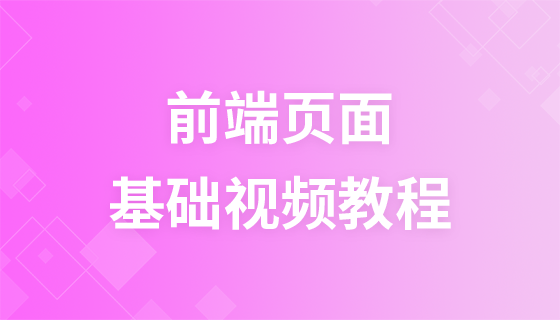
Copyright 2014-2025 https://www.php.cn/ All Rights Reserved | php.cn | 湘ICP备2023035733号