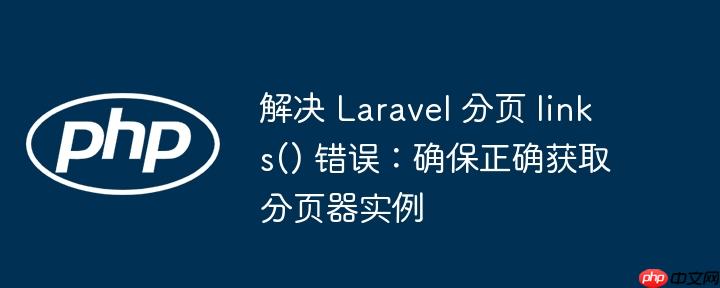
在使用 Laravel 进行数据查询时,我们通常会利用 Eloquent 查询构建器(Illuminate\Database\Eloquent\Builder)来构建复杂的查询语句。查询构建器提供了一系列链式方法,如 where()、join()、orderBy() 等,这些方法在执行后通常会返回查询构建器实例自身,以便我们可以继续链式调用。
然而,像 get()、first()、paginate() 这类方法是“终止方法”,它们的作用是执行数据库查询,并返回一个特定类型的结果集。具体来说,paginate() 方法会执行分页查询,并返回一个 Illuminate\Pagination\LengthAwarePaginator(或 Paginator)实例,而非原始的查询构建器实例。
当出现 Call to undefined method Illuminate\Database\Eloquent\Builder::links() 错误时,意味着在视图中尝试调用 links() 方法的变量,其类型仍然是 Illuminate\Database\Eloquent\Builder,而不是 Paginator 实例。这通常是由于 paginate() 方法的返回值没有被正确地重新赋值给变量所导致的。
考虑以下一个典型的错误示例(来自 postFilter 方法):
public function postFilter(Request $request)
{
try {
$con = 'mysql_prod';
// 步骤1: $items 是一个 Eloquent 查询构建器实例
$items = Item::on($con)->select(['items.name AS item_name', 'items.slug', 'items.id AS item_id', 'item_details.sticker_number', 'item_details.section', 'item_details.type', 'collections.name AS collections_name', 'collections.sport_type', 'collections.league', 'collections.year as collections_year', 'images.file_name'])
->leftJoin('item_details', 'items.id', '=', 'item_details.items_id')
->leftJoin('collections', 'items.collections_id', '=', 'collections.id')
->leftJoin('images', 'images.items_id', '=', 'items.id');
// 步骤2: 应用过滤条件, $items 仍然是查询构建器实例
if(!is_null($request->select_collection_field)) {
$items->where('collections.id', '=', intval($request->select_collection_field));
}
// ... 其他过滤条件 ...
// 步骤3: 关键错误点!
// 这一行执行了分页查询并返回了一个 Paginator 实例,
// 但这个返回值并没有被重新赋值给 $items 变量。
// 因此,在这行代码之后,$items 变量仍然是步骤1中的 Query Builder 实例。
$items->limit(500)->paginate(10);
// ... 其他数据准备 ...
// 步骤4: 将 $items 变量(仍然是 Query Builder 实例)传递给视图
return view('index', compact('items', 'condition', 'collection'));
} catch (\Exception $e) {
Log::error($e);
report($e);
}
}在上述代码中,当 postFilter 方法将 $items 变量传递给视图时,它实际上是一个 Illuminate\Database\Eloquent\Builder 实例。而 links() 方法是 Paginator 实例特有的,因此在视图中调用 $items->links() 时便会报错。
解决此问题的核心非常简单:将 paginate() 方法的返回值重新赋值给你的变量。 这样,当变量被传递到视图时,它将是一个正确的 Paginator 实例,从而可以顺利调用 links() 方法。
修正后的 postFilter 方法示例如下:
public function postFilter(Request $request)
{
try {
$con = 'mysql_prod';
$itemsQuery = Item::on($con)->select(['items.name AS item_name', 'items.slug', 'items.id AS item_id', 'item_details.sticker_number', 'item_details.section', 'item_details.type', 'collections.name AS collections_name', 'collections.sport_type', 'collections.league', 'collections.year as collections_year', 'images.file_name'])
->leftJoin('item_details', 'items.id', '=', 'item_details.items_id')
->leftJoin('collections', 'items.collections_id', '=', 'collections.id')
->leftJoin('images', 'images.items_id', '=', 'items.id');
// 应用过滤条件到 $itemsQuery
if(!is_null($request->select_collection_field)) {
$itemsQuery->where('collections.id', '=', intval($request->select_collection_field));
}
// FILTER field
if(!is_null($request->select_filter_field)) {
if($request->select_filter_field === "select_all") $itemsQuery->orderBy('item_name', 'desc');
if($request->select_filter_field === "publishing_year") $itemsQuery->orderBy('collections_year', 'desc');
}
// 关键修正!将 paginate() 的结果赋值回 $items 变量
// 或者为了更清晰,使用一个新的变量名
$items = $itemsQuery->limit(500)->paginate(10);
// ... 其他数据准备 ...
$condition = Condition::on($con)->select(['id', 'name AS condition_name'])
->distinct()
->get();
$collection = Collection::on($con)->select(['id', 'name AS collection_name'])
->distinct()
->orderBy('collection_name', 'ASC')
->get();
// 现在 $items 变量是一个 Paginator 实例
return view('index', compact('items', 'condition', 'collection'));
} catch (\Exception $e) {
Log::error($e);
report($e);
}
}在上述修正后的代码中,我们首先构建了查询(为了清晰,将查询构建器实例命名为 $itemsQuery),然后将 paginate() 方法的返回值赋给了 $items 变量。这样,当 $items 变量被传递到视图时,它就正确地成为了一个分页器实例,视图中的 {!! $items->links() !!} 便能正常工作。
为了更好地避免此类问题,理解 Laravel 查询构建器的工作原理至关重要:
因此,当你在链式调用中使用终止方法时,务必将该方法的返回值赋给一个变量,以便后续操作能够使用正确类型的结果集。
在 Laravel Blade 模板中,一旦你将正确的分页器实例传递给视图,你就可以使用 links() 方法来渲染分页链接。
{{-- 默认分页视图 --}}
{!! $items->links() !!}
{{-- 如果你使用了自定义分页视图,例如问题中提到的 vendor.pagination.default --}}
{!! $items->links('vendor.pagination.default') !!}links() 方法会自动生成包含当前页、下一页、上一页等链接的 HTML 结构,并处理查询字符串参数,确保分页链接的正确性。
$items->limit(500)->paginate(10); // 错误代码 dd($items); // 这会显示 $items 仍然是 Builder 实例
$items = $items->limit(500)->paginate(10); // 正确代码 dd($items); // 这会显示 $items 是 Paginator 实例
Call to undefined method Illuminate\Database\Eloquent\Builder::links() 错误是 Laravel 开发中一个常见的初学者问题,其根源在于混淆了 Eloquent 查询构建器实例与 paginate() 方法返回的分页器实例。核心解决方案在于理解 paginate() 是一个终止方法,它返回一个新的 Paginator 实例,因此必须将其返回值重新赋值给变量。通过正确地管理变量的类型,并理解 Laravel 查询构建器方法的行为,可以有效避免此类错误,并确保分页功能正常运行。
以上就是解决 Laravel 分页 links() 错误:确保正确获取分页器实例的详细内容,更多请关注php中文网其它相关文章!

每个人都需要一台速度更快、更稳定的 PC。随着时间的推移,垃圾文件、旧注册表数据和不必要的后台进程会占用资源并降低性能。幸运的是,许多工具可以让 Windows 保持平稳运行。

Copyright 2014-2025 https://www.php.cn/ All Rights Reserved | php.cn | 湘ICP备2023035733号