要处理用户输入的年份和月份,需在main函数中添加输入验证;1. 提示用户输入年份和月份;2. 检查年份是否为正整数、月份是否在1到12之间;3. 若输入不合法则提示错误并终止程序;要优化控制台输出格式,可使用iomanip库中的setw()设置输出宽度,并考虑添加颜色提升可读性;若要扩展农历显示功能,需引入农历算法或第三方库如lunarcalendar,并将其整合至日历输出中。
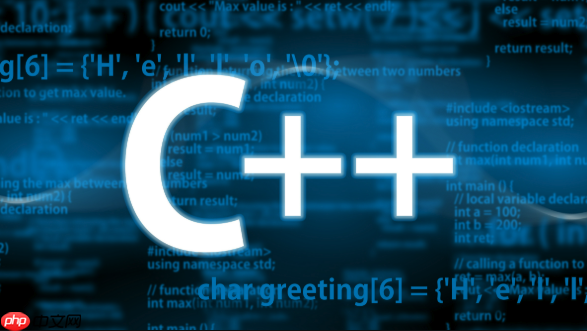
C++简易日历程序的核心在于日期计算,以及如何将计算结果清晰地展示在控制台上。它需要处理闰年判断、每月天数计算等问题,并利用控制台输出格式化的日历。

#include <iostream>
#include <iomanip> // 用于格式化输出
#include <ctime> // 用于获取当前时间
using namespace std;
// 函数:判断是否为闰年
bool isLeapYear(int year) {
return (year % 4 == 0 && year % 100 != 0) || (year % 400 == 0);
}
// 函数:获取某个月的天数
int daysInMonth(int year, int month) {
int days[] = {0, 31, 28, 31, 30, 31, 30, 31, 31, 30, 31, 30, 31};
if (month == 2 && isLeapYear(year)) {
return 29;
}
return days[month];
}
// 函数:计算某年某月1日是星期几 (蔡勒公式)
int dayOfWeek(int year, int month) {
int y = year;
int m = month;
if (m < 3) {
m += 12;
y--;
}
int c = y / 100;
int k = y % 100;
int day = 1; // 总是计算1号
int h = (day + (13 * (m + 1)) / 5 + k + k / 4 + c / 4 - 2 * c) % 7;
return (h + 7) % 7; // 确保结果为正数
}
// 函数:打印日历
void printCalendar(int year, int month) {
cout << " " << year << "年" << month << "月" << endl;
cout << "日 一 二 三 四 五 六" << endl;
int firstDay = dayOfWeek(year, month);
int totalDays = daysInMonth(year, month);
// 打印起始空格
for (int i = 0; i < firstDay; ++i) {
cout << " ";
}
// 打印日期
for (int day = 1; day <= totalDays; ++day) {
cout << setw(2) << day << " ";
if ((day + firstDay) % 7 == 0 || day == totalDays) {
cout << endl;
}
}
}
int main() {
time_t t = time(0); // 获取当前时间
tm* now = localtime(&t);
int year = now->tm_year + 1900; // 年份需要加上1900
int month = now->tm_mon + 1; // 月份从0开始
printCalendar(year, month);
return 0;
}允许用户输入年份和月份,需要添加输入验证,避免程序崩溃。例如,可以检查年份是否为正整数,月份是否在1到12之间。如果输入不合法,提示用户重新输入。
// 在main函数中添加用户输入部分
int main() {
int year, month;
cout << "请输入年份:";
cin >> year;
cout << "请输入月份:";
cin >> month;
// 输入验证
if (year < 1 || month < 1 || month > 12) {
cout << "输入不合法!" << endl;
return 1; // 返回错误码
}
printCalendar(year, month);
return 0;
}可以使用iomanip库中的函数来控制输出的对齐和宽度,使得日历看起来更整齐。例如,使用setw()函数设置每个数字的宽度。此外,可以添加颜色,但控制台颜色在不同操作系统上的实现方式有所不同,需要考虑兼容性。
立即学习“C++免费学习笔记(深入)”;

#include <iomanip> // 确保包含此头文件
// 修改printCalendar函数中的日期打印部分
for (int day = 1; day <= totalDays; ++day) {
cout << setw(3) << day << " "; // 设置宽度为3
if ((day + firstDay) % 7 == 0 || day == totalDays) {
cout << endl;
}
}添加农历显示需要引入农历日期计算的算法或库。这涉及到复杂的数学运算和历法知识。可以考虑使用现有的开源农历库,例如LunarCalendar,然后将其结果整合到日历程序的输出中。这会显著增加程序的复杂性。
以上就是C++简易日历程序怎么做 日期计算与控制台界面开发的详细内容,更多请关注php中文网其它相关文章!

每个人都需要一台速度更快、更稳定的 PC。随着时间的推移,垃圾文件、旧注册表数据和不必要的后台进程会占用资源并降低性能。幸运的是,许多工具可以让 Windows 保持平稳运行。

Copyright 2014-2025 https://www.php.cn/ All Rights Reserved | php.cn | 湘ICP备2023035733号