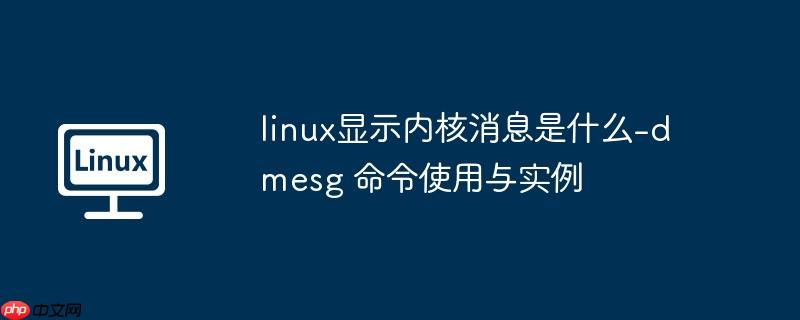
dmesg(全称 display message)是 Linux 系统中的一个实用命令,用于查看系统启动时的内核日志信息。
在系统启动过程中,内核会将相关消息记录在 ring buffer 中。如果在开机时未能及时查看这些信息,可以通过 dmesg 命令来获取。此外,这些信息也会被保存在 /var/log 目录下的 dmesg 文件中。
dmesg [-cn][-s ]
参数说明:
查看系统启动信息:
# dmesg |less WARNING: terminal is not fully functional [ 0.000000] Initializing cgroup subsys cpuset [ 0.000000] Initializing cgroup subsys cpu [ 0.000000] Linux version 2.6.32-21-generic (buildd@rothera) (gcc version 4.4.3 (Ubuntu 4.4.3-4ubuntu5) ) #32-Ubuntu SMP Fri Apr 16 08:10:02 UTC 2010 (Ubuntu 2.6.32-21.32-generic 2.6.32.11+drm33.2) [ 0.000000] KERNEL supported cpus: [ 0.000000] Intel GenuineIntel [ 0.000000] AMD AuthenticAMD [ 0.000000] NSC Geode by NSC [ 0.000000] Cyrix CyrixInstead [ 0.000000] Centaur CentaurHauls [ 0.000000] Transmeta GenuineTMx86 [ 0.000000] Transmeta TransmetaCPU [ 0.000000] UMC UMC UMC UMC [ 0.000000] BIOS-provided physical RAM map: [ 0.000000] BIOS-e820: 0000000000000000 - 000000000009f800 (usable) [ 0.000000] BIOS-e820: 000000000009f800 - 00000000000a0000 (reserved) [ 0.000000] BIOS-e820: 00000000000ca000 - 00000000000cc000 (reserved) [ 0.000000] BIOS-e820: 00000000000dc000 - 00000000000e0000 (reserved) [ 0.000000] BIOS-e820: 00000000000e4000 - 0000000000100000 (reserved) [ 0.000000] BIOS-e820: 0000000000100000 - 000000003fef0000 (usable) [ 0.000000] BIOS-e820: 000000003fef0000 - 000000003feff000 (ACPI data) [ 0.000000] BIOS-e820: 000000003feff000 - 000000003ff00000 (ACPI NVS) <p>……省略部分内容
将内核启动信息保存到文件中:
#pwd //查看当前所在路径 /home/hnlinux/</p><h1>dmesg > boot.msg //把启动信息写入 boot.msg 文件</h1><h1>ls //列出当前目录内容</h1><p>boot.msg
以上就是linux显示内核消息是什么-dmesg 命令使用与实例的详细内容,更多请关注php中文网其它相关文章!

每个人都需要一台速度更快、更稳定的 PC。随着时间的推移,垃圾文件、旧注册表数据和不必要的后台进程会占用资源并降低性能。幸运的是,许多工具可以让 Windows 保持平稳运行。

Copyright 2014-2025 https://www.php.cn/ All Rights Reserved | php.cn | 湘ICP备2023035733号