使用max-height替代height实现更稳定的动画;2. 通过javascript动态设置max-height为scrollheight解决高度不确定问题;3. 添加opacity过渡和cubic-bezier曲线优化动画效果;4. 在点击时遍历其他项并关闭其实现手风琴互斥展开,从而完整实现可交互、平滑且仅一项展开的手风琴效果。
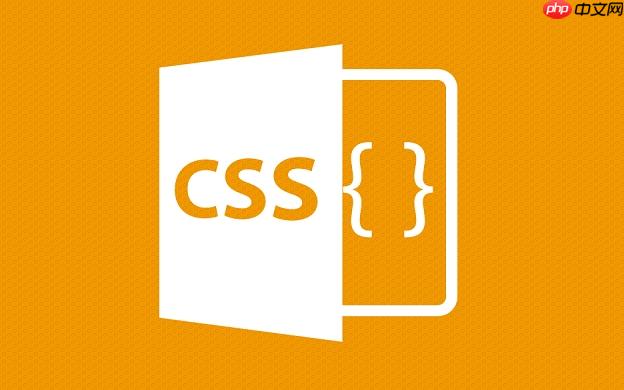
用CSS动画实现展开折叠手风琴效果,核心在于利用height或max-height属性的动画过渡,配合overflow: hidden隐藏超出部分。通过改变这些属性的值,就能实现平滑的展开和折叠效果,而无需JavaScript介入。

首先,我们需要HTML结构,大致如下:
<div class="accordion">
<div class="accordion-item">
<button class="accordion-header">Section 1</button>
<div class="accordion-content">
<p>Content of section 1.</p>
</div>
</div>
<div class="accordion-item">
<button class="accordion-header">Section 2</button>
<div class="accordion-content">
<p>Content of section 2.</p>
</div>
</div>
</div>接下来是CSS部分,这是关键:
立即学习“前端免费学习笔记(深入)”;

.accordion-content {
height: 0; /* 初始高度为0,隐藏内容 */
overflow: hidden;
transition: height 0.3s ease; /* 平滑过渡 */
}
.accordion-item.active .accordion-content {
height: auto; /* 展开时,高度自适应 */
}
.accordion-header {
/* 样式 */
}
.accordion-item {
/* 样式 */
}这里的height: auto看似简单,但它能让内容根据自身高度展开。为了让动画生效,我们需要一个active类来触发展开。这个类通常通过JavaScript来控制,但如果仅仅追求CSS实现,可以用:target伪类,不过适用性受限。
.accordion-item:target .accordion-content {
height: auto; /* 通过锚点链接触发展开 */
}实际应用中,height: auto可能会导致动画效果不佳,因为浏览器无法预知最终高度。更好的做法是预估一个最大高度,使用max-height:
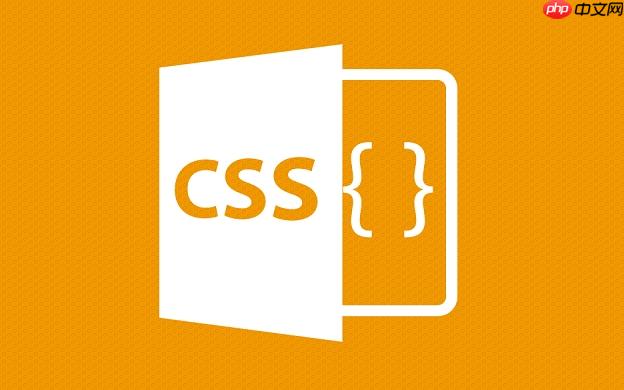
.accordion-content {
max-height: 0; /* 初始最大高度为0,隐藏内容 */
overflow: hidden;
transition: max-height 0.3s ease; /* 平滑过渡 */
}
.accordion-item.active .accordion-content {
max-height: 500px; /* 展开时,最大高度,根据实际情况调整 */
}这里的500px需要根据你的内容来调整,确保能容纳所有内容。
max-height方案虽然可行,但需要预估高度。如果内容高度变化较大,可能会出现动画不完整或者展开后留有空白。更优雅的解决方案是使用JavaScript动态计算高度,然后设置给max-height。
例如:
const accordionItems = document.querySelectorAll('.accordion-item');
accordionItems.forEach(item => {
const header = item.querySelector('.accordion-header');
const content = item.querySelector('.accordion-content');
header.addEventListener('click', () => {
item.classList.toggle('active');
if (item.classList.contains('active')) {
content.style.maxHeight = content.scrollHeight + 'px';
} else {
content.style.maxHeight = 0;
}
});
});这段代码在点击header时,会计算content的scrollHeight,然后动态设置max-height,这样就能完美解决高度不确定的问题。
除了height和max-height,还可以尝试其他CSS属性来增强动画效果。例如,可以添加opacity过渡,让内容在展开时淡入:
.accordion-content {
max-height: 0;
overflow: hidden;
transition: max-height 0.3s ease, opacity 0.3s ease;
opacity: 0;
}
.accordion-item.active .accordion-content {
max-height: 500px;
opacity: 1;
}还可以尝试不同的transition-timing-function,例如cubic-bezier(),来调整动画的速度曲线,让动画更自然。此外,还可以为accordion-header添加一些hover效果,增强交互性。
默认情况下,点击一个手风琴项,其他项不会自动关闭。如果希望实现“一次只展开一个”的效果,需要在JavaScript中添加一些逻辑:
const accordionItems = document.querySelectorAll('.accordion-item');
accordionItems.forEach(item => {
const header = item.querySelector('.accordion-header');
const content = item.querySelector('.accordion-content');
header.addEventListener('click', () => {
// 关闭其他展开的项
accordionItems.forEach(otherItem => {
if (otherItem !== item && otherItem.classList.contains('active')) {
otherItem.classList.remove('active');
otherItem.querySelector('.accordion-content').style.maxHeight = 0;
}
});
item.classList.toggle('active');
if (item.classList.contains('active')) {
content.style.maxHeight = content.scrollHeight + 'px';
} else {
content.style.maxHeight = 0;
}
});
});这段代码在点击header时,会先遍历所有手风琴项,关闭其他已经展开的项,然后再展开当前项。这样就能保证一次只有一个手风琴项处于展开状态。
以上就是如何用CSS动画实现展开折叠手风琴 CSS动画滑动展开内容区域的详细内容,更多请关注php中文网其它相关文章!

每个人都需要一台速度更快、更稳定的 PC。随着时间的推移,垃圾文件、旧注册表数据和不必要的后台进程会占用资源并降低性能。幸运的是,许多工具可以让 Windows 保持平稳运行。

Copyright 2014-2025 https://www.php.cn/ All Rights Reserved | php.cn | 湘ICP备2023035733号