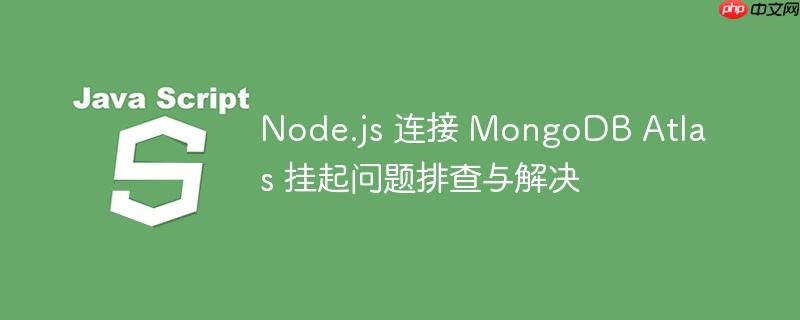
Node.js 应用在连接 MongoDB Atlas 时,可能会遇到程序挂起,没有任何错误信息输出的问题。这通常与 MongoDB Node.js 驱动程序版本更新有关,新版本不再支持旧的回调函数模式,而是返回 Promise 对象。
问题分析:
旧版本的 MongoDB Node.js 驱动程序使用回调函数来处理连接结果。例如:
const MongoClient = require('mongodb').MongoClient;
const uri = "mongodb+srv://user:<a class="__cf_email__" data-cfemail="xxxxxxxxxxxxxxxxxxxxxxxxxxxxxxxx" href="/cdn-cgi/l/email-protection">[email protected]</a>/?retryWrites=true&w=majority";
MongoClient.connect(uri, function(err, db) {
if (err) throw err;
console.log('Connected to database!');
// Perform database operations here...
db.close();
});然而,新版本的驱动程序不再调用该回调函数,而是返回一个 Promise。因此,程序会一直等待回调函数的执行,导致挂起。
解决方案:
使用 Promise 方式连接 MongoDB Atlas。修改后的代码如下:
const MongoClient = require('mongodb').MongoClient;
const uri = "mongodb+srv://user:<a class="__cf_email__" data-cfemail="xxxxxxxxxxxxxxxxxxxxxxxxxxxxxxxx" href="/cdn-cgi/l/email-protection">[email protected]</a>/?retryWrites=true&w=majority";
MongoClient.connect(uri)
.then(client => {
console.log('Connected to database!');
const db = client.db("your_database_name"); // 替换为你的数据库名
// Perform database operations here...
client.close();
})
.catch(err => {
console.error('Connection error:', err);
});代码解释:
注意事项:
总结:
当 Node.js 连接 MongoDB Atlas 出现挂起问题时,首先应该检查 MongoDB Node.js 驱动程序版本是否支持 Promise。如果不支持,请升级到最新版本,并使用 Promise 方式连接数据库。通过修改代码并注意相关事项,可以有效解决连接挂起问题,成功建立 Node.js 应用与 MongoDB Atlas 的连接。
以上就是Node.js 连接 MongoDB Atlas 挂起问题排查与解决的详细内容,更多请关注php中文网其它相关文章!

每个人都需要一台速度更快、更稳定的 PC。随着时间的推移,垃圾文件、旧注册表数据和不必要的后台进程会占用资源并降低性能。幸运的是,许多工具可以让 Windows 保持平稳运行。

Copyright 2014-2025 https://www.php.cn/ All Rights Reserved | php.cn | 湘ICP备2023035733号