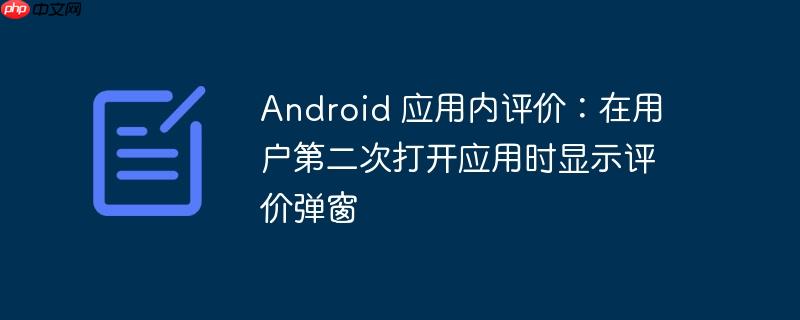
本文介绍了如何在 Android 应用中实现应用内评价功能,并在用户第二次打开应用时触发评价弹窗。我们将使用 ReviewManager API,并通过 SharedPreferences 存储应用打开次数,确保仅在满足条件时才显示评价请求。通过本文,开发者可以轻松集成此功能,提升用户体验并获取有价值的应用反馈。
实现步骤
以下步骤详细说明了如何在 Android 应用中实现用户第二次打开应用时显示评价弹窗的功能。
- 添加 Play Core Library 依赖
首先,需要在 build.gradle 文件中添加 Play Core Library 的依赖。
dependencies {
implementation 'com.google.android.play:core:1.10.3' // 使用最新版本
}确保同步 Gradle 文件以应用更改。
- 存储应用打开次数
使用 SharedPreferences 存储应用打开次数。SharedPreferences 是一种轻量级的存储机制,适合存储简单的键值对数据。
import android.content.Context;
import android.content.SharedPreferences;
public class AppOpenCounter {
private static final String PREF_NAME = "app_settings";
private static final String KEY_OPEN_COUNT = "app_open_count";
public static int getOpenCount(Context context) {
SharedPreferences preferences = context.getSharedPreferences(PREF_NAME, Context.MODE_PRIVATE);
return preferences.getInt(KEY_OPEN_COUNT, 0);
}
public static void incrementOpenCount(Context context) {
SharedPreferences preferences = context.getSharedPreferences(PREF_NAME, Context.MODE_PRIVATE);
int openCount = getOpenCount(context);
preferences.edit().putInt(KEY_OPEN_COUNT, ++openCount).apply();
}
}- 在 Activity 中使用
在应用的启动 Activity(例如 MainActivity 或 SplashActivity)中,检查应用打开次数,并在满足条件时请求应用内评价。
import android.os.Bundle;
import androidx.appcompat.app.AppCompatActivity;
import com.google.android.play.core.review.ReviewInfo;
import com.google.android.play.core.review.ReviewManager;
import com.google.android.play.core.review.ReviewManagerFactory;
import com.google.android.play.core.tasks.Task;
public class MainActivity extends AppCompatActivity {
@Override
protected void onCreate(Bundle savedInstanceState) {
super.onCreate(savedInstanceState);
setContentView(R.layout.activity_main);
// 增加应用打开次数
AppOpenCounter.incrementOpenCount(this);
// 获取应用打开次数
int openCount = AppOpenCounter.getOpenCount(this);
// 检查是否满足显示评价弹窗的条件
if (openCount >= 2) {
requestReview();
}
}
private void requestReview() {
ReviewManager manager = ReviewManagerFactory.create(this);
Task request = manager.requestReviewFlow();
request.addOnCompleteListener(task -> {
if (task.isSuccessful()) {
// We can get the ReviewInfo object
ReviewInfo reviewInfo = task.getResult();
Task flow = manager.launchReviewFlow(this, reviewInfo);
flow.addOnCompleteListener(flowTask -> {
// The flow has finished. The API does not indicate whether the user
// reviewed or not, or even whether the review dialog was shown. Thus, no
// matter the result, we continue our app flow.
});
} else {
// There was some problem, log or handle the error code.
// @ReviewErrorCode int reviewErrorCode = ((TaskException) task.getException()).getErrorCode();
task.getException().printStackTrace(); // 建议记录异常信息
}
});
}
} - 注意事项
- 测试: 应用内评价功能在开发环境中可能无法正常工作。建议使用 Google Play 的内部测试轨道或封闭测试轨道进行测试。
- 频率限制: Google Play 有应用内评价的频率限制。不要过于频繁地请求用户评价,以免影响用户体验。
- 用户体验: 确保在合适的时机请求评价,例如用户完成了一项重要的任务或体验了应用的核心功能。
- 总结
通过使用 ReviewManager API 和 SharedPreferences,我们可以轻松地在 Android 应用中实现应用内评价功能,并在用户第二次打开应用时显示评价弹窗。这种方法可以有效地收集用户反馈,并提升应用在 Google Play 商店中的评分和排名。记住要遵守 Google Play 的政策,并关注用户体验,以获得最佳效果。






























