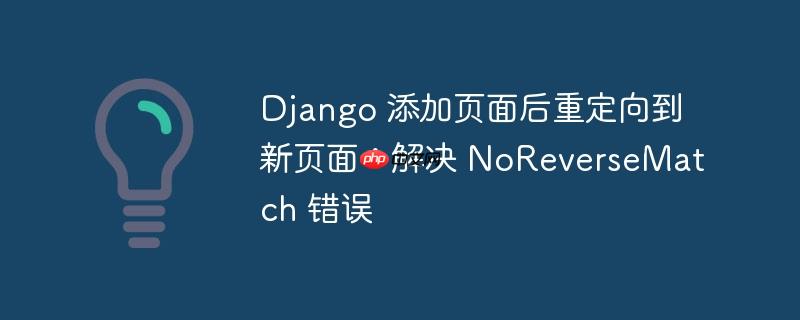
第一段引用上面的摘要:
本文旨在解决 Django 项目中添加新页面后重定向时遇到的 "NoReverseMatch" 错误。通过分析错误原因,并提供详细的代码示例,帮助开发者理解如何正确使用 reverse 函数进行 URL 反向解析,从而实现成功重定向到新创建的页面。
问题分析
NoReverseMatch 错误通常发生在 Django 试图根据 URL 模式的名称和提供的参数生成 URL 时,但未能找到匹配的 URL 模式。 在本例中,错误信息 "reverse for 'entry' not found. 'entry' is not a valid view function or pattern name." 表明 Django 无法找到名为 'entry' 的 URL 模式,或者该模式的参数不正确。
解决方案
解决此问题的关键在于使用 reverse 函数正确生成 URL。reverse 函数允许你根据 URL 模式的名称和任何必要的参数来动态生成 URL。
步骤 1:导入 reverse 函数
首先,确保在 views.py 文件中导入 reverse 函数:
from django.urls import reverse
步骤 2:使用 reverse 函数进行重定向
在 add_page 视图函数中,使用 reverse 函数生成 'entry' URL 模式对应的 URL,并将 title 作为关键字参数传递:
def add_page(request):
form = AddPageForm()
if request.method == "POST":
form = AddPageForm(request.POST)
if form.is_valid():
title = form.cleaned_data['title']
content = form.cleaned_data['content']
entries = util.list_entries()
for entry in entries:
if title.upper() == entry.upper():
return render(request, "encyclopedia/error.html")
util.save_entry(title, content)
# 使用 reverse 函数生成 URL
return redirect(reverse('encyclopedia:entry', kwargs={'title': title}))
else:
return render(request, "encyclopedia/addpage.html", {
"form": AddPageForm()
})代码解释:
- reverse('encyclopedia:entry', kwargs={'title': title}):这行代码使用 reverse 函数生成 URL。
- 'encyclopedia:entry':指定要反向解析的 URL 模式的名称。请注意,这里使用了命名空间 encyclopedia,确保 Django 能找到正确的 URL 模式。
- kwargs={'title': title}:将 title 变量的值作为关键字参数传递给 URL 模式。 这将替换 URL 模式中的
部分。
步骤 3:检查 urls.py 文件
确保 urls.py 文件中 'entry' URL 模式的定义正确,并且包含必要的参数:
app_name = "encyclopedia"
urlpatterns = [
path("", views.index, name="index"),
path("entry//", views.entry, name="entry"),
path("search/", views.search, name="search"),
path("add_page", views.add_page, name="addpage"),
path("edit_page/", views.edit_page, name="editpage"),
path("random_page/", views.random_page, name="random"),
] 注意事项:
- 确保 URL 模式的名称在 urls.py 文件中是唯一的。
- 确保传递给 reverse 函数的参数与 URL 模式中定义的参数匹配。
- 如果你的 URL 模式定义了命名空间(如 app_name),则需要在 reverse 函数中使用命名空间来指定 URL 模式。
总结
通过使用 reverse 函数正确生成 URL,你可以避免 NoReverseMatch 错误,并成功将用户重定向到新创建的页面。 记住要检查 URL 模式的定义,并确保传递给 reverse 函数的参数与 URL 模式匹配。






























